Financial Modeling in Excel for Dummies by Fairhurst Danielle Stein;
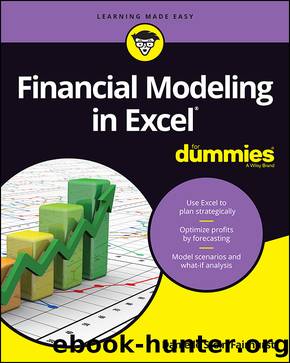
Author:Fairhurst, Danielle Stein; [Fairhurst, Danielle Stein]
Language: eng
Format: epub
Publisher: John Wiley & Sons, Incorporated
Published: 2017-04-14T00:00:00+00:00
The syntax looks like this:
=IF(statement being tested, value if true, value if false),
So, for this example, in plain language, the syntax looks like this:
=IF(the weather is sunny,go to the beach,stay home),
Written in an Excel formula, if the weather has been put into cell A1, the formula would look like this (see Figure 7-22):
=IF(A1=âSunnyâ,âgo to the beachâ,âstay homeâ)
FIGURE 7-22: Inserting an IF function using the Function Arguments dialog box.
When using text within a formula, as youâre doing in this example, you must put quotation marks (ââ) around any text. However, if you use the IF Function Arguments dialog box, as shown in Figure 7-22, there is no need to put the quotation marks in manually â the dialog box will do it for you.
The IF function can be used to automatically calculate whether a set of numbers meets certain conditions. For example, you can create a variance alert when comparing actual costs to budget â if the variance is greater than 10 percent, you want the formula to automatically alert us. For a practical example of how to use the IF function as part of a financial model, follow these steps:
Download File 0701.xlsx from www.dummies.com/go/financialmodelinginexcelfd and select the tab labeled 7-23-blank or enter and format the data in columns A through D, as shown in Figure 7-23.
In cell E3, enter the formula =D3-C3 to calculate the variance.
When preparing an actual versus budget report, you should always show the variance as a positive if itâs âbetterâ than budget or a negative if itâs âworseâ than budget. This report shows expenses, so an actual amount higher than budget is a bad thing and should be shown as a negative value. For an expense report, the variance calculation is budget minus actual; for a revenue report, the variance calculation is actual minus budget.
If youâre showing an income or profit and loss statement with revenue at the top part of the report and expenses at the bottom, the formula canât be exactly the same all the way down the page. Although the consistency of formulas is an important part of financial modeling best practice, itâs not always practical!
Download
This site does not store any files on its server. We only index and link to content provided by other sites. Please contact the content providers to delete copyright contents if any and email us, we'll remove relevant links or contents immediately.
Zero to IPO: Over $1 Trillion of Actionable Advice from the World's Most Successful Entrepreneurs by Frederic Kerrest(4568)
Machine Learning at Scale with H2O by Gregory Keys | David Whiting(4313)
Never by Ken Follett(3956)
Harry Potter and the Goblet Of Fire by J.K. Rowling(3857)
Ogilvy on Advertising by David Ogilvy(3622)
Shadow of Night by Deborah Harkness(3368)
The Man Who Died Twice by Richard Osman(3078)
Book of Life by Deborah Harkness(2939)
The Tipping Point by Malcolm Gladwell(2921)
Will by Will Smith(2919)
Purple Hibiscus by Chimamanda Ngozi Adichie(2853)
0041152001443424520 .pdf by Unknown(2845)
My Brilliant Friend by Elena Ferrante(2831)
How Proust Can Change Your Life by Alain De Botton(2814)
How to Pay Zero Taxes, 2018 by Jeff A. Schnepper(2655)
Hooked: A Dark, Contemporary Romance (Never After Series) by Emily McIntire(2554)
Rationality by Steven Pinker(2363)
Can't Hurt Me: Master Your Mind and Defy the Odds - Clean Edition by David Goggins(2341)
Borders by unknow(2313)
