Facebook 101: Let Your Customers Create Word of Mouth, Advertise Your Business, and Grow Your Sales by Weber Steve
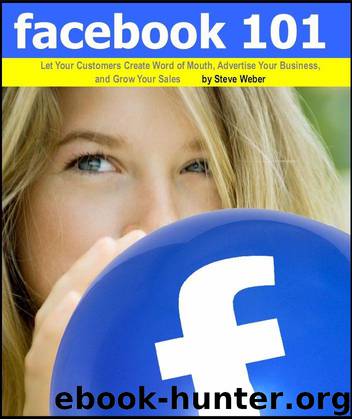
Author:Weber, Steve [Weber, Steve]
Language: eng
Format: mobi
Publisher: Weber Books
Published: 2012-09-19T16:00:00+00:00
Use your blog to promote your Facebook page…
Maybe you already have a blog or website for your business and you think a Facebook page is a duplication of effort. It’s not. Set up your Facebook page as just another online presence, and use the page to simply drive Facebook traffic back where you want it, like your blog. There are a couple of easy ways to do this:
A Page Badge: Facebook makes it easy for you to add a badge with the name of your Facebook page to your blog or website. You can generate the code and then copy it and add it to your blog layout. It will show up as a small box in Facebook blue and when users click on it, they are linked directly to your page. To create one, click on Add Badge to Your Site in the bottom left sidebar of your homepage, then choose the option Page Badges.
A Like Box: This plug-in allows website users to see information from your Facebook page’s news feed, including recent posts and the number of users who already Like it. There is a Like button they can click to Like your page directly from your blog or website–without ever needing to visit the Page.
Download
This site does not store any files on its server. We only index and link to content provided by other sites. Please contact the content providers to delete copyright contents if any and email us, we'll remove relevant links or contents immediately.
Influence: The Psychology of Persuasion by Robert B. Cialdini(4782)
The Miracle Morning by Hal Elrod(4716)
The Hacking of the American Mind by Robert H. Lustig(4375)
Pre-Suasion: A Revolutionary Way to Influence and Persuade by Robert Cialdini(4224)
Unlabel: Selling You Without Selling Out by Marc Ecko(3659)
Ogilvy on Advertising by David Ogilvy(3610)
Hidden Persuasion: 33 psychological influence techniques in advertising by Marc Andrews & Matthijs van Leeuwen & Rick van Baaren(3560)
Purple Cow by Seth Godin(3198)
Who Can You Trust? by Rachel Botsman(3130)
Kick Ass in College: Highest Rated "How to Study in College" Book | 77 Ninja Study Skills Tips and Career Strategies | Motivational for College Students: A Guerrilla Guide to College Success by Fox Gunnar(3123)
The Marketing Plan Handbook: Develop Big-Picture Marketing Plans for Pennies on the Dollar by Robert W. Bly(3057)
This Is Marketing by Seth Godin(3028)
I Live in the Future & Here's How It Works by Nick Bilton(2994)
The Power of Broke by Daymond John(2977)
The Tipping Point by Malcolm Gladwell(2914)
Building a StoryBrand by Donald Miller(2896)
The 46 Rules of Genius: An Innovator's Guide to Creativity (Voices That Matter) by Marty Neumeier(2851)
Draw to Win: A Crash Course on How to Lead, Sell, and Innovate With Your Visual Mind by Dan Roam(2783)
Market Wizards by Jack D. Schwager(2699)
