Excel: Simple and Effective Strategies to Learn and Execute Excel Programming by Daniel Jones
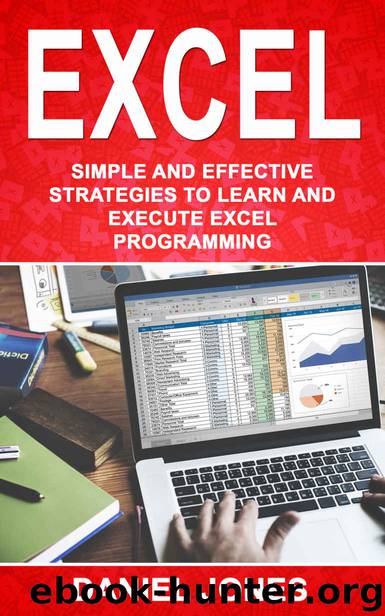
Author:Daniel Jones [Jones, Daniel]
Language: eng
Format: azw3
Published: 2018-02-22T16:00:00+00:00
Example 1: the first column in your spreadsheet contains a text representation of numbers. The value function will be used in the second column so the text values can be converted.
A1: one hundred and eleven
B1 =VALUE (A1) – 111
Example 2: you can use the value function with the left function to extract numeric values from a string of text.
A1: 28 days this month
B1: =VALUE (LEFT (A1, 2)) – 28
Convert number to text
Converting a number to text with an apostrophe
One of the quickest ways to convert a number into text is to place an apostrophe in front of the number. You will not see the apostrophe in the cell, but Excel will be informed to treat the contents of the cell as text. You will also find this useful when you must force Excel to display zeros on numbers such as a phone number.
Download
This site does not store any files on its server. We only index and link to content provided by other sites. Please contact the content providers to delete copyright contents if any and email us, we'll remove relevant links or contents immediately.
Zero to IPO: Over $1 Trillion of Actionable Advice from the World's Most Successful Entrepreneurs by Frederic Kerrest(4475)
Machine Learning at Scale with H2O by Gregory Keys | David Whiting(4281)
Never by Ken Follett(3918)
Harry Potter and the Goblet Of Fire by J.K. Rowling(3834)
Ogilvy on Advertising by David Ogilvy(3584)
Shadow of Night by Deborah Harkness(3343)
The Man Who Died Twice by Richard Osman(3055)
Book of Life by Deborah Harkness(2913)
The Tipping Point by Malcolm Gladwell(2896)
Will by Will Smith(2891)
0041152001443424520 .pdf by Unknown(2833)
My Brilliant Friend by Elena Ferrante(2810)
Purple Hibiscus by Chimamanda Ngozi Adichie(2796)
How Proust Can Change Your Life by Alain De Botton(2789)
How to Pay Zero Taxes, 2018 by Jeff A. Schnepper(2635)
Hooked: A Dark, Contemporary Romance (Never After Series) by Emily McIntire(2537)
Rationality by Steven Pinker(2340)
Can't Hurt Me: Master Your Mind and Defy the Odds - Clean Edition by David Goggins(2309)
Borders by unknow(2297)
