Discovering Digital Development of Photographs: with Adobe® Photoshop® Lightroom® Classic (Editing and Management of Photographs) by Fernandes J. Armando
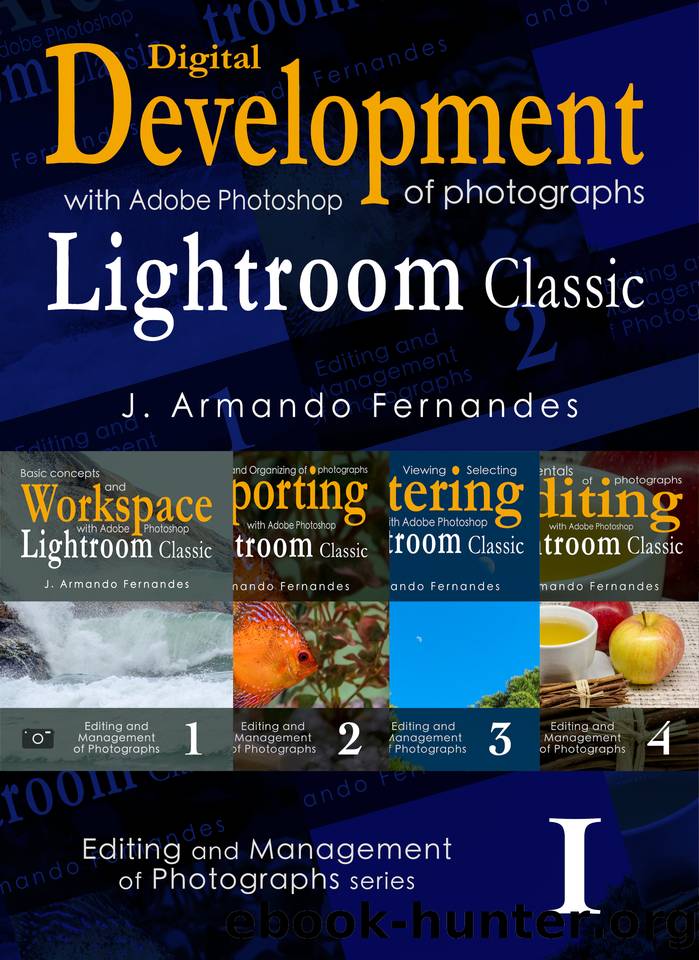
Author:Fernandes, J. Armando [Fernandes, J. Armando]
Language: eng
Format: epub
Published: 2020-05-09T16:00:00+00:00
When importing photos directly from a camera or memory card, click on the Eject checkbox after importing from the Import window to automatically eject the device after the import process is complete (figure 7.240 ).
Partial screenshot of Lightroom Classic software reprinted with permission from Adobe Systems Incorporated
7.240 - Eject checkbox after import
Tip #22 - Marking a group of photos for import
If you want to mark several pictures simultaneously for import in the Import window, select them beforehand using the shortcut key Shift , for images in sequence, and Command (macOS) or Alt (Windows), for alternating images. After that, select the checkbox (upper left corner of the frame) of only one of them, and all the others will also be chosen. While they are selected, clicking the checkbox for any of them again will deselect them all again. Therefore, if you want to continue selecting, remember to keep one of the keys pressed.
Download
This site does not store any files on its server. We only index and link to content provided by other sites. Please contact the content providers to delete copyright contents if any and email us, we'll remove relevant links or contents immediately.
Digital Photography Composition For Dummies by Thomas Clark(564)
GIMP 2.8 for Photographers by Klaus Goelker(556)
The Photographer's Field Guide by Michael Freeman(486)
The Art of Black and White Photography by Torsten Andreas Hoffmann(483)
Adobe Photoshop by Stephen Laskevitch(437)
The Essence of Photography by Bruce Barnbaum(434)
The Art, Science, and Craft of Great Landscape Photography by Glenn Randall(408)
The Photoshop Toolbox by Glyn Dewis(392)
Mastering Bird Photography by Marie Read(382)
iPhone Photography for Everybody by Michael Fagans(380)
Viewing, Selecting and Filtering of Photographs: with Adobe Photoshop Lightroom Classic Software (Editing and Management of Photographs Book 3) by Fernandes J. Armando(370)
How to Archive Family Photos by Levenick Denise May(354)
50 Things Photographers Need to Know About Focus by John Greengo(329)
Anthotypes by Malin Fabbri(325)
Photography as Meditation: Tap Into the Source of Your Creativity by Torsten Andreas Hoffmann(312)
Capture One Pro 9 by Sascha Erni(312)
The Photographer's Guide to Luminar 4 by Jeff Carlson(310)
The Enthusiast's Guide to Travel Photography by Jordana Wright(258)
Secrets of Backyard Bird Photography by J. Chris Hansen(254)
