Digital Electronics with Arduino: Learn How to Work with Digital Electronics and Microcontrollers by Bob Dukish
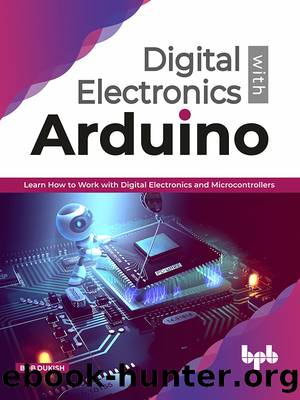
Author:Bob Dukish [Dukish, Bob]
Language: eng
Format: epub
Publisher: BPB Publications
Published: 2020-08-15T00:00:00+00:00
Figure 5.2: A 4-bit shift register
The main difference in this circuit that is readily apparent is that the Q outputs connect to the D inputs of the flip-flops. As the clock cycles occur, the data coming from the data in line moves in a step-by-step manner through each of the flip-flops. After four clock cycles, the register in our example is fully loaded and can be shifted out in parallel, or after 4 more clock cycles, the 4 bits of data can be shifted out serially through the pin shown as out in Figure 5.2. As with the memory storage register of Figure 5.1, bus interfacing circuits using the tristate buffer would be used to reduce loading effects. To construct a parallel-in serial-out register, additional switching circuitry would need to be added between each Q output and D input so as to disconnect the Q outputs when loading since it would require that logic levels would need to connect to the D pins and Q outputs must never have a logic level applied to them or damage would result.
Shift registers are a part of a communications system incorporated in a digital device called a Universal Asynchronous Receiver Transmitter (UART). The UART is used when connecting through USB, and also found in modems. Figure 5.3 shows the part of the Arduino Uno, where USB communication takes place:
Download
This site does not store any files on its server. We only index and link to content provided by other sites. Please contact the content providers to delete copyright contents if any and email us, we'll remove relevant links or contents immediately.
Exploring Deepfakes by Bryan Lyon and Matt Tora(7381)
Robo-Advisor with Python by Aki Ranin(7275)
Offensive Shellcode from Scratch by Rishalin Pillay(5927)
Ego Is the Enemy by Ryan Holiday(4885)
Microsoft 365 and SharePoint Online Cookbook by Gaurav Mahajan Sudeep Ghatak Nate Chamberlain Scott Brewster(4660)
Management Strategies for the Cloud Revolution: How Cloud Computing Is Transforming Business and Why You Can't Afford to Be Left Behind by Charles Babcock(4414)
Python for ArcGIS Pro by Silas Toms Bill Parker(4003)
Elevating React Web Development with Gatsby by Samuel Larsen-Disney(3706)
Machine Learning at Scale with H2O by Gregory Keys | David Whiting(3416)
Learning C# by Developing Games with Unity 2021 by Harrison Ferrone(3255)
Speed Up Your Python with Rust by Maxwell Flitton(3214)
Liar's Poker by Michael Lewis(3192)
OPNsense Beginner to Professional by Julio Cesar Bueno de Camargo(3180)
Extreme DAX by Michiel Rozema & Henk Vlootman(3154)
Agile Security Operations by Hinne Hettema(3107)
Linux Command Line and Shell Scripting Techniques by Vedran Dakic and Jasmin Redzepagic(3097)
Essential Cryptography for JavaScript Developers by Alessandro Segala(3070)
Cryptography Algorithms by Massimo Bertaccini(2986)
AI-Powered Commerce by Andy Pandharikar & Frederik Bussler(2969)
