Data Herding by Keith Wood
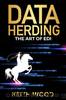
Author:Keith Wood [Keith Wood]
Language: eng
Format: epub
In the figure 16 above, I am showing how something like this may appear. There would need to be a way to discern which files are for the East Coast and which ones are for the West Coast. This could be done either by file naming convention or having separate directories for each. Either way, once the files are in the âholding locationâ you can independently move them to the different back-end system, matching whatever schedule the system you are feeding follows. In our example above both back end systems may be available between 1:00 AM and 11:59 PM, but one is on East Coast time and the other is on West Coast time. By having two separate file stores and polling processes you can deal with this situation easily.
Generally speaking, whenever you are feeding another system, you are going to want the feed to that system to be isolated as illustrated above. The reasons for this are listed below:
â Different operating schedule as in our example.
â System goes down for maintenance
* Simply stop the polling process from feeding it (either Polling Process 2 or Polling Process 3 in our example above).
â System goes down unexpectedly
* Simply stop the polling process from feeding it. Depending on where the failure occurs, it could be any of the polling processes in our example above.
⢠This will stop the emails from coming indicating there is an error with the back end system.
⢠This will start the emails coming indicating that files are not being moved out of the inbound location.
⢠We will talk about monitoring and sending email alerts in the following chapters.
If the feed is not isolated, and you have to stop the polling process due to one of the back end systems having a failure, then you are going to stop processing files in other systems that are up and available. This is not a desired outcome.
The server that is receiving files from your trading partners should generally be available twenty-four hours a day and seven days a week. The processes that are moving files around do not necessarily need to be running twenty-four by seven, but the server itself should be up and able to receive files.
Download
This site does not store any files on its server. We only index and link to content provided by other sites. Please contact the content providers to delete copyright contents if any and email us, we'll remove relevant links or contents immediately.
Exploring Deepfakes by Bryan Lyon and Matt Tora(8367)
Robo-Advisor with Python by Aki Ranin(8311)
Offensive Shellcode from Scratch by Rishalin Pillay(6429)
Microsoft 365 and SharePoint Online Cookbook by Gaurav Mahajan Sudeep Ghatak Nate Chamberlain Scott Brewster(5678)
Ego Is the Enemy by Ryan Holiday(5413)
Management Strategies for the Cloud Revolution: How Cloud Computing Is Transforming Business and Why You Can't Afford to Be Left Behind by Charles Babcock(4563)
Python for ArcGIS Pro by Silas Toms Bill Parker(4503)
Machine Learning at Scale with H2O by Gregory Keys | David Whiting(4292)
Elevating React Web Development with Gatsby by Samuel Larsen-Disney(4225)
Liar's Poker by Michael Lewis(3441)
Learning C# by Developing Games with Unity 2021 by Harrison Ferrone(3350)
Speed Up Your Python with Rust by Maxwell Flitton(3312)
OPNsense Beginner to Professional by Julio Cesar Bueno de Camargo(3283)
Extreme DAX by Michiel Rozema & Henk Vlootman(3263)
Agile Security Operations by Hinne Hettema(3190)
Linux Command Line and Shell Scripting Techniques by Vedran Dakic and Jasmin Redzepagic(3174)
Essential Cryptography for JavaScript Developers by Alessandro Segala(3144)
Cryptography Algorithms by Massimo Bertaccini(3085)
AI-Powered Commerce by Andy Pandharikar & Frederik Bussler(3052)
