Creating Environments in Maya by Jana Germano
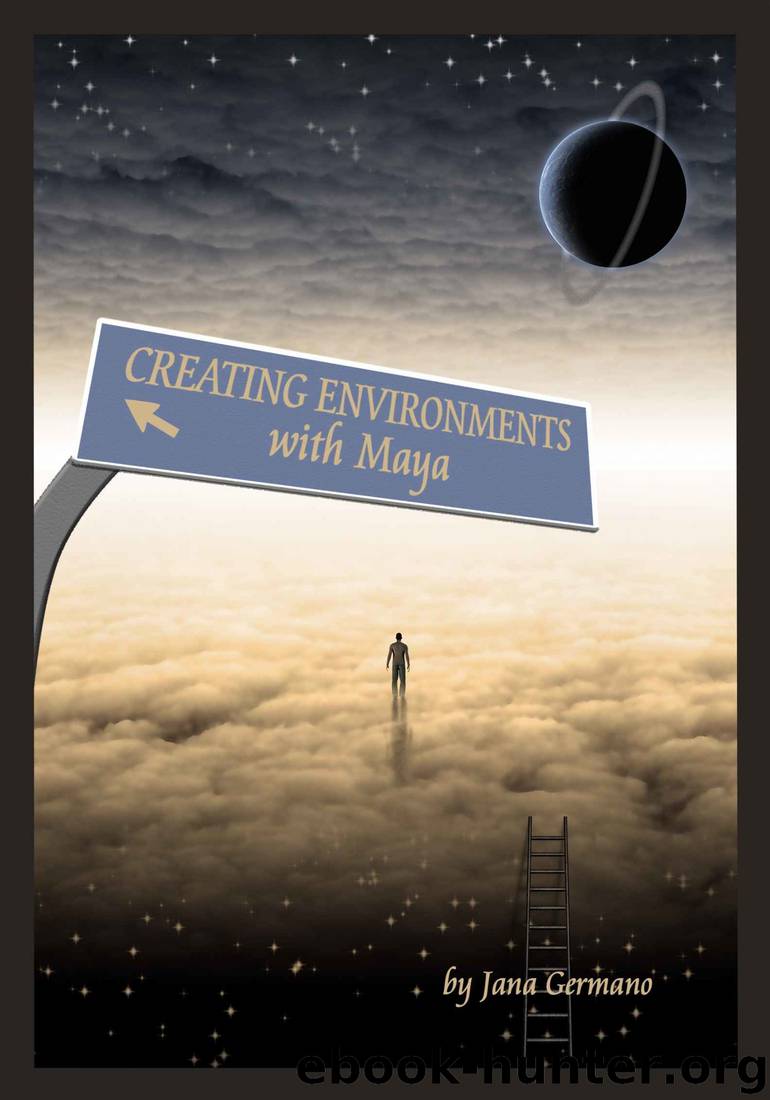
Author:Jana Germano [Germano, Jana]
Language: eng
Format: azw3
Tags: CGI, environment creation, Maya, FX, photorealism, visual effects, VFX, Maya 3D, 3D
Publisher: And/Or Press Inc.
Published: 2017-05-12T04:00:00+00:00
Make your framing and composition compelling. For example, frame a scene through an archway.
Show architectural logic in design since there are too many examples of naive cityscapes in film
Only model what the camera can see
Reuse assets from generic models to standard textures. Take a cue from Hollywood and fill your “virtual backlot” with vehicles, architectural details, buildings, textures and organize them so they’re easy to find
• re-dress your already-modeled structures then spend the time saved by refining believable imperfections, such as molding that isn’t straight
Or rely on modular assets to populate the world around your own one-of-a-kind models. Modular modeling sets are a game-world staple — just
be sure the modular elements look like they’re part of your unique world
Show architectural logic in design since there are too many examples of naive cityscapes in film
Bevel all the corners of buildings to catch speculars on the edges by using mia_roundcorners which automatically bevel corners when plugged into the bump map
Perfect hard edges where two surfaces meet makes CGI look unrealistic so use subdivision surface and increase divisions in areas you want to build up with something like snow or dirt
• displacement will then help break up these edge
Randomizing vertices helps distort perfection
1) Use Transform Component tool random attribute > Polygon menu > Edit Mesh > Transform Component option > set random scale
• can use on any component and transformation
2) Use Jiggle Deformer > set the timeline where you want to start > select object > Animation > Create Defomers > Jiggle Deformer options > change Attributes > stiffness (rigidity) > dampness (mutes springiness) > weight (scales up and down) > Window > Playback
Download
This site does not store any files on its server. We only index and link to content provided by other sites. Please contact the content providers to delete copyright contents if any and email us, we'll remove relevant links or contents immediately.
Sass and Compass in Action by Wynn Netherland Nathan Weizenbaum Chris Eppstein Brandon Mathis(14803)
Autodesk Civil 3D 2024 from Start to Finish by Stephen Walz Tony Sabat(7427)
Mathematics for Game Programming and Computer Graphics by Penny de Byl(7330)
Taking Blender to the Next Level by Ruan Lotter(7142)
Express Your Creativity with Adobe Express by Rosie Sue(6927)
Hands-On Unity 2022 Game Development - Third Edition by Nicolas Alejandro Borromeo(6586)
Hands-On Unity 2022 Game Development by Nicolas Alejandro Borromeo(5246)
Unreal Engine 5 Character Creation, Animation, and Cinematics by Henk Venter & Wilhelm Ogterop(4147)
Going the Distance with Babylon.js by Josh Elster(4109)
Squeaky Clean Topology in Blender by Michael Steppig(4039)
Mastering Graphics Programming with Vulkan by Marco Castorina & Gabriel Sassone(3998)
Adobe Illustrator for Creative Professionals by Clint Balsar(3794)
Drawing Shortcuts: Developing Quick Drawing Skills Using Today's Technology by Leggitt Jim(3075)
Unreal Engine 5 Character Creation, Animation, and Cinematics by Henk Venter Wilhelm Ogterop(2962)
Rapid Viz: A New Method for the Rapid Visualization of Ideas by Kurt Hanks & Larry Belliston(2899)
The 46 Rules of Genius: An Innovator's Guide to Creativity (Voices That Matter) by Marty Neumeier(2851)
Learn Qt 5: Build modern, responsive cross-platform desktop applications with Qt, C++, and QML by Nicholas Sherriff(2536)
Fusion 360 for Makers by Lydia Sloan Cline(2356)
Realistic Asset Creation with Adobe Substance 3D by Zeeshan Jawed Shah(2286)
