Cloud Computing : Simply in Depth by Singh Ajit
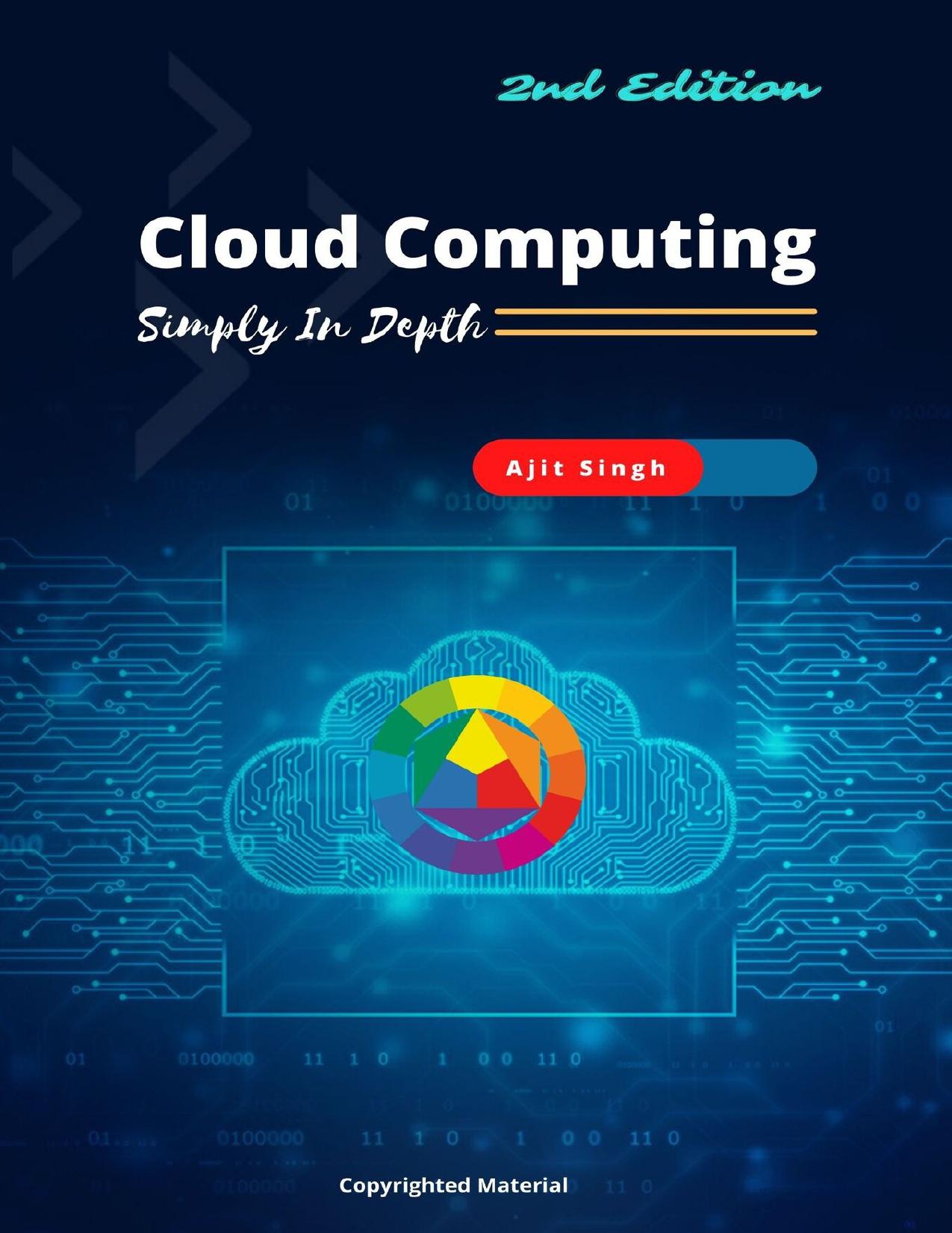
Author:Singh, Ajit [Singh, Ajit]
Language: eng
Format: epub, azw3, pdf
Published: 2021-04-30T16:00:00+00:00
Figure: .An overview of the components that support Amazon EC2
â Instance
An Amazon EC2 instance is a virtual server running your choice of guest operating system based on the machine image from which the instance was created.
Amazon Machine Image (AMI)
A copy of your server that you can use to launch any number of instances. If you are familiar with the concept of ghosting, the machine image represents your ghost image from which you can build any number of servers. Minimally, a machine image will have the core operating system plus common preinstalled tools. Amazon has some prebuilt AMIs to get you started easily.
â Elastic IP address
This is simply a static IP address that is assigned to you. (The term elastic doesnt mean a dynamic address, it is a static one) By default, each Amazon instance comes with a dynamically assigned IP address that may be reassigned to another user when your instance terminates. Elastic IP addresses are reserved to you and thus useful for instances that must always be accessible by the same static IP address.
â Region
A group of availability zones that form a single geographic cluster. Until now, Amazons service level agreement (SLA) for EC2 guarantees 99.95% availability of at least two availability zones within a region over the course of a 12-month period .
â Availability zone
Almost analogous to a data center. Amazon currently has three zones in the U.S., all on the east coast. It also has two zones in western Europe. You may optionally define the availability zone into which you launch your instances to create a level of location redundancy for your applications.
â Security group
Very roughly analogous to a network segment protected by a firewall. You launch your instances into security groups and, in turn, the security groups define what can talk to your new instances and what is prohibited.
â Block storage volume
Like a SAN (storage area network), it provides block-level storage that you can mount from your EC2 instances. You can then format the volume as you want, or write raw data to the volume.
â Snapshot
You may take snapshots of your block volumes for backup or replication purposes. These snapshots are stored in Amazon S3, where they can be used to create new volumes.
â Amazon EC2 Access
Like Amazon S3, the primary means of accessing Amazon EC2 is through a web services API. Amazon provides a number of interactive tools on top of their web services API, including:
o The Amazon Web Services Management Console
o The ElasticFox Firefox plug-in
o The Amazon Command Line tools
The example explained here focuses on using the management console which is one of the easiest and user friendly means.
Download
Cloud Computing : Simply in Depth by Singh Ajit.azw3
Cloud Computing : Simply in Depth by Singh Ajit.pdf
This site does not store any files on its server. We only index and link to content provided by other sites. Please contact the content providers to delete copyright contents if any and email us, we'll remove relevant links or contents immediately.
Kotlin in Action by Dmitry Jemerov(19348)
Grails in Action by Glen Smith Peter Ledbrook(16799)
Sass and Compass in Action by Wynn Netherland Nathan Weizenbaum Chris Eppstein Brandon Mathis(14283)
Configuring Windows Server Hybrid Advanced Services Exam Ref AZ-801 by Chris Gill(7520)
Azure Containers Explained by Wesley Haakman & Richard Hooper(7514)
Running Windows Containers on AWS by Marcio Morales(7066)
Microsoft 365 Identity and Services Exam Guide MS-100 by Aaron Guilmette(5450)
Microsoft Cybersecurity Architect Exam Ref SC-100 by Dwayne Natwick(5289)
Combating Crime on the Dark Web by Nearchos Nearchou(5043)
The Ruby Workshop by Akshat Paul Peter Philips Dániel Szabó and Cheyne Wallace(4720)
Management Strategies for the Cloud Revolution: How Cloud Computing Is Transforming Business and Why You Can't Afford to Be Left Behind by Charles Babcock(4563)
Python for Security and Networking - Third Edition by José Manuel Ortega(4295)
The Age of Surveillance Capitalism by Shoshana Zuboff(4274)
Learn Wireshark by Lisa Bock(4192)
Learn Windows PowerShell in a Month of Lunches by Don Jones(4191)
Ember.js in Action by Joachim Haagen Skeie(4071)
The Ultimate Docker Container Book by Schenker Gabriel N.;(3937)
DevSecOps in Practice with VMware Tanzu by Parth Pandit & Robert Hardt(3626)
Windows Ransomware Detection and Protection by Marius Sandbu(3599)
