Cisco CCNA Networking For Beginners: The Ultimate Beginners Crash Course To Learn Cisco Quickly And Easily (CCNA, Networking, IT Security, ITSM) by Adam Vardy
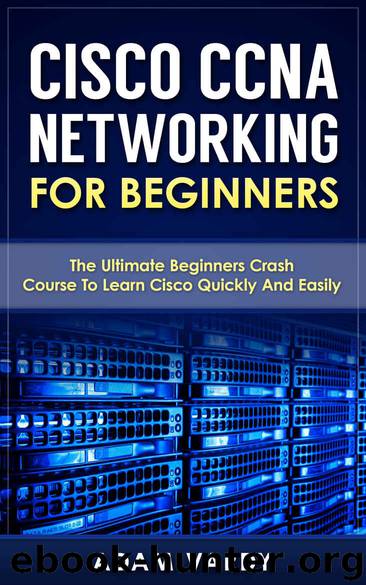
Author:Adam Vardy [Vardy, Adam]
Language: eng
Format: epub
Published: 2015-08-26T22:00:00+00:00
In the output below, the only available single slot number is zero.
In the output below, you will notice that there are two FastEthernet Interfaces, which can be configured to 1 or 0.
In the final output below, take note that the main built-in interface was chosen. Once the prompt changes to config-if, it will be easy to configure different parameters such as speed, protocols, IP address, and duplex for Serial Interfaces.
Configuring DNS
In working with advanced configurations such as access lists and routing on IOS devices, you also need to refer to other devices. You can do this by either using hostnames or IP address. Taking note and using IP address of different devices is near impossible and difficult to troubleshoot. Thus, IOS offers two methods to identify names of IP address.
The most common method is to access a DNS server, which you may already have in your network. Just add the IP address of the DNS service by using the ip-name-server command. You can include as many DNS servers as you want. The IOS will communicate to these servers in a series until it receives a reply. When you have included a DNS server, each time the device discovers a name, it will resolve it through server query.
Another method is creating a name map to IP addresses within the IOS. These mappings are also known as host tables. Take note that this method doesn’t convert the IOS as a DNS server. It simply set ups a local list for the router. In order to do this, you can use the ip host name ip_address command.
Backing Up Configuration
Remember, changes in the configuration are made through the running-config that is distinct from the start-up confic viewed during the boot up. If you fail to save the running-config to the NVRAM as start-up config, the changes will be erased during the reboot.
In order to save the running-config, you need to enter the exec mode and use the copy command. You need to supply two important parameters: the source (running-config) and the destination (startup-config). Hence, the command that you must use is copy running-config startup-config as you will see below.
Download
This site does not store any files on its server. We only index and link to content provided by other sites. Please contact the content providers to delete copyright contents if any and email us, we'll remove relevant links or contents immediately.
Kotlin in Action by Dmitry Jemerov(19348)
Grails in Action by Glen Smith Peter Ledbrook(16799)
Sass and Compass in Action by Wynn Netherland Nathan Weizenbaum Chris Eppstein Brandon Mathis(14283)
Configuring Windows Server Hybrid Advanced Services Exam Ref AZ-801 by Chris Gill(7520)
Azure Containers Explained by Wesley Haakman & Richard Hooper(7514)
Running Windows Containers on AWS by Marcio Morales(7066)
Microsoft 365 Identity and Services Exam Guide MS-100 by Aaron Guilmette(5451)
Microsoft Cybersecurity Architect Exam Ref SC-100 by Dwayne Natwick(5289)
Combating Crime on the Dark Web by Nearchos Nearchou(5043)
The Ruby Workshop by Akshat Paul Peter Philips Dániel Szabó and Cheyne Wallace(4720)
Management Strategies for the Cloud Revolution: How Cloud Computing Is Transforming Business and Why You Can't Afford to Be Left Behind by Charles Babcock(4563)
Python for Security and Networking - Third Edition by José Manuel Ortega(4295)
The Age of Surveillance Capitalism by Shoshana Zuboff(4274)
Learn Wireshark by Lisa Bock(4192)
Learn Windows PowerShell in a Month of Lunches by Don Jones(4191)
Ember.js in Action by Joachim Haagen Skeie(4071)
The Ultimate Docker Container Book by Schenker Gabriel N.;(3938)
DevSecOps in Practice with VMware Tanzu by Parth Pandit & Robert Hardt(3626)
Windows Ransomware Detection and Protection by Marius Sandbu(3599)
