Canon EOS Rebel SL1100D For Dummies by Doug Sahlin
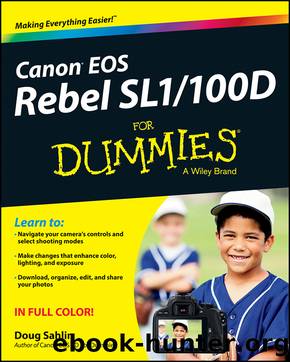
Author:Doug Sahlin
Language: eng
Format: epub
Publisher: Wiley
Published: 2013-07-10T00:00:00+00:00
Figure 6-21: Choosing a Continuous Drive mode.
10. Press the shutter button halfway to achieve focus and then press the shutter button fully.
When you press the shutter button, the camera creates three images: one with standard exposure, one with decreased exposure, and one with increased exposure. To cancel AEB, turn off the camera. When you power up the camera again, remember to change the Drive mode to one of the single-shot Drive modes.
Locking exposure
You can also lock exposure on a specific part of the frame, which is handy when you want a specific part of the frame exposed correctly. For example, recently I was photographing a beautiful sunset. The camera meter averaged the exposure for the scene, and the image ended up with blown-out highlights around the sun and clouds that werenât as dark and colorful as I saw them. To compensate for this, I locked exposure on the blue sky, and the picture turned out perfect. To lock exposure
1. Look through the viewfinder and move the camera until the center of the viewfinder is over the area to which you want to lock exposure.
2. Press the AE Lock/FE Lock/Index/Reduce button.
The auto-exposure lock icon appears in the viewfinder (see Figure 6-22).
Download
This site does not store any files on its server. We only index and link to content provided by other sites. Please contact the content providers to delete copyright contents if any and email us, we'll remove relevant links or contents immediately.
Male Nude by Jon Sargent(196)
You Will Be Able To Take Great By The End Of This Book by Benedict Brain(196)
Lightspeed Magazine, Issue 104 (January 2019) by John Joseph Adams(121)
How to Take Better Photos by Justin Whiting(116)
Lightspeed Magazine, Issue 113 (October 2019) by John Joseph Adams(115)
David Busch's DJI Mini 3Mini 3 Pro: Guide to Drone Photography by David D. Busch(112)
Photoshop Practical Course: Accelerated Initiation to Image Design and Editing by Ernesto Martinez(106)
Captured: Lessons from Behind the Lens of a Legendary Wildlife Photographer by Moose Peterson(101)
A Photographic Journey Through the London Underground by Elke Rollmann(98)
The Complete Guide to Sony's Rx-100 Iii by Gary Friedman(94)
How to Create a Successful Photography Business by Elizabeth Etienne(89)
Activist by KK Ottesen(89)
Cinema and Colour by Paul Coates;(87)
The Art of Black & White Portrait Photography by Oscar Lozoya(85)
Canon EOS Rebel SL1100D For Dummies by Doug Sahlin(85)
The Great Smoky Mountains by Lee Mandrell & DeeDee Niederhouse-Mandrell(83)
Marketing and Selling Black & White Portrait Photography by Helen T Boursier(81)
The Beginner's Guide to Astrophotography by Mike Shaw(79)
How to Start a Home-based Wedding Photography Business by Kristen Jensen(76)
