Blender Master Class: a hands-on guide to modeling, sculpting, materials, and rendering by Ben Simonds
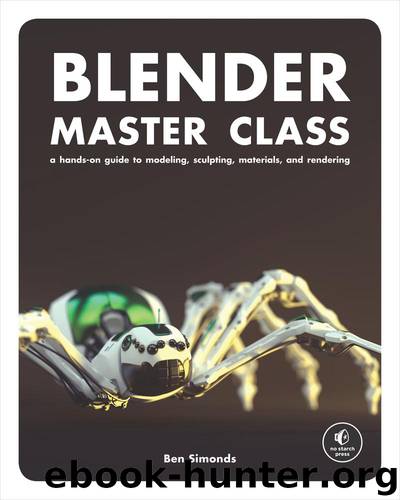
Author:Ben Simonds
Language: eng
Format: epub
Tags: COMPUTERS / Digital Media / Graphics Applications
ISBN: 9781593275105
Publisher: No Starch Press
Published: 2013-02-21T16:00:00+00:00
Figure 10-2. An ambient occlusion map, baked and applied to the mesh as a texture (the eyes here have been left black)
Of these, Tangent is probably the most important; it lets you bake the normals of one mesh to the surface of another by enabling the Selected to Active setting, selecting your source mesh (or meshes) and the target, and then baking. This renders the normals of the source mesh relative to the selected target mesh. This map can then be used to distort the surface normals of the mesh when it is rendered, giving the impression (when the map is applied as part of the object’s material) of having a lot of detail in the surface when in fact the underlying geometry can be much simpler. (See Figure 10-3 for an example of this effect.) Tangent space normal maps are particularly useful because the normals are recorded relative to the surface of the mesh itself, so they work even when the mesh is distorted from its original shape by modifiers or further editing, so long as the UV coordinates remain the same.
Textures. This bakes the diffuse color of any materials and colors applied to the mesh. This can be useful for baking procedural colors and textures into a UV map.
Displacement. This converts the distance between two meshes into a black-and-white image. Black represents negative displacement, mid-gray represents zero displacement, and white represents positive displacement. Use the Selected to Active option to bake from a source mesh (or meshes) to the active mesh.
The Displacement map is generally used as an alternative to normal maps, and this map can then be used as the input for the Displace modifier or the Displace setting of a material to deform a mesh into the shape of the source mesh (see Figure 10-3). Alternatively, a baked displacement map can be used as a bump map for a material. (Bump maps work like normal maps, giving the impression of surface detail by altering the shading of the surface, but they require only black and white input.)
Normal maps are a very efficient way to give the impression of detail, but they don’t affect the silhouette of the mesh or the casting of shadows because no real geometry is displaced. Displacement mapping creates real detail by deforming the mesh but requires you to subdivide the mesh to provide sufficient geometry to deform. In Figure 10-3, a group of spheres has been baked to a normal map (8 bit) and a displacement map (32 bit). These maps have then been applied to a plane and a cylinder. The normalmapped objects capture a lot of the shading with much lower polycounts, but they don’t affect the actual shape of the mesh or cast shadows. The displacement-mapped objects are much more realistic, but they have to be subdivided in order to capture all the details.
Download
This site does not store any files on its server. We only index and link to content provided by other sites. Please contact the content providers to delete copyright contents if any and email us, we'll remove relevant links or contents immediately.
Sass and Compass in Action by Wynn Netherland Nathan Weizenbaum Chris Eppstein Brandon Mathis(14220)
Autodesk Civil 3D 2024 from Start to Finish by Stephen Walz Tony Sabat(7416)
Mathematics for Game Programming and Computer Graphics by Penny de Byl(7329)
Taking Blender to the Next Level by Ruan Lotter(7135)
Express Your Creativity with Adobe Express by Rosie Sue(6924)
Hands-On Unity 2022 Game Development - Third Edition by Nicolas Alejandro Borromeo(6584)
Hands-On Unity 2022 Game Development by Nicolas Alejandro Borromeo(5244)
Unreal Engine 5 Character Creation, Animation, and Cinematics by Henk Venter & Wilhelm Ogterop(4133)
Going the Distance with Babylon.js by Josh Elster(4106)
Squeaky Clean Topology in Blender by Michael Steppig(4032)
Mastering Graphics Programming with Vulkan by Marco Castorina & Gabriel Sassone(3992)
Adobe Illustrator for Creative Professionals by Clint Balsar(3791)
Drawing Shortcuts: Developing Quick Drawing Skills Using Today's Technology by Leggitt Jim(3068)
Unreal Engine 5 Character Creation, Animation, and Cinematics by Henk Venter Wilhelm Ogterop(2951)
Rapid Viz: A New Method for the Rapid Visualization of Ideas by Kurt Hanks & Larry Belliston(2888)
The 46 Rules of Genius: An Innovator's Guide to Creativity (Voices That Matter) by Marty Neumeier(2838)
Learn Qt 5: Build modern, responsive cross-platform desktop applications with Qt, C++, and QML by Nicholas Sherriff(2523)
Fusion 360 for Makers by Lydia Sloan Cline(2353)
Realistic Asset Creation with Adobe Substance 3D by Zeeshan Jawed Shah(2274)
