Biomedical Visualisation by Unknown
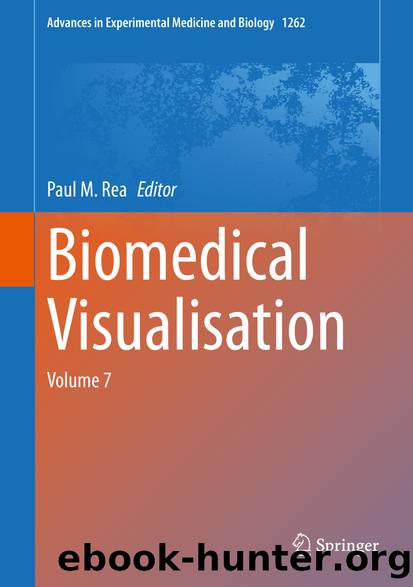
Author:Unknown
Language: eng
Format: epub
ISBN: 9783030439613
Publisher: Springer International Publishing
5.3.3 Game 1: Piano
The first game scene created was the piano scene (Fig. 5.5). As mentioned previously, for VR to be successful, there needs to be user activity which is increased by presence (Mütterlein 2018). Therefore, to create an immersive environment, the design focused on resembling real-life environments. Once the keys and piano were modelled, they were exported and moved into Unity; UI text was added to the keys to show their notes when played, due to size C3-B5 keys were used as their sounds are not high pitched, thus not displeasing to users when they are using the headset. A simple interaction script was added, and the interaction colour was changed to red, so the user is aware they have pressed on a key. To add the correct notes to the keys, SFX (special effect) sounds had to be downloaded. Notes C3-B4 were downloaded and imported into Unity. Next was creating the game manager, a script that keeps track of variables and handles the various game states; for this game scene, it controls and randomises which keys the user must play. Next two functions were added to manipulate the variables added within the array. The first function calls a note to be played from the array, while the other function randomises what note to choose. A public text was added to control where the information of the note would be displayed; UI text was created and named key text and added to the inspector as well. A public string was added next to the game manager to control the tag of the keys so the game manager understands which objects to randomise from; the same tag was created and added to each key. To create a more relaxing environment, the lighting was set to an ambient colour and a window with an animating image was created, so the user would enjoy their experience within the game. After this scene was created, it was duplicated twice; this was for levels 2 and 3. However, the game aspects changed in levels 2 and 3 to introduce harder attributes such as increased number of keys to play giving the user goals to work towards. In level 2, the user is introduced to four basic chords; the game manager is not implemented in this scene, thereby giving the user control over how long they wish to play the game and what pace they wish to learn. The chords are accessed through UI buttons and they are given the choice to pick and choose to practice. They are advised to take their time and learn the chords before progressing to level 3. Level 3 gives the user options to choose out of two basic melodies to play, in which they combine their knowledge of levels 1 and 2. The interaction within this scene is similar to level 2, as the user is given control on the time they take to practice and learn the melodies. Three levels were created to give the user progressive
Download
This site does not store any files on its server. We only index and link to content provided by other sites. Please contact the content providers to delete copyright contents if any and email us, we'll remove relevant links or contents immediately.
Algorithms of the Intelligent Web by Haralambos Marmanis;Dmitry Babenko(7852)
Hadoop in Practice by Alex Holmes(5660)
Jquery UI in Action : Master the concepts Of Jquery UI: A Step By Step Approach by ANMOL GOYAL(5513)
Life 3.0: Being Human in the Age of Artificial Intelligence by Tegmark Max(4507)
Functional Programming in JavaScript by Mantyla Dan(3723)
The Age of Surveillance Capitalism by Shoshana Zuboff(3423)
Big Data Analysis with Python by Ivan Marin(3012)
Blockchain Basics by Daniel Drescher(2891)
The Rosie Effect by Graeme Simsion(2708)
WordPress Plugin Development Cookbook by Yannick Lefebvre(2602)
Hands-On Machine Learning for Algorithmic Trading by Stefan Jansen(2519)
Applied Predictive Modeling by Max Kuhn & Kjell Johnson(2478)
Dawn of the New Everything by Jaron Lanier(2438)
Test-Driven Development with Java by Alan Mellor(2383)
The Art Of Deception by Kevin Mitnick(2298)
Data Augmentation with Python by Duc Haba(2229)
Rapid Viz: A New Method for the Rapid Visualization of Ideas by Kurt Hanks & Larry Belliston(2195)
Human Dynamics Research in Smart and Connected Communities by Shih-Lung Shaw & Daniel Sui(2178)
The Infinite Retina by Robert Scoble Irena Cronin(2178)
