HACKING LINUX by Hack Phil J
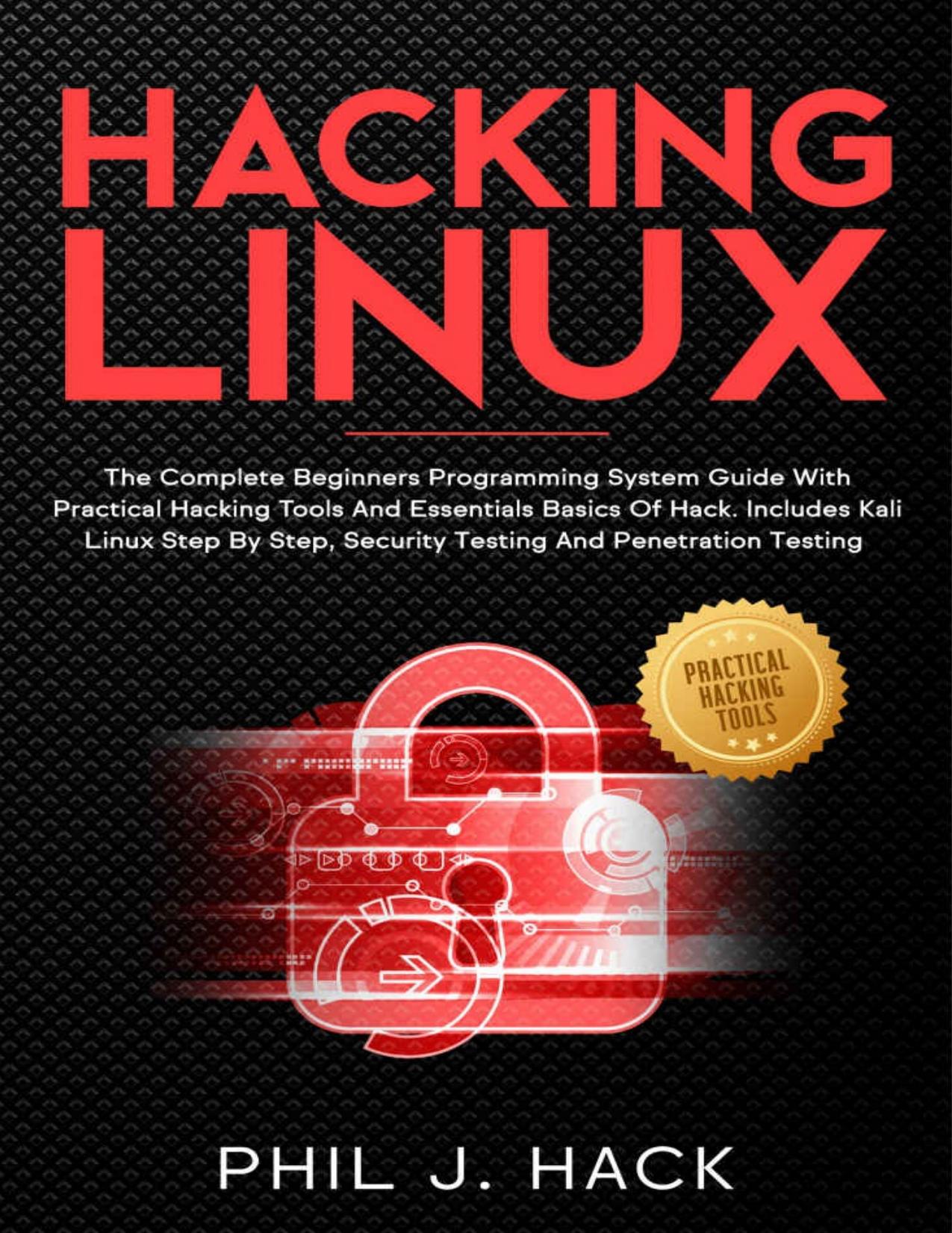
Author:Hack, Phil J.
Language: eng
Format: epub, pdf
Published: 2019-11-13T00:00:00+00:00
Wireshark
Before starting, I suggest you install a network "sniffer", which is a tool that allows you to collect and analyze all network traffic. The best among the sniffers is undoubtedly Wireshark (https://www.wireshark.org/).
While we will launch the various network scans, you can still leave Wireshark running, so as to observe what happens at the level of network traffic.
Arping And Level 2 Network Scan
The first thing we should mention is that the network can be scanned both at the data link layer and at the network layer of the ISO/OSI model.
We will start from the one at the data link layer. Let me start by introducing the first tool we will use: ARPING.
Scanning at the data link layer (level 2) makes sense only if carried out within a local area network (LAN). In local networks, we will mostly be dealing with MAC addresses and the ARP protocol.
Now let's connect to the Kali Linux machine and run a data link layer scan (called ARP scan) in the Windows machine where KFSensor is installed.
We need to enter this command: "arping address IP -c 2". Where 2 is the number of packages we will send, but you can enter even type any other number you want.
If the machine is active and connected to the network, this is the screen you should see:
Remember to always keep Wireshark active, filter by ARP keyword, and analyze the network traffic. It would also be better to perform an analysis on both machines.
Download
This site does not store any files on its server. We only index and link to content provided by other sites. Please contact the content providers to delete copyright contents if any and email us, we'll remove relevant links or contents immediately.
Exploring Deepfakes by Bryan Lyon and Matt Tora(8359)
Robo-Advisor with Python by Aki Ranin(8305)
Offensive Shellcode from Scratch by Rishalin Pillay(6425)
Microsoft 365 and SharePoint Online Cookbook by Gaurav Mahajan Sudeep Ghatak Nate Chamberlain Scott Brewster(5673)
Ego Is the Enemy by Ryan Holiday(5395)
Management Strategies for the Cloud Revolution: How Cloud Computing Is Transforming Business and Why You Can't Afford to Be Left Behind by Charles Babcock(4562)
Python for ArcGIS Pro by Silas Toms Bill Parker(4499)
Machine Learning at Scale with H2O by Gregory Keys | David Whiting(4283)
Elevating React Web Development with Gatsby by Samuel Larsen-Disney(4221)
Liar's Poker by Michael Lewis(3434)
Learning C# by Developing Games with Unity 2021 by Harrison Ferrone(3350)
Speed Up Your Python with Rust by Maxwell Flitton(3307)
OPNsense Beginner to Professional by Julio Cesar Bueno de Camargo(3275)
Extreme DAX by Michiel Rozema & Henk Vlootman(3255)
Agile Security Operations by Hinne Hettema(3182)
Linux Command Line and Shell Scripting Techniques by Vedran Dakic and Jasmin Redzepagic(3169)
Essential Cryptography for JavaScript Developers by Alessandro Segala(3137)
Cryptography Algorithms by Massimo Bertaccini(3082)
AI-Powered Commerce by Andy Pandharikar & Frederik Bussler(3036)
