A Briefcase Book Budgeting for Managers by Sid Kemp & Eric Dunbar
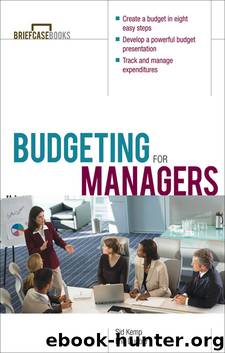
Author:Sid Kemp & Eric Dunbar [Kemp, Sid & Dunbar, Eric]
Language: eng
Format: epub
Publisher: McGraw-Hill
Published: 2003-05-03T12:00:00+00:00
Version control A system for making sure that you have the most recent version of any item, with everyone’s changes and corrections.
Document control Version control for documents such as budgets and budgetary assumptions.
Document control system A computer document management system that ensures that only one person can change a document at a time and that the latest version of the document is delivered. It can also include ways of marking who made each change to a document.
It’s essential to be aware of the issues and to create a simple and effective solution. Here are some ideas:
Make sure everyone on your team has read this chapter and is aware of the problems. When a mistake occurs, use it—with no blame—to show how these things happen to everyone and how you can prevent them through good procedures.
Make a simple spreadsheet page that lists every document in your budget by filename and title. Then, in the columns to the right, put in a series of steps, such as “draft,” “review,” “revise,” “proofread,” and “print.” Whenever one of these steps is done, the person who does it can put his or her initials and the date into the box next to the document.
On each file, put a date in the filename in the format YYYYMMDD. For example, October 3, 2002 is 20021003. Then the files will sort in date order, with the newest file last.
When you have multiple spreadsheets, you can put them all in one file, using multiple worksheets in a single file. You can also create links across spreadsheet pages by using formulas that copy cells from one worksheet to another. If you do this, you need to be very careful. It’s easy to set up these spreadsheets, but it’s very hard to make sure you’ve copied the right cell. Formulas that copy information from one worksheet to another need to be checked several times, both on the screen and also in print.
The Later, the Better
When creating links between spreadsheets or copying figures from one spreadsheet to another, it’s best to finish each spreadsheet and check it thoroughly before you create formulas that link worksheets or copy the data from one worksheet to another. That way, there will be fewer changes to spreadsheets and less chance that errors will creep in.
Download
This site does not store any files on its server. We only index and link to content provided by other sites. Please contact the content providers to delete copyright contents if any and email us, we'll remove relevant links or contents immediately.
| Advertising | Consumer Behavior |
| Customer Service | Marketing |
| Public Relations | Sales & Selling |
| Search Engine Optimization |
Influence: The Psychology of Persuasion by Robert B. Cialdini(4598)
The Miracle Morning by Hal Elrod(4421)
The Hacking of the American Mind by Robert H. Lustig(4080)
Pre-Suasion: A Revolutionary Way to Influence and Persuade by Robert Cialdini(3973)
Unlabel: Selling You Without Selling Out by Marc Ecko(3463)
Ogilvy on Advertising by David Ogilvy(3324)
Hidden Persuasion: 33 psychological influence techniques in advertising by Marc Andrews & Matthijs van Leeuwen & Rick van Baaren(3290)
Purple Cow by Seth Godin(3069)
Who Can You Trust? by Rachel Botsman(3024)
Kick Ass in College: Highest Rated "How to Study in College" Book | 77 Ninja Study Skills Tips and Career Strategies | Motivational for College Students: A Guerrilla Guide to College Success by Fox Gunnar(2993)
This Is Marketing by Seth Godin(2901)
I Live in the Future & Here's How It Works by Nick Bilton(2840)
The Marketing Plan Handbook: Develop Big-Picture Marketing Plans for Pennies on the Dollar by Robert W. Bly(2791)
The Power of Broke by Daymond John(2768)
Building a StoryBrand by Donald Miller(2751)
The 46 Rules of Genius: An Innovator's Guide to Creativity (Voices That Matter) by Marty Neumeier(2676)
Draw to Win: A Crash Course on How to Lead, Sell, and Innovate With Your Visual Mind by Dan Roam(2639)
The Tipping Point by Malcolm Gladwell(2552)
Market Wizards by Jack D. Schwager(2538)
