1849699631 by Unknown
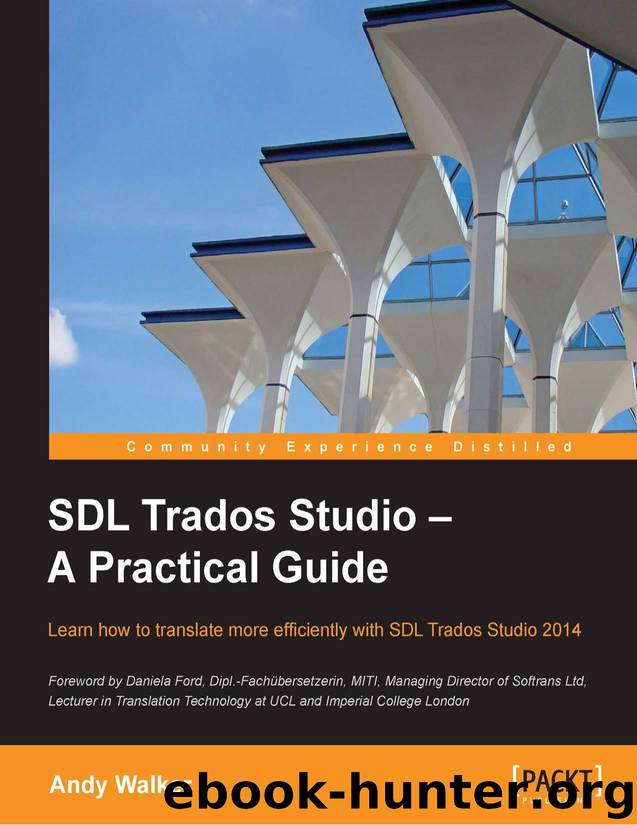
Author:Unknown
Language: rus
Format: mobi, epub
Published: 2014-02-17T07:44:30+00:00
Editing and Quality Assurance
QA setting
Summary
Length Verification:
Check for target segments longer than file-specific
limits or a specified number of characters (useful when
translating screen text in localization projects and so on).
QA Checker profiles:
Once configured, your settings can be saved for later
re-use by clicking Export settings. To re-use previously
saved settings, click Import settings. This way, you can
define and use different QA settings for different clients
or projects.
To test the QA Checker out, we will run some checks on the deliberate errors in our sample file. For example, set up the following checks:
1. Under Segments Verification, uncheck the box Check for forgotten and empty translations. Our sample file contains some empty segments, but in this case we do not want them to be reported as errors.
2. Under Inconsistencies, activate the option Check for repeated words in target.
3. Under Punctuation, activate the options Check for multiple spaces and Check for multiple dots and Check for extra space at end of target segment.
Notice that the severity level can be set separately for each option (in order of increasing severity, Note, Warning, or Error, shown together in the following screenshot), so that you can decide for yourself how important each type of reported mistake will be:
Under Word List, click Check word list. For the wrong and correct forms, type DOLLARS and dollars respectively, and then choose Action | Add item to add the check to the list. Change the severity level at the top-right of the Word List window from Warning to Error.
Verifying a file
Once configured, the QA Checker will check each segment as you confirm it (with the exception under Inconsistencies of the option Check for inconsistent translations, which only works when you run a QA check on the entire document).
Potential mistakes are represented by an icon in the segment status column corresponding to the severity level assigned to that category of mistake.
[ 88 ]
Download
This site does not store any files on its server. We only index and link to content provided by other sites. Please contact the content providers to delete copyright contents if any and email us, we'll remove relevant links or contents immediately.
Becoming Supernatural by Dr. Joe Dispenza(8186)
Crystal Healing for Women by Mariah K. Lyons(7912)
The Witchcraft of Salem Village by Shirley Jackson(7243)
Inner Engineering: A Yogi's Guide to Joy by Sadhguru(6776)
The Four Agreements by Don Miguel Ruiz(6728)
The Power of Now: A Guide to Spiritual Enlightenment by Eckhart Tolle(5725)
Secrets of Antigravity Propulsion: Tesla, UFOs, and Classified Aerospace Technology by Ph.D. Paul A. Laviolette(5358)
The Wisdom of Sundays by Oprah Winfrey(5135)
Room 212 by Kate Stewart(5091)
Pale Blue Dot by Carl Sagan(4984)
Fear by Osho(4720)
The David Icke Guide to the Global Conspiracy (and how to end it) by David Icke(4685)
Animal Frequency by Melissa Alvarez(4445)
Rising Strong by Brene Brown(4431)
How to Change Your Mind by Michael Pollan(4338)
Sigil Witchery by Laura Tempest Zakroff(4229)
Man and His Symbols by Carl Gustav Jung(4116)
The Art of Happiness by The Dalai Lama(4116)
Real Magic by Dean Radin PhD(4113)
