WINDOWS 11 FOR BEGINNERS & PROS: Master Your Windows 11 Operating System With This Complete Dummy to Expert Guide with Updated Shortcuts, Tips & Tricks by JAMES JORDAN
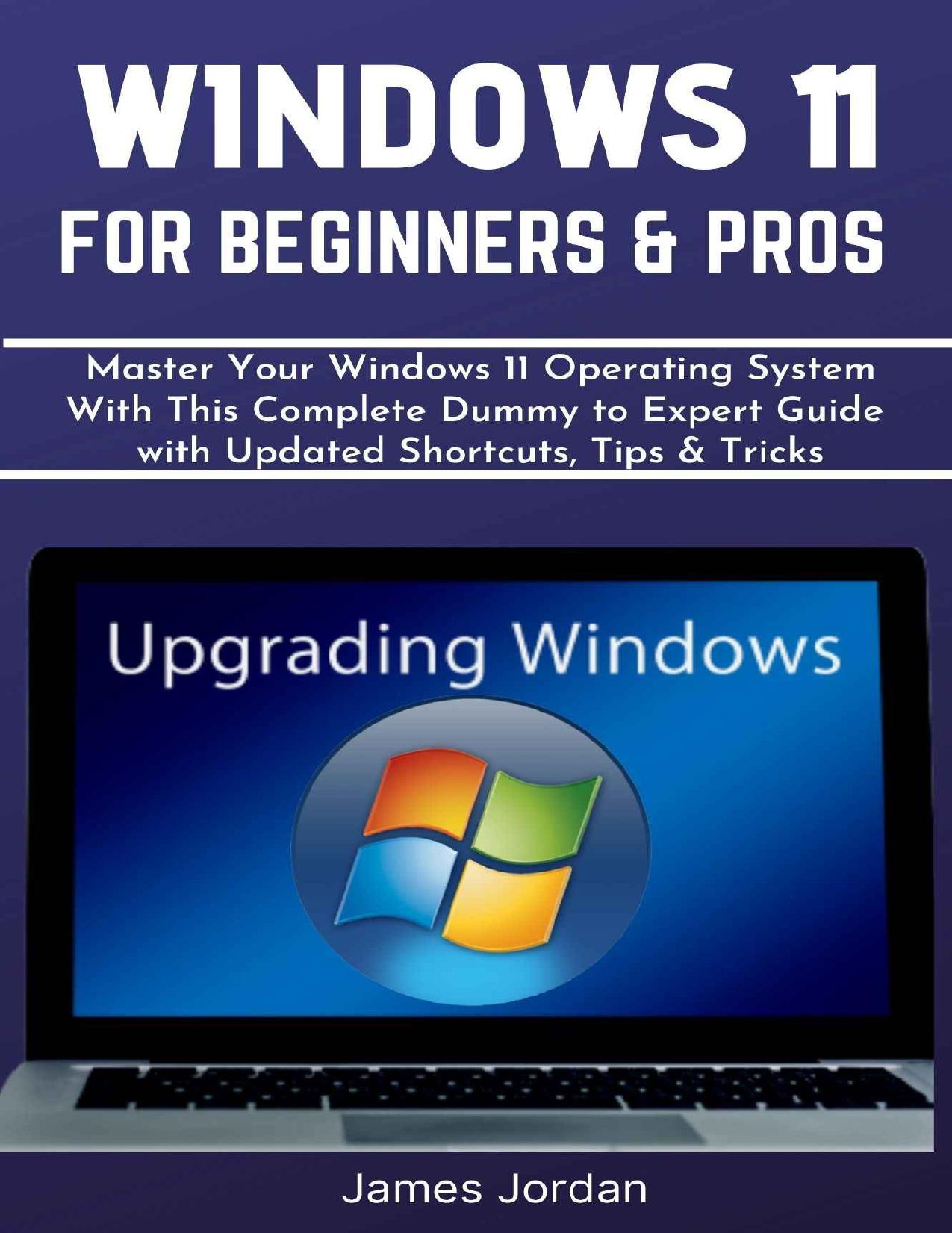
Author:JAMES JORDAN [JORDAN, JAMES]
Language: eng
Format: azw3, pdf
Published: 2021-10-20T16:00:00+00:00
WINDOWS 11 FILE EXPLORER
Windows 11 introduces an updated version of File Explorer. Microsoft made some changes to the looks of the Windows 11 File Explorer. The Windows 11 File Explorer design is different from other Microsoft Windows. Below are some of the new features;
NEW SET OF ICONS: It has new different icons for each folder on the File Explorer. As you can see in the image above. The icons are so colorful. When you open your local disk/partition, you will also see the new folder icons.
TOOLBAR: Thereâs also a new toolbar (without a ribbon). Unlike the toolbar of Windows 10 which consists of File, Edit, and View options, we have the options of Copy, Paste, Cut, Rename, Share, Recycle, Sort and Group, Layout, and View and Delete option on Windows 11 File Explorer.
Download
WINDOWS 11 FOR BEGINNERS & PROS: Master Your Windows 11 Operating System With This Complete Dummy to Expert Guide with Updated Shortcuts, Tips & Tricks by JAMES JORDAN.pdf
This site does not store any files on its server. We only index and link to content provided by other sites. Please contact the content providers to delete copyright contents if any and email us, we'll remove relevant links or contents immediately.
Test-Driven iOS Development with Swift 4 by Dominik Hauser(7324)
Linux Device Driver Development Cookbook by Rodolfo Giometti(3416)
MCSA Windows Server 2016 Study Guide: Exam 70-740 by William Panek(2313)
The Infinite Retina by Robert Scoble Irena Cronin(2178)
Kali Linux - An Ethical Hacker's Cookbook: End-to-end penetration testing solutions by Sharma Himanshu(2099)
Docker on Windows by Stoneman Elton(2081)
Hands-On AWS Penetration Testing with Kali Linux by Karl Gilbert(1832)
Computers For Seniors For Dummies by Nancy C. Muir(1769)
Hands-On Linux for Architects by Denis Salamanca(1738)
The Old New Thing by Raymond Chen(1719)
Programming in C (4th Edition) (Developer's Library) by Stephen G. Kochan(1700)
Filmora Efficient Editing by Alexander Zacharias(1545)
MCSA Windows Server 2016 Study Guide: Exam 70-741 by William Panek(1479)
Installing and Configuring Windows 10: 70-698 Exam Guide by Bekim Dauti(1412)
Mastering PowerShell Scripting - Fourth Edition by Chris Dent(1395)
Embedded Systems Architecture by Daniele Lacamera(1377)
Learn Computer Forensics by William Oettinger(1355)
Mastering Kubernetes by Gigi Sayfan(1349)
Database Reliability Engineering: Designing and Operating Resilient Database Systems by Campbell Laine & Majors Charity(1348)
