MCSA Windows Server 2016 Study Guide: Exam 70-741 by William Panek
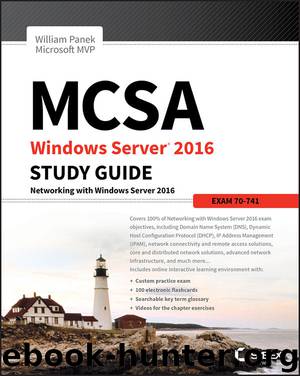
Author:William Panek [Panek, William]
Language: eng
Format: azw3
ISBN: 9781119359456
Publisher: Wiley
Published: 2017-08-24T04:00:00+00:00
How you enable VPN support on your Windows Server 2016 machine depends on whether you’re using a server or a client (Windows XP, Windows Vista, Windows 7, Windows 8, and so on).
Client configuration is easy. Just install the Dial-Up Networking service and then use the Make New Connection Wizard to create a new VPN connection. On the server side, you’ll need to install and configure RRAS and then enable it to accept incoming VPN connections.
How VPNs Work
The VPN client assumes that the VPN server is already connected to the Internet in some way. Here’s how the VPN connection process works:
The client establishes a connection to the Internet. Dial-up networking or any other connection method can be used for this connection. The client must be able to send packets to the Internet.
The client sends a VPN connection request to the server. The exact format of the request varies, depending on whether the VPN is using PPTP, L2TP, or SSTP.
The client authenticates itself to the server. Again, the exact process varies according to the VPN protocol in use. If the client can’t provide valid credentials, the connection is terminated.
The client and server negotiate parameters for the VPN session. This negotiation allows the two ends to agree on an encryption algorithm and strength.
The client and server go through the PPP negotiation process because both L2TP and PPTP depend on the lower-level PPP.
Download
This site does not store any files on its server. We only index and link to content provided by other sites. Please contact the content providers to delete copyright contents if any and email us, we'll remove relevant links or contents immediately.
TCP IP by Todd Lammle(2633)
MCSA Windows Server 2016 Study Guide: Exam 70-740 by William Panek(2309)
Networking A Beginner's Guide by Bruce Hallberg(1932)
The KCNA Book by Nigel Poulton(1923)
Red Hat Certified Specialist in Services Management and Automation EX358 Exam Guide by Eric McLeroy(1860)
31 Days Before Your CompTIA A+ Exams (Shanette Luellen's Library) by Benjamin Patrick Conry(1661)
Unity Certified Programmer: Exam Guide by Philip Walker(1477)
MCSA Windows Server 2016 Study Guide: Exam 70-741 by William Panek(1476)
PHP 7 Zend Certification Study Guide by Andrew Beak(1450)
Healthcare Information Security and Privacy (All-In-One) by Sean Murphy(1368)
CompTIA A+ Certification Guide (220-901 and 220-902) by Matthew Bennett(1337)
RHCSA & RHCE Red Hat Enterprise Linux 7: Training and Exam Preparation Guide (EX200 and EX300), Third Edition by Asghar Ghori(1302)
Essential Office 2016 by Wilson Kevin(1252)
Mobile Computing Deployment and Management by Robert J. Bartz(1252)
Microsoft Security, Compliance, and Identity Fundamentals Exam Ref SC-900 by Dwayne Natwick(1248)
Designing and Implementing Microsoft Azure Networking Solutions by David Okeyode(1240)
Essential Office 2016 (Computer Essentials) by Kevin Wilson(1224)
The Tao of Network Security Monitoring by Richard Bejtlich(1194)
CCNA Cisco Certified Network Associate Practice Labs and Simulations by Shwergho Smith(1144)
