The Art of LEGO MINDSTORMS EV3 Programming (Full Color) by Terry Griffin
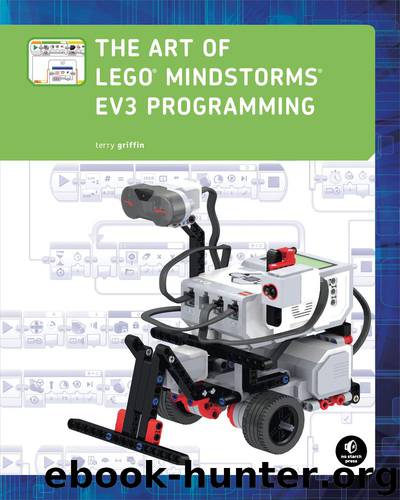
Author:Terry Griffin [Griffin, Terry]
Language: eng
Format: azw3
Tags: TECHNOLOGY & ENGINEERING / Robotics
ISBN: 9781593276386
Publisher: No Starch Press
Published: 2014-10-16T16:00:00+00:00
the my blocks palette
After you’ve created a My Block, you can use it in any program in your project, just like any other block. All the My Blocks in your project appear on the My Blocks palette, in the cyan-colored tab on the far right. Each My Block displays the icon you selected when creating it. The name of the My Block appears if you place the mouse cursor over the block, as shown in Figure 12-6.
Figure 12-6. The Chime block on the My Blocks palette
Your My Blocks also appear in the My Blocks tab on the Project Properties page (see Figure 12-7). You can use this tab to delete a My Block you’re not using, copy and paste My Blocks from one project to another, or export or import the My Block to or from a file on your computer.
Download
This site does not store any files on its server. We only index and link to content provided by other sites. Please contact the content providers to delete copyright contents if any and email us, we'll remove relevant links or contents immediately.
The Code Book by Simon Singh(3177)
The Checklist Manifesto by Atul Gawande(2844)
Everything, Everything by Nicola Yoon(2628)
If It Bleeds by Stephen King;(2428)
Tales of the Unexpected by Roald Dahl(2375)
One Fish Two Fish Red Fish Blue Fish by Dr Seuss(2360)
Easy Electronics by Charles Platt(2325)
The Astronomy Book by DK(2151)
We're All Wonders by R. J. Palacio(2079)
Science Experiments You Can Eat by Vicki Cobb(1877)
The Art of Flight by unknow(1872)
Fashion 101 by Erika Stalder(1846)
Minecraft by Mojang Ab(1775)
Mom, There's a Dinosaur in Beeson's Lake by Trudi Trueit(1733)
Martin Gardner's Science Magic by Martin Gardner(1727)
The Boy, The Mole, The Fox and The Horse by Mackesy Charlie(1704)
Weather by Jenny Offill(1700)
Mission Python by Sean McManus(1686)
Romancing the Nerd by Leah Rae Miller(1672)
