Teach Yourself Visually PowerPoint 2013 by William Wood
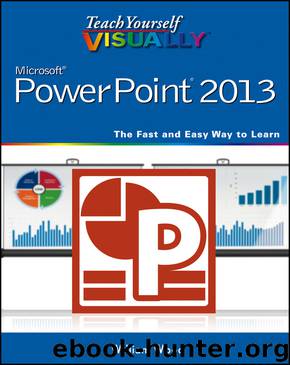
Author:William Wood
Language: eng
Format: epub
Published: 2013-02-11T16:00:00+00:00
Click the View tab.
Click Slide Master.
Slide Master view and the Slide Master tab appear.
Click the Slide Master tab.
Click Close Master View.
Slide Master view closes and PowerPoint restores the previous presentation design view.
Remove a Placeholder
The Layout Masters contain placeholders for the slide title, text or graphic content, date, footer, and slide numbers. If you are not using a particular placeholder, you can remove it from the Layout Masters.
Deleting a placeholder from the Slide Master at the top of the Slides Thumbnail pane does not delete it from the Layout Masters, though formatting changes that you make to placeholders on the Slide Master do affect the formatting of associated presentation slides.
Remove a Placeholder
Download
This site does not store any files on its server. We only index and link to content provided by other sites. Please contact the content providers to delete copyright contents if any and email us, we'll remove relevant links or contents immediately.
Presenting: The Professor's Guide to Powerful Communication by Norman Eng(504)
PowerPoint 2019 for Dummies by Doug Lowe(453)
Zoom Meetings: The Complete Guide For Video Conferences, Remote Working, Online Meetings, Live Streams And Webinars by Robert Malinovski(448)
Presentation Zen Design: Simple Design Principles and Techniques to Enhance Your Presentations by Garr Reynolds(349)
How to Use Microsoft PowerPoint 2010 by Strong Gerard(329)
How PowerPoint Makes You Stupid by Franck Frommer(325)
Improve Your Virtual Meetings: How to Communicate from Anywhere, Master Video and Conference Calls, and Collaborate Like a Pro by John Arthur(268)
Teach Yourself Visually PowerPoint 2013 by William Wood(254)
My PowerPoint® 2016 (Jim Healey's Library) by Echo Swinford(159)
