Raspberry Pi 2: 101 Beginners Guide: Raspberry Pi 2 Beginner's Guide with Tips on How to Get Started (raspberry pi 2, raspberry pi 2 book, raspberry pi projects) by Lyons Irma
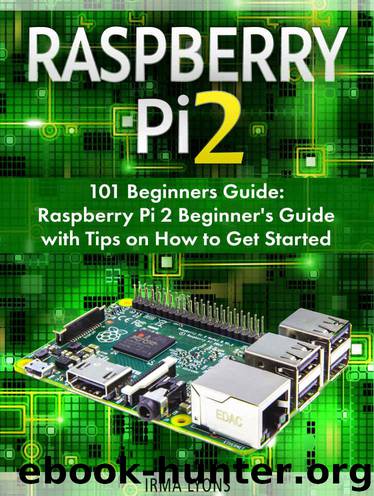
Author:Lyons, Irma [Lyons, Irma]
Language: eng
Format: azw3, mobi, epub
Published: 2016-02-03T16:00:00+00:00
You cam easily remove a file by using the rm command. To delete the file, all you need to do is type rm followed by the name of the file (you can include the path of the file if you want, but you do not need to).
Once you have deleted the file you will not be able to restore it (except from a backup copy) so, make sure you really want to delete this file before your press Enter, and that you have typed in the exact name of the file you want to delete, or you may end up deleting the wrong file. If you are not 100% sure, there is safer option for you to use; the -i option. This will give you a prompt before deleting a file. It is also possible to configure your profile so that, when you delete a file, by default you always use the -i option; this is called the alias command, and we will look at it in detail later in this book. However if you do not want to risk deleting files by mistake, or if you know that you tend to delete files that you may need in the past from your own personal experience (just think back and try to remember if you have ‘lost’ files frequently in your past), skip ahead to the chapter detailing how to use the alias command and set it up now.
Download
Raspberry Pi 2: 101 Beginners Guide: Raspberry Pi 2 Beginner's Guide with Tips on How to Get Started (raspberry pi 2, raspberry pi 2 book, raspberry pi projects) by Lyons Irma.mobi
Raspberry Pi 2: 101 Beginners Guide: Raspberry Pi 2 Beginner's Guide with Tips on How to Get Started (raspberry pi 2, raspberry pi 2 book, raspberry pi projects) by Lyons Irma.epub
This site does not store any files on its server. We only index and link to content provided by other sites. Please contact the content providers to delete copyright contents if any and email us, we'll remove relevant links or contents immediately.
| Algebra | Calculus |
| Combinatorics | Discrete Mathematics |
| Finite Mathematics | Fractals |
| Functional Analysis | Group Theory |
| Logic | Number Theory |
| Set Theory |
Weapons of Math Destruction by Cathy O'Neil(5070)
Factfulness: Ten Reasons We're Wrong About the World – and Why Things Are Better Than You Think by Hans Rosling(4041)
Factfulness_Ten Reasons We're Wrong About the World_and Why Things Are Better Than You Think by Hans Rosling(2764)
Descartes' Error by Antonio Damasio(2757)
A Mind For Numbers: How to Excel at Math and Science (Even If You Flunked Algebra) by Barbara Oakley(2701)
TCP IP by Todd Lammle(2657)
Applied Predictive Modeling by Max Kuhn & Kjell Johnson(2500)
Fooled by Randomness: The Hidden Role of Chance in Life and in the Markets by Nassim Nicholas Taleb(2435)
The Book of Numbers by Peter Bentley(2419)
The Tyranny of Metrics by Jerry Z. Muller(2417)
The Great Unknown by Marcus du Sautoy(2200)
Once Upon an Algorithm by Martin Erwig(2158)
Easy Algebra Step-by-Step by Sandra Luna McCune(2137)
Practical Guide To Principal Component Methods in R (Multivariate Analysis Book 2) by Alboukadel Kassambara(2104)
Lady Luck by Kristen Ashley(2087)
Police Exams Prep 2018-2019 by Kaplan Test Prep(2047)
Linear Time-Invariant Systems, Behaviors and Modules by Ulrich Oberst & Martin Scheicher & Ingrid Scheicher(1990)
All Things Reconsidered by Bill Thompson III(1968)
Secrets of Creation, Volume 1: The Mystery of the Prime Numbers by Watkins Matthew(1877)
