Nexus Tablets For Dummies by Dan Gookin
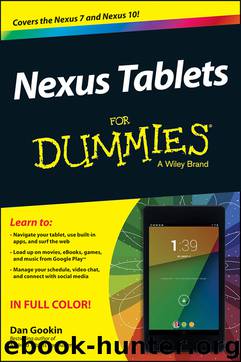
Author:Dan Gookin
Language: eng
Format: epub
Publisher: Wiley
Published: 2013-10-21T16:00:00+00:00
Figure 9-4: Finding booze near Nantucket.
To see more information about a result, touch its card. Or choose Results List to see a whole swath of cards. After touching a card, you can view more details, similar to what’s shown on the right in Figure 9-3, earlier in the chapter.
You can touch the Route button on the restaurant’s (or any location’s) details screen to get directions; see the later section, “Nexus 7 the Navigator.”
Every red dot on the screen represents a search result. (Refer to Figure 9-4.)
Spread your fingers on the touchscreen to zoom in to the map.
Searching for favorite or recent places
The Maps app lets you search for things in the real world just like the Chrome app lets you find stuff on the Internet. And just as you can bookmark favorite websites on the Internet, you can mark favorite places in the real world.
To visit your favorite places or browse your recent map searches, touch the Saved Places icon at the top of the Maps app screen. If you don’t see the icon, touch the X button in the Search box.
The My Places window sports various categories of places you’ve starred (marked as favorites), locations you’ve recently searched for, or places you’ve been.
Mark a location as a favorite by touching the star button when you view the location’s details.
The Recently Accessed Places list allows you to peruse items you’ve located or searched for recently.
Touch the App icon to return to the Maps app when you’re done looking at saved places.
Nexus 7 the Navigator
Finding something is only half the job. The other half is getting there. The Nexus 7 is ever ready, thanks to the various direction and navigation features nestled in the Maps app.
To help you get to where you want to go, follow these steps:
1. Touch the Route icon in a location’s card.
The Route icon appears as a set of split arrows, as shown in the margin. When a location is found on the same screen as your current location, you see a car icon instead. Such an icon is shown in Figure 9-3, earlier in the chapter.
After touching the Route icon, you see a screen similar to what’s shown in Figure 9-5.
Download
This site does not store any files on its server. We only index and link to content provided by other sites. Please contact the content providers to delete copyright contents if any and email us, we'll remove relevant links or contents immediately.
The Mikado Method by Ola Ellnestam Daniel Brolund(22436)
Hello! Python by Anthony Briggs(21626)
Secrets of the JavaScript Ninja by John Resig Bear Bibeault(20184)
Dependency Injection in .NET by Mark Seemann(19563)
The Well-Grounded Java Developer by Benjamin J. Evans Martijn Verburg(19311)
Kotlin in Action by Dmitry Jemerov(19237)
OCA Java SE 8 Programmer I Certification Guide by Mala Gupta(18777)
Algorithms of the Intelligent Web by Haralambos Marmanis;Dmitry Babenko(17578)
Adobe Camera Raw For Digital Photographers Only by Rob Sheppard(16967)
Grails in Action by Glen Smith Peter Ledbrook(16730)
Sass and Compass in Action by Wynn Netherland Nathan Weizenbaum Chris Eppstein Brandon Mathis(14223)
Secrets of the JavaScript Ninja by John Resig & Bear Bibeault(12199)
Test-Driven iOS Development with Swift 4 by Dominik Hauser(10923)
A Developer's Guide to Building Resilient Cloud Applications with Azure by Hamida Rebai Trabelsi(10597)
Jquery UI in Action : Master the concepts Of Jquery UI: A Step By Step Approach by ANMOL GOYAL(10030)
Hit Refresh by Satya Nadella(9117)
The Kubernetes Operator Framework Book by Michael Dame(8539)
Exploring Deepfakes by Bryan Lyon and Matt Tora(8365)
Robo-Advisor with Python by Aki Ranin(8307)
