Mastering Network Forensics by Jaswal Nipun;
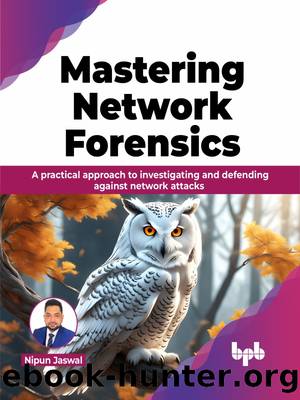
Author:Jaswal, Nipun; [Jaswal, Nipun]
Language: eng
Format: epub
Publisher: BPB Publications
Published: 2023-06-15T00:00:00+00:00
Figure 6.1: Wireshark displaying TLS handshake packets
Upon using the filter, tls.handshake.extentions_server_name == "www.nipunjaswal.com", we find that the TLS handshake has occurred for the said website. We will discuss the server name extensions more in the bookâs later half. For now, let us use the IP address to filter the communication, as shown below in Figure 6.2:
Figure 6.2: Wireshark displaying TLSv1.3 encrypted communication
The user tried opening http://www.nipunjaswal.com and got redirected to port 443, running the HTTPS service where the encrypted communication occurred. We know that the end-user was browsing the site www.nipunjaswal.com. However, we need to find out the exact URLs and the response he got from the requests he made because everything is encrypted using TLS v1.3.
Most browsers and industry-leading tools respect the environment variable SSLKEYLOGFILE to dump the master SSL/TLS keys to the user-specified location. The implementation of the SSLKEYLOGFILE facility is supported by Wireshark to decrypt SSL/TLS connections even when we do not have the private key or when using key exchange methods that will prevent decryption even if we do (such as Diffie-Hellman). We will quickly set it up and see if we can decrypt the communication to a TLS-encrypted website. To setup the environment variable, we can go to system properties and press Environment Variables, as shown in Figure 6.3:
Download
This site does not store any files on its server. We only index and link to content provided by other sites. Please contact the content providers to delete copyright contents if any and email us, we'll remove relevant links or contents immediately.
| Cryptography | Encryption |
| Hacking | Network Security |
| Privacy & Online Safety | Security Certifications |
| Viruses |
Effective Threat Investigation for SOC Analysts by Yahia Mostafa;(7485)
Practical Memory Forensics by Svetlana Ostrovskaya & Oleg Skulkin(7204)
Machine Learning Security Principles by John Paul Mueller(7158)
Attacking and Exploiting Modern Web Applications by Simone Onofri & Donato Onofri(6830)
Operationalizing Threat Intelligence by Kyle Wilhoit & Joseph Opacki(6796)
Solidity Programming Essentials by Ritesh Modi(4586)
Microsoft 365 Security, Compliance, and Identity Administration by Peter Rising(4179)
Operationalizing Threat Intelligence by Joseph Opacki Kyle Wilhoit(3927)
Building a Next-Gen SOC with IBM QRadar: Accelerate your security operations and detect cyber threats effectively by Ashish M Kothekar(3678)
Learn Computer Forensics - Second Edition by William Oettinger(3678)
Future Crimes by Marc Goodman(3592)
Blockchain Basics by Daniel Drescher(3574)
Mastering Azure Security by Mustafa Toroman and Tom Janetscheck(3542)
Mastering Python for Networking and Security by José Manuel Ortega(3494)
Incident Response with Threat Intelligence by Roberto Martínez(3409)
The Code Book by Simon Singh(3180)
Mastering Bitcoin: Programming the Open Blockchain by Andreas M. Antonopoulos(3035)
Mobile App Reverse Engineering by Abhinav Mishra(2999)
From CIA to APT: An Introduction to Cyber Security by Edward G. Amoroso & Matthew E. Amoroso(2915)
