LINUX FOR BEGINNERS: Guide to understand essentials and operating system, command line and networking. Tips and tricks about basics of security and administration for hackers. Including exercises by Jason Blunt
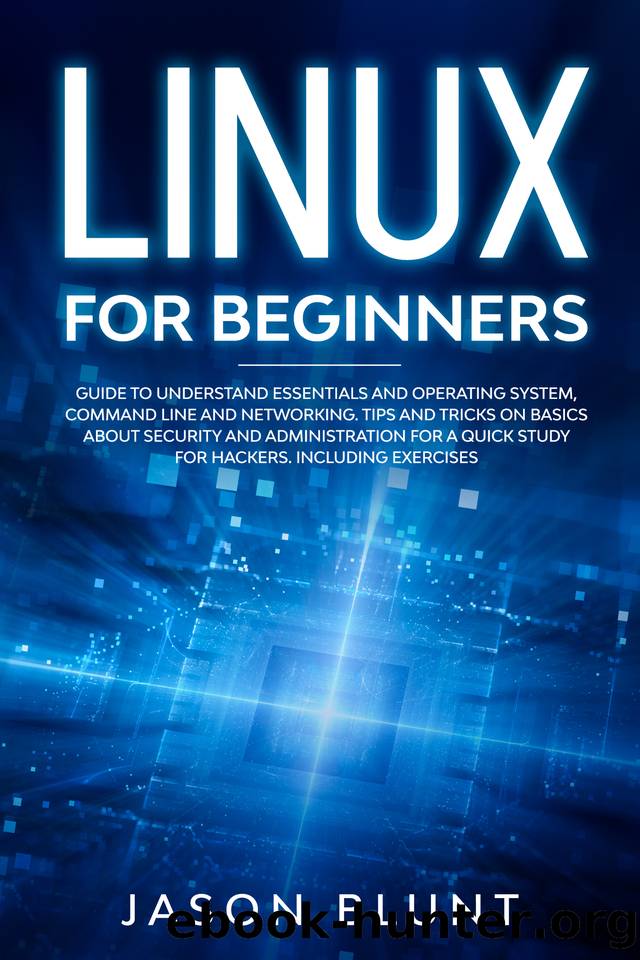
Author:Jason Blunt [Blunt, Jason]
Language: eng
Format: azw3, epub
Published: 2019-11-12T16:00:00+00:00
Renaming files and directories
Just as we did with the touch command, the behavior of mv can also be used creatively to give us a different outcome. Normally, we use mv to move files or directories into a new directory. Part of that move includes renaming that file or directory. If we were to specify that the destination and the source are the same directory but named differently, that would be a creative use of mv for renaming directories or files.
ls
backups example1 foo
mv foo foo3
ls
backups example1 foo3
cd ..
mkdir linuxpractice/testdir
mv linuxpractice/testdir /home/cleopatra/linuxpractice/frieda
ls linuxpractice
backups example1 foo3 frieda
Letâs delve into this one:
Line 3 : the file called foo was given a new name of foo3. Both paths are relative.
Line 6 : the parent directory was moved. We did this so that in the next line, we could show how to run commands on a file or a directory from outside the directory they are contained in.
Download
LINUX FOR BEGINNERS: Guide to understand essentials and operating system, command line and networking. Tips and tricks about basics of security and administration for hackers. Including exercises by Jason Blunt.epub
This site does not store any files on its server. We only index and link to content provided by other sites. Please contact the content providers to delete copyright contents if any and email us, we'll remove relevant links or contents immediately.
Test-Driven iOS Development with Swift 4 by Dominik Hauser(7326)
Linux Device Driver Development Cookbook by Rodolfo Giometti(3418)
MCSA Windows Server 2016 Study Guide: Exam 70-740 by William Panek(2313)
The Infinite Retina by Robert Scoble Irena Cronin(2185)
Kali Linux - An Ethical Hacker's Cookbook: End-to-end penetration testing solutions by Sharma Himanshu(2100)
Docker on Windows by Stoneman Elton(2081)
Hands-On AWS Penetration Testing with Kali Linux by Karl Gilbert(1833)
Computers For Seniors For Dummies by Nancy C. Muir(1770)
Hands-On Linux for Architects by Denis Salamanca(1739)
The Old New Thing by Raymond Chen(1719)
Programming in C (4th Edition) (Developer's Library) by Stephen G. Kochan(1701)
Filmora Efficient Editing by Alexander Zacharias(1556)
MCSA Windows Server 2016 Study Guide: Exam 70-741 by William Panek(1479)
Installing and Configuring Windows 10: 70-698 Exam Guide by Bekim Dauti(1413)
Mastering PowerShell Scripting - Fourth Edition by Chris Dent(1398)
Embedded Systems Architecture by Daniele Lacamera(1377)
Learn Computer Forensics by William Oettinger(1355)
Mastering Kubernetes by Gigi Sayfan(1349)
Database Reliability Engineering: Designing and Operating Resilient Database Systems by Campbell Laine & Majors Charity(1348)
