Excel Bible for Beginners: The Step by Step Guide to Create Pivot Tables to Perform Excel Data Analysis and Data Crunching by Harjit Suman
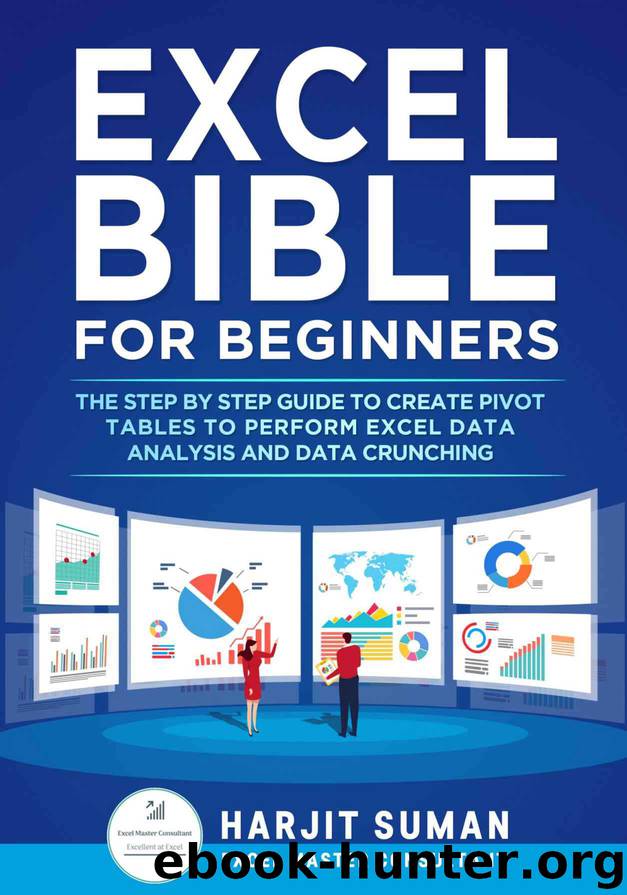
Author:Harjit Suman [Suman, Harjit]
Language: eng
Format: azw3, epub
Published: 2020-06-19T16:00:00+00:00
5) To remove the blank rows just repeat steps 1 and 2 but this time select Remove Blank Line after Each Item
Replace Blank Cells with Zeros in a Pivot Table
Whenever there is no data in a row or column in the source data, by default the pivot table will show a blank cell. This can make the pivot table look incomplete and messy. A nice tidy way to overcome this is to replace blank cells with zeros in the pivot table. Now let’s look at how to do this.
Let’s say that Jim hasn’t sold any desks and the cell in F2 is blank in the source data as shown in the screenshot below.
Download
Excel Bible for Beginners: The Step by Step Guide to Create Pivot Tables to Perform Excel Data Analysis and Data Crunching by Harjit Suman.epub
This site does not store any files on its server. We only index and link to content provided by other sites. Please contact the content providers to delete copyright contents if any and email us, we'll remove relevant links or contents immediately.
Deep Learning with Python by François Chollet(12698)
Hello! Python by Anthony Briggs(10007)
OCA Java SE 8 Programmer I Certification Guide by Mala Gupta(9874)
The Mikado Method by Ola Ellnestam Daniel Brolund(9870)
A Developer's Guide to Building Resilient Cloud Applications with Azure by Hamida Rebai Trabelsi(9776)
Dependency Injection in .NET by Mark Seemann(9421)
Hit Refresh by Satya Nadella(8866)
Algorithms of the Intelligent Web by Haralambos Marmanis;Dmitry Babenko(8384)
The Kubernetes Operator Framework Book by Michael Dame(7976)
Sass and Compass in Action by Wynn Netherland Nathan Weizenbaum Chris Eppstein Brandon Mathis(7837)
Test-Driven iOS Development with Swift 4 by Dominik Hauser(7808)
Exploring Deepfakes by Bryan Lyon and Matt Tora(7772)
Grails in Action by Glen Smith Peter Ledbrook(7771)
Practical Computer Architecture with Python and ARM by Alan Clements(7713)
Implementing Enterprise Observability for Success by Manisha Agrawal and Karun Krishnannair(7679)
Robo-Advisor with Python by Aki Ranin(7664)
The Well-Grounded Java Developer by Benjamin J. Evans Martijn Verburg(7653)
Building Low Latency Applications with C++ by Sourav Ghosh(7560)
Svelte with Test-Driven Development by Daniel Irvine(7540)
