Excel 2020: Learn Excel Essential Skills with Smart Method. Learn the Basics of Excel in 30 Minutes. When You Improve with Excel 2020 You Feel like a Computer Artist by Parker Alex
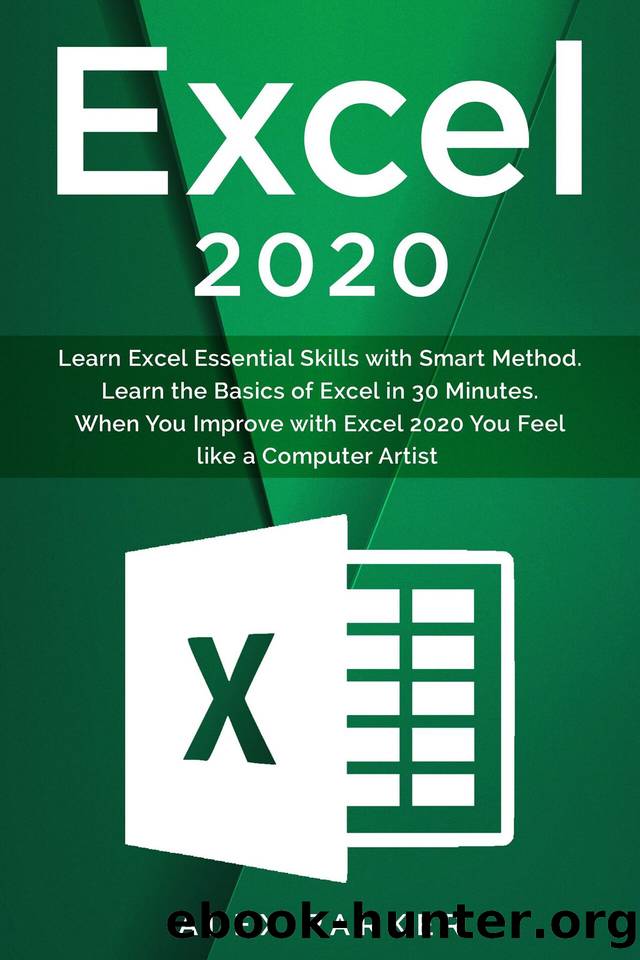
Author:Parker, Alex [Parker, Alex]
Language: eng
Format: epub
Published: 2020-08-07T16:00:00+00:00
B. Chart: When you click on this icon, a drop-down menu appears with the same sizes and styles of maps, with the same interface, as Excel. You’re likely to use scatter maps, pie charts, line diagrams, etc.
C. Table Design and Layout: When you click on every table in your Word document, the middle of the ribbon – Table Arrangement and Configuration – includes two additional tabs. All tabs function for tables only and include the Ribbon menus listed below.
D. Object: You will explicitly put Excel things into your Word paper. Either attach a Microsoft Excel Map or a Worksheet from Microsoft Excel. If you select any of these options, Excel will open to create and edit a fully-functional table, which will then appear as it stands in the Word document. The tablets and maps are like icons in Word so that you can transfer and rotate them and even double-click them to open Excel and change their details.
An unused Excel tab may also be added. Click From File to do this, then navigate to the Excel file location and open it. At first, just the primary sheet shows, but double-click it to allow others to view the workbook in its entirety unless you cover it.
Let’s focus on the Design Table tab. Such solutions are available for Word-based tables, not Excel tables.
Download
This site does not store any files on its server. We only index and link to content provided by other sites. Please contact the content providers to delete copyright contents if any and email us, we'll remove relevant links or contents immediately.
Salesforce Platform App Builder Certification Guide by Paul Goodey(1255)
Microsoft Power Platform Functional Consultant: PL-200 Exam Guide by Julian Sharp(1161)
Implementing Microsoft SharePoint 2019 by Lewin Wanzer and Angel Wood(1125)
Office 365 User Guide by Nikkia Carter(1069)
Scrivener for Dummies by Gwen Hernandez(500)
Automated Data Analysis Using Excel by Bissett Brian D.;(490)
Advanced Excel Success by Alan Murray(475)
Personal Finance in Your 20s & 30s For Dummies by Eric Tyson(465)
EXCEL 2021: Learn Excel Essentials Skill with Practical Exercises for Dummies by STRATVERT KEVIN(445)
Basic SPSS Tutorial by Manfred te Grotenhuis & Anneke Matthijssen(432)
Excel 2019 All-In-One for Dummies by Harvey Greg;(429)
Tableau Desktop 10: Get up and running in a blaze with visual modular examples! by Jaxily(420)
Dashboarding and Reporting with Power Pivot and Excel by de Jonge Kasper(417)
Dashboarding and Reporting with Power Pivot and Excel: How to Design and Create a Financial Dashboard with PowerPivot  End to End by Kasper de Jonge(416)
Excel Bible for Beginners: Excel for Dummies Book Containing the Most Awesome Ready to use Excel VBA Macros by Suman Harjit(412)
Microsoft Office Access 2007 Step by Step by Steve Lambert & M. Lambert & Joan Lambert(401)
Excel Dashboards and Reports for Dummies by Michael Alexander(400)
Excel Bible for Beginners: Excel for Dummies Guide to the Best Excel Tools, Tips and Shortcuts you Must Know by Suman Harjit(359)
Quickbooks: Master Quickbooks in 3 Days and Raise Your Financial IQ. A Beginners Guide to Bookkeeping and Accounting for Small Business by Abraham Becker(344)
