Discover Your Family History Online by Nancy Hendrickson
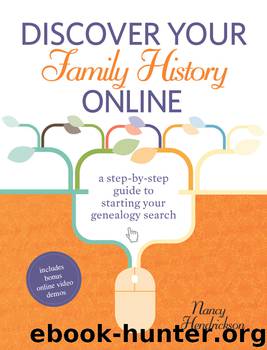
Author:Nancy Hendrickson [Hendrickson, Nancy]
Language: eng
Format: epub
ISBN: 978-1-4403-1854-2
Publisher: F+W Media, Inc.
Published: 2012-05-24T16:00:00+00:00
Google Earth Controls
The first thing you’ll notice on launching the software is a Tips panel. If you don’t want to see tips when you first launch, uncheck the Show tips at start-up box.
Next, you’ll see the main panel is filled with a 3-D rendering of planet Earth, while panels on the left are split between Search, Places, and Layers.
Across the top of the screen is a row of icons; place your mouse over each to read a description. It’s from these icons that you’ll be able to do things like show historical imagery, add place marks, and switch to Google Maps.
Finally, navigation controls are located on the upper right side of the screen. By default, they’re very faint, but put your mouse on them to bring them to life.
Here’s how to use the controls:
The top ring lets you look around. It’s almost like standing in one place and turning 360 degrees. Click the N (North) to return the image to its upright position, with north back on the top.
The two views of the Washington Monument show how you can create a different vantage point using the controls on the upper circle.
Download
This site does not store any files on its server. We only index and link to content provided by other sites. Please contact the content providers to delete copyright contents if any and email us, we'll remove relevant links or contents immediately.
Twilight of the Idols With the Antichrist and Ecce Homo by Friedrich Nietzsche(17720)
CHERUB: The Recruit by Robert Muchamore(1831)
CHERUB: The Fall by Robert Muchamore(1714)
CHERUB: Man vs Beast by Robert Muchamore(1614)
I Capture the Castle by Dodie Smith(1575)
The Edge of the Abyss (Sequel to The Abyss Surrounds Us)(1470)
Black Genesis by Robert Bauval(1319)
A Brief History of Everyone Who Ever Lived by Adam Rutherford(1250)
all by Unknown Author(1243)
Where Do I Start? by Chase Taylor Hackett(1062)
2016 Baby Names Almanac(979)
Painfully Rich by John Pearson(958)
Genetics by Adam Rutherford(922)
How to Argue With a Racist by Adam Rutherford(883)
2011 Baby Names Almanac(844)
Black Hawk Down by Mark Bowden(829)
It's All Relative by A. J. Jacobs(799)
My European Family by Karin Bojs(787)
Spook Street (Slough House) by Mick Herron(785)
