Decentralized Applications by Siraj Raval
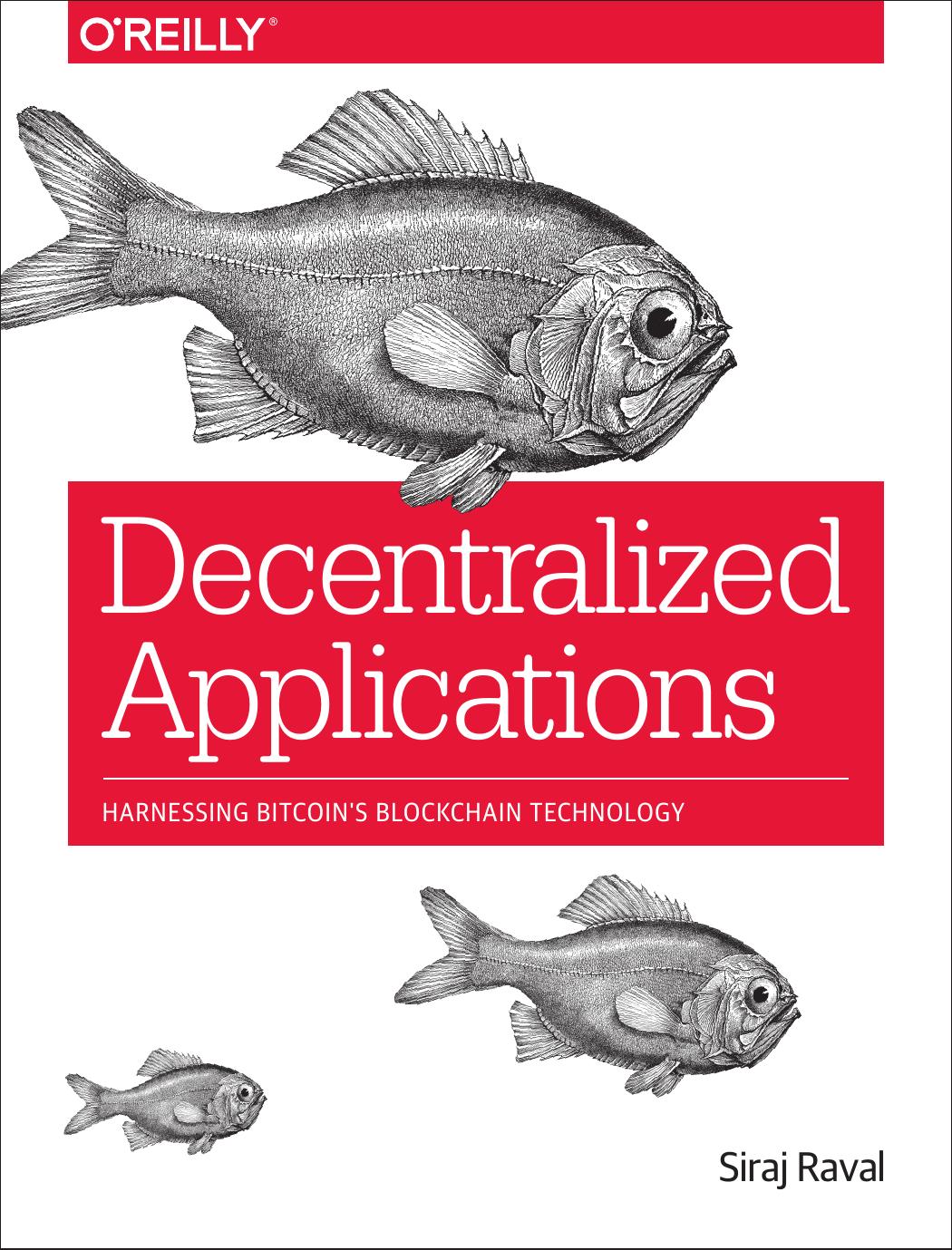
Author:Siraj Raval
Language: eng
Format: epub, pdf
Publisher: O'Reilly Media, Inc.
Published: 2016-07-12T16:00:00+00:00
'ipfs init'
This will take a few seconds; it’s adding bootstrapped (hardcoded) peers to your configuration and giving your node an identity key-pair to identify as a peer to the network when you add or pin a file.
When you type ipfs into your Terminal after init completes, you should get the following prompt:
ipfs - global p2p merkle-dag filesystem ipfs [<flags>] <command> [<arg>] ... Basic commands: init Initialize ipfs local configuration add <path>Add an object to ipfs cat <ref> Show ipfs object data ls <ref> List links from an object Tool commands: config Manage configuration update Download and apply go-ipfs updates version Show ipfs version information commands List all available commands id Show info about ipfs peers Advanced Commands: daemon Start a long-running daemon process mount Mount an ipfs read-only mountpoint serve Serve an interface to ipfs diag Print diagnostics Plumbing commands: block Interact with raw blocks in the datastore object Interact with raw dag nodes Use 'ipfs <command> --help' to learn more about each command.
These are all the commands in IPFS, and it means your installation was successful.
Now try to add something to IPFS:
Download
This site does not store any files on its server. We only index and link to content provided by other sites. Please contact the content providers to delete copyright contents if any and email us, we'll remove relevant links or contents immediately.
Effective Threat Investigation for SOC Analysts by Yahia Mostafa;(7486)
Practical Memory Forensics by Svetlana Ostrovskaya & Oleg Skulkin(7204)
Machine Learning Security Principles by John Paul Mueller(7158)
Attacking and Exploiting Modern Web Applications by Simone Onofri & Donato Onofri(6831)
Operationalizing Threat Intelligence by Kyle Wilhoit & Joseph Opacki(6796)
Solidity Programming Essentials by Ritesh Modi(4586)
Microsoft 365 Security, Compliance, and Identity Administration by Peter Rising(4180)
Operationalizing Threat Intelligence by Joseph Opacki Kyle Wilhoit(3929)
Building a Next-Gen SOC with IBM QRadar: Accelerate your security operations and detect cyber threats effectively by Ashish M Kothekar(3678)
Learn Computer Forensics - Second Edition by William Oettinger(3678)
Future Crimes by Marc Goodman(3592)
Blockchain Basics by Daniel Drescher(3574)
Mastering Azure Security by Mustafa Toroman and Tom Janetscheck(3542)
Mastering Python for Networking and Security by José Manuel Ortega(3494)
Incident Response with Threat Intelligence by Roberto Martínez(3410)
The Code Book by Simon Singh(3180)
Mastering Bitcoin: Programming the Open Blockchain by Andreas M. Antonopoulos(3035)
Mobile App Reverse Engineering by Abhinav Mishra(2999)
From CIA to APT: An Introduction to Cyber Security by Edward G. Amoroso & Matthew E. Amoroso(2915)
