Building DIY Websites For Dummies by Jennifer DeRosa
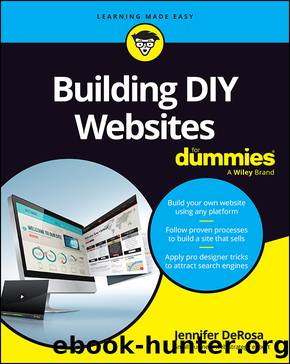
Author:Jennifer DeRosa [DeRosa, Jennifer]
Language: eng
Format: epub
ISBN: 9781394232994
Publisher: Wiley
Published: 2024-03-01T00:00:00+00:00
Especially when taking pictures of landscaping, architecture, offices, or portraits, make sure the photographer pays attention to the background. I canât tell you how of my clients hired photographers and then they got the photos back and in the background were rolls of tape, garbage trucks, coffee cups, hubcaps, sweatshirts, hoses, orange cones, and other things that detracted from the message and photo. It's worth mentioning so that everyone knows the goals.
Take great photos
Modern cellphones can produce impressive images. Some even rival professional cameras in quality. Using your cellphone is cost-effective and can yield professional results. However, mastering cellphone photography requires skill. Here are some tips for taking photos on your phone.
Before you begin, check your phone's photo settings. Most, like iPhones, default to HEIF/HEIC format. While advanced, it's not yet universally web-friendly. Switch to Most Compatible or JPEG for easier website integration. If not, you might need to convert the format once you export the photos.
Before snapping, be sure you understand the photo's purpose. Whether it's a background image, showcasing work, or highlighting a product, the photo should narrate a story. This influences angles, lighting, and subject positioning.
Step 1: Angle and lighting: Angle and lighting shape the photo's narrative. For photos of people, a higher angle with soft lighting appears friendly. For photos of products, the right angle enhances appeal. Natural light is often best. Soft, diffused light, such as during the golden hour, is ideal (the time right after sunrise or right before sunset). Avoid direct sunlight, which casts harsh shadows. Reflectors can help bounce light, softening shadows.
Step 2: Positioning and background: For website photos, shoot horizontally, leaving space for text. Use the rule of thirds for composition. Position subjects off-center, making room for overlaid text. The background matters too; avoid clutter. For environment shots, ensure it is tidy and aligns with your brand's story. For subjects, a simple backdrop works best. Some phones offer a portrait mode, blurring the background for emphasis.
Step 3: Keeping horizon lines straight: Straight horizons exude professionalism. A tilted camera, or âDutch angle,â can induce unease. Use your phone's grid feature to align horizons. Some phones also offer a level feature, ensuring perfectly straight shots.
Download
This site does not store any files on its server. We only index and link to content provided by other sites. Please contact the content providers to delete copyright contents if any and email us, we'll remove relevant links or contents immediately.
Secrets of the JavaScript Ninja by John Resig Bear Bibeault(5968)
Linux Device Driver Development Cookbook by Rodolfo Giometti(3445)
Implementing Enterprise Observability for Success by Manisha Agrawal and Karun Krishnannair(3219)
TCP IP by Todd Lammle(2646)
Drawing Shortcuts: Developing Quick Drawing Skills Using Today's Technology by Leggitt Jim(2537)
Pandas Cookbook by Theodore Petrou(2508)
Applied Predictive Modeling by Max Kuhn & Kjell Johnson(2486)
Supercharging Productivity with Trello by Brittany Joiner(2474)
Design Made Easy with Inkscape by Christopher Rogers(2326)
Mastering Tableau 2023 - Fourth Edition by Marleen Meier(2199)
Learn Qt 5: Build modern, responsive cross-platform desktop applications with Qt, C++, and QML by Nicholas Sherriff(2183)
40 Algorithms Every Programmer Should Know by Imran Ahmad(2165)
Build Stunning Real-time VFX with Unreal Engine 5 by Hrishikesh Andurlekar(2100)
Inkscape by Example by István Szép(2059)
Fusion 360 for Makers by Lydia Sloan Cline(1989)
Customizing Microsoft Teams by Gopi Kondameda(1902)
The Artificial Intelligence Imperative by Anastassia Lauterbach(1852)
Visualize Complex Processes with Microsoft Visio by David J Parker & Šenaj Lelić(1782)
The Old New Thing by Raymond Chen(1724)
