Beyond Advanced Excel: Building Analytical Applications Using Excel by Collins Geoffrey
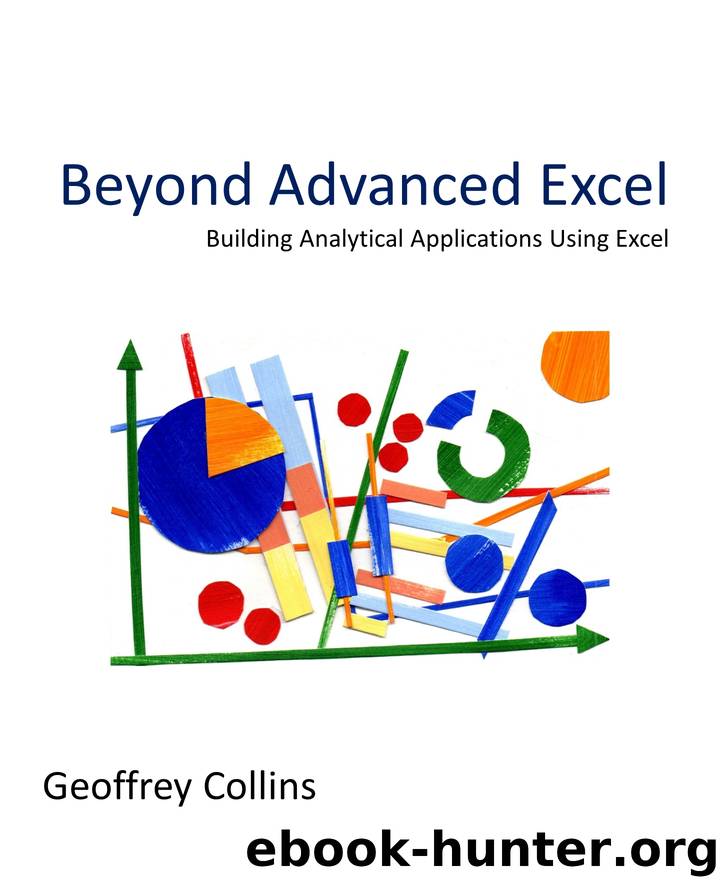
Author:Collins, Geoffrey [Collins, Geoffrey]
Language: eng
Format: epub
Published: 2020-12-27T16:00:00+00:00
When hyperlinking to a named element.
When referencing the element in VBA.
When selecting an element in the selection pane.
When writing a formula (e.g. a cell named CommissionRate could be used in a calculation = A1*CommissionRate).
When writing a formula which contains a name, autocomplete will operate for the name.
4.2.1 What can be Named and How
The first three naming procedures I describe below use the Defined Names dialogue. These names may be edited or deleted using the Names Manager (Formulas Ribbon -> Defined Names area).
In Names Manager, names may be assigned a worksheet or workbook scope via the Scope drop-down in the New Name dialog box. By default the scope is workbook. Worksheet scope is useful if you have a name you want to reuse on each sheet. An example would be âDisplayAreaâ for the area containing the user interface on each worksheet.
Here are the procedures which use the Names Managerâ¦
Constants e.g. a constant number like g, the acceleration due to gravity, 9.8 ms-2 .
Choose the Formulas ribbon -> Defined Names -> Define Name.
Download
This site does not store any files on its server. We only index and link to content provided by other sites. Please contact the content providers to delete copyright contents if any and email us, we'll remove relevant links or contents immediately.
Salesforce Advanced Administrator Certification Guide by Enrico Murru(1490)
Microsoft Power Platform Functional Consultant: PL-200 Exam Guide by Julian Sharp(1313)
Implementing Microsoft SharePoint 2019 by Lewin Wanzer and Angel Wood(1272)
Office 365 User Guide by Nikkia Carter(1210)
Statistical Population Genomics by Unknown(764)
Excel 2019 for Engineering Statistics by Thomas J. Quirk(736)
Scrivener for Dummies by Gwen Hernandez(690)
Automated Data Analysis Using Excel by Bissett Brian D.;(617)
Advanced Excel Success by Alan Murray(604)
Personal Finance in Your 20s & 30s For Dummies by Eric Tyson(564)
EXCEL 2021: Learn Excel Essentials Skill with Practical Exercises for Dummies by STRATVERT KEVIN(549)
Excel Dashboards and Reports for Dummies by Michael Alexander(546)
Excel 2019 All-In-One for Dummies by Harvey Greg;(515)
Basic SPSS Tutorial by Manfred te Grotenhuis & Anneke Matthijssen(514)
Tableau Desktop 10: Get up and running in a blaze with visual modular examples! by Jaxily(508)
Excel Bible for Beginners: Excel for Dummies Book Containing the Most Awesome Ready to use Excel VBA Macros by Suman Harjit(498)
Dashboarding and Reporting with Power Pivot and Excel by de Jonge Kasper(496)
Dashboarding and Reporting with Power Pivot and Excel: How to Design and Create a Financial Dashboard with PowerPivot  End to End by Kasper de Jonge(495)
Microsoft Office Access 2007 Step by Step by Steve Lambert & M. Lambert & Joan Lambert(492)
