Bash Through Examples: Practical Learning of Linux Scripts by Gonzalez Dominguez Tomas
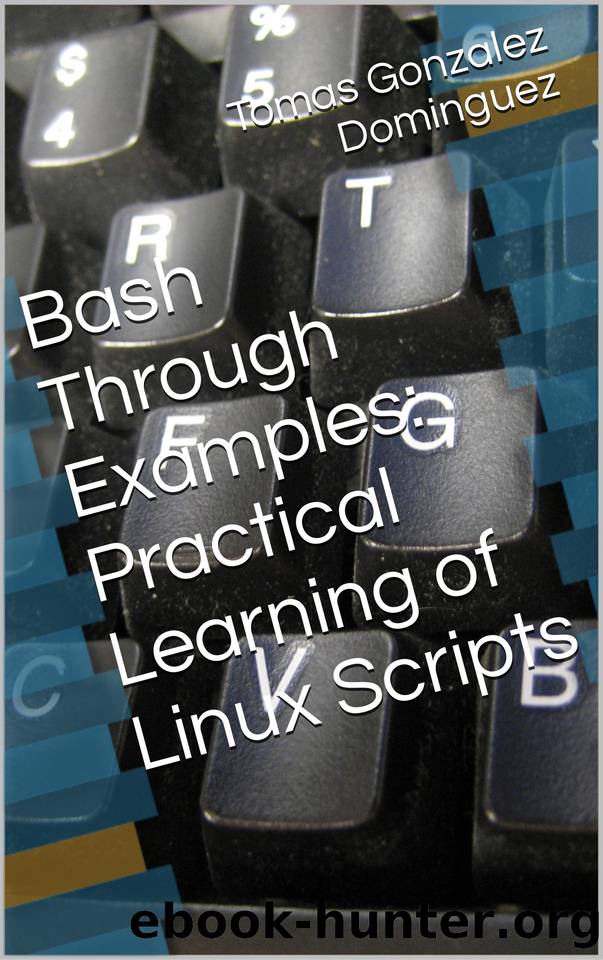
Author:Gonzalez Dominguez, Tomas
Language: eng
Format: epub
Published: 2024-02-03T00:00:00+00:00
Develop a Bash script to monitor network activity on a specific interface and log any excess data usage beyond a user-defined threshold.
The script must allow the user to specify the network interface and data threshold (in MB) as arguments. If data usage exceeds the threshold in a given period of time, this event must be recorded in a log file.
Bash Script Solution
This script will use `vnstat` to monitor network usage on the specified interface. `vnstat` is a console tool that keeps track of network usage, so it must be installed on the system for this script to work correctly. The script will check data usage at regular intervals and log any excess of the threshold to a log file.
bash
#!/bin/bash
# Verify that the necessary arguments have been provided
if [ "$#" -ne 2 ]; then
echo "Usage: $0 network_interface MB_threshold"
exit 1
be
interface=$1
threshold=$(($2*1024)) # Convert MB to KB to compare with vnstat
# Log file name
log_file="exceeded_network_usage.log"
# Feature to check data usage and log overages
verify_usage() {
# Get the total KB received and transmitted in the current month
fashion=$(vnstat -i $interface --oneline | cut -d ';' -f 3.4 | tr ';' '+' | bc);
if [ "$use" -gt "$threshold" ]; then
# Log excess usage
echo "$(date +"%Y-%m-%d %H:%M:%S"): Excessive usage on $interface - ${usage}KB exceeds ${threshold}KB threshold" >> $ log_file
echo "Alert: Excessive data usage recorded."
else
echo "Data usage is within the set limit."
be
}
# Monitor network usage every 10 minutes
while true; do
verify_usage
sleep 600
done
How to Use the Script
1. Make sure `vnstat` is installed on your system. If it is not installed, you can install it using your distribution's package manager, for example, `sudo apt-get install vnstat` on Debian/Ubuntu.
2. Save the script to a file, for example `monitor_red.sh`.
3. Give the file execute permissions with `chmod +x monitor_red.sh`.
4. Run the script providing the network interface and data threshold in MB as arguments. For example:
bash
./monitor_red.sh eth0 500
This script is useful for system administrators or users interested in keeping tabs on network usage, especially on connections with data limits or to identify unusual activity on their networks.
Download
This site does not store any files on its server. We only index and link to content provided by other sites. Please contact the content providers to delete copyright contents if any and email us, we'll remove relevant links or contents immediately.
Test-Driven iOS Development with Swift 4 by Dominik Hauser(7348)
Linux Device Driver Development Cookbook by Rodolfo Giometti(3446)
MCSA Windows Server 2016 Study Guide: Exam 70-740 by William Panek(2316)
The Infinite Retina by Robert Scoble Irena Cronin(2255)
Kali Linux - An Ethical Hacker's Cookbook: End-to-end penetration testing solutions by Sharma Himanshu(2102)
Docker on Windows by Stoneman Elton(2091)
Hands-On AWS Penetration Testing with Kali Linux by Karl Gilbert(1852)
Computers For Seniors For Dummies by Nancy C. Muir(1773)
Hands-On Linux for Architects by Denis Salamanca(1756)
The Old New Thing by Raymond Chen(1724)
Programming in C (4th Edition) (Developer's Library) by Stephen G. Kochan(1707)
Filmora Efficient Editing by Alexander Zacharias(1686)
MCSA Windows Server 2016 Study Guide: Exam 70-741 by William Panek(1481)
Installing and Configuring Windows 10: 70-698 Exam Guide by Bekim Dauti(1423)
Mastering PowerShell Scripting - Fourth Edition by Chris Dent(1410)
Embedded Systems Architecture by Daniele Lacamera(1383)
Mastering Kubernetes by Gigi Sayfan(1364)
Learn Computer Forensics by William Oettinger(1356)
Database Reliability Engineering: Designing and Operating Resilient Database Systems by Campbell Laine & Majors Charity(1349)
