Ableton Live 10 Power! by Jon Margulies
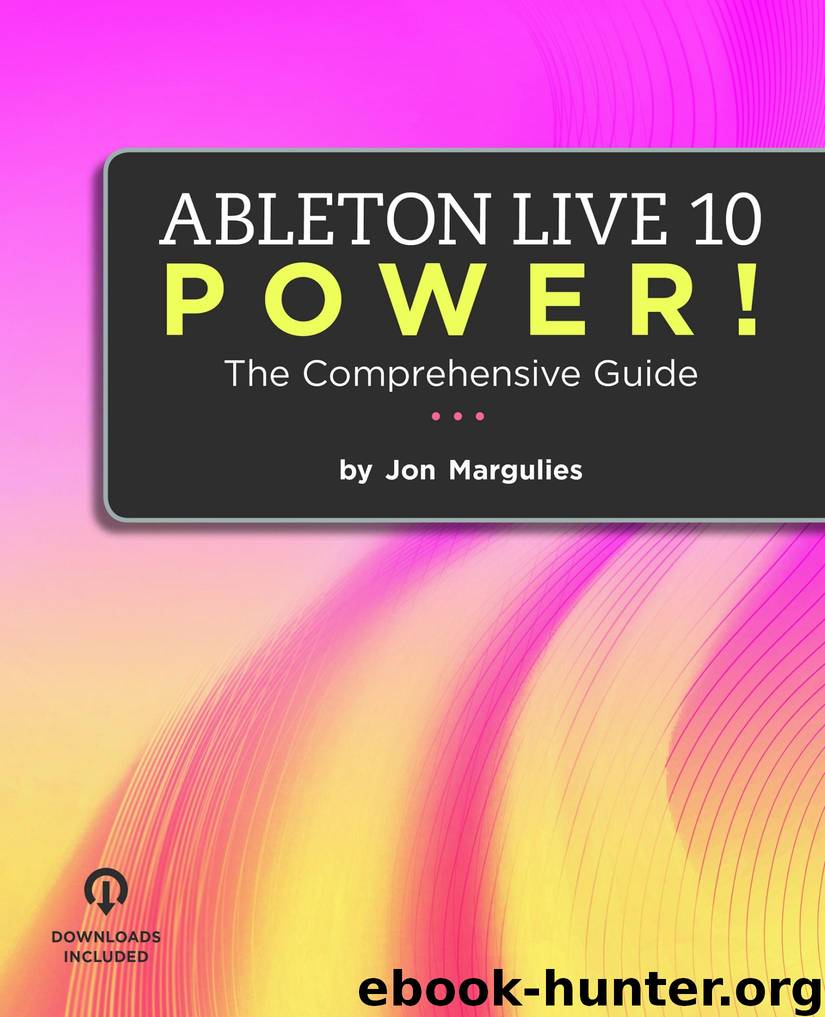
Author:Jon Margulies
Language: eng
Format: mobi
Published: 2018-04-07T23:00:00+00:00
Overview of the Interface
Simpler’s main interface is organized around two tabs: the Sample tab, used for controlling sample playback, and the Controls tab, where you’ll further shape and modulate the sound. For basic sampling, you’ll probably never need to leave the Sample tab (see Figure 8.6).
To load a sample, drag an audio file from the Browser, or an audio clip from the Session or Arrangement View, and drop it on Simpler. Since Simpler is designed to hold just one sample, any new sound dragged into the instrument will replace the previous one. The sample you load into Simpler can be triggered from any MIDI note. C3 (middle-C) will trigger the sample at its original pitch, while higher and lower notes will transpose the sample up or down.
Download
This site does not store any files on its server. We only index and link to content provided by other sites. Please contact the content providers to delete copyright contents if any and email us, we'll remove relevant links or contents immediately.
| Adobe | Digital Audio Production |
| Digital Photography | Speech & Audio Processing |
| Video Production |
Significant Zero by Walt Williams(1623)
Unity 2020 Virtual Reality Projects - Third Edition by Jonathan Linowes(1485)
Hands-On Game Development with WebAssembly by Rick Battagline(1476)
Turing's Cathedral by George Dyson(1322)
Music for Film and Game Soundtracks with FL Studio by Joshua Au-Yeung(1305)
EPUB From the Ground Up by Jarret Buse(1267)
Voicebot and Chatbot Design: Flexible conversational interfaces with Amazon Alexa, Google Home, and Facebook Messenger by Rachel Batish(1266)
Blender for Video Production Quick Start Guide by Allan Brito(1256)
The Pro Tools 2023 Post-Audio Cookbook by Emiliano Paternostro(1226)
The Freelance Manifesto: A Field Guide for the Modern Motion Designer by Joey Korenman(1225)
OpenGL 4 Shading Language Cookbook by David Wolff(1220)
Learning D by 2015(1206)
OpenGL 4 Shading Language Cookbook Second Edition by David Wolff(1185)
Windows 7: The Missing Manual by Pogue David(1144)
Pro Tools All-in-One For Dummies by Jeff Strong(1129)
The Ultimate Studio One Pro Book by Doruk Somunkiran(1108)
Skin by Unknown(1055)
Digital SLR Video & Filmmaking For Dummies by John Carucci(990)
HTML5 in Action by Rob Crowther Joe Lennon Ash Blue Greg Wanish(965)
