The Python Advantage: Python for excel in 2024 by Strauss Johann & Van Der Post Hayden
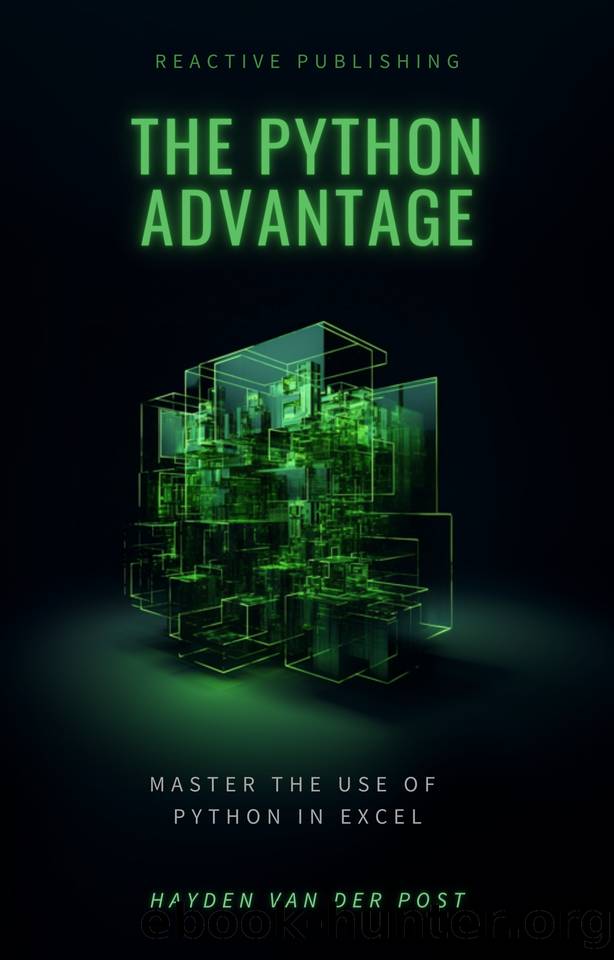
Author:Strauss, Johann & Van Der Post, Hayden
Language: eng
Format: epub
Publisher: Reactive Publishing
Published: 2024-01-02T00:00:00+00:00
```bash
# A sample script to set up a new Python project with virtual environment
mkdir my_new_project
cd my_new_project
python -m venv venv
source venv/bin/activate
pip install pandas openpyxl
echo "Project setup complete."
```
This script automates the creation of a new directory for your project, initializes a virtual environment, activates it, and installs packages like Pandas and openpyxl which are crucial for Excel integration.
To further customize your environment, you might use task runners or build systems such as Invoke or Make. These tools can be configured to run complex sequences of tasks with simple commands, thus saving time and reducing the possibility of human error.
Consider also the use of version control hooks, which can automate certain actions when events occur in your repository. For example, a pre-commit hook can run your test suite before you finalize a commit, ensuring that only tested code is added to your project.
The aim of customizing your development environment should always be to reduce barriers to productivity. This means setting up shortcuts, templates, and code snippets for common tasks and patterns you encounter in your Python and Excel work. With an environment that aligns with your workflow, you're set to tackle projects with greater ease, speed, and confidence.
In conclusion, customizing your development environment is not merely a luxury; it's a strategic move towards more efficient and enjoyable Python and Excel project management. By investing time in setting up and personalizing your workspace, both virtual and physical, you'll reap the rewards of a smoother, faster, and more intuitive development experience.
Integrating Python with Excel Through IDE Plugins
In the bustling intersection of Python and Excel, IDE plugins emerge as pivotal tools for seamless integration. These plugins are not just add-ons; they are conduits that bridge two powerful realms of data manipulation, inviting a synergy that exponentially enhances productivity and analytical prowess.
The process begins with the selection of an Integrated Development Environment, or IDE, that resonates with the user's workflow. Many IDEs come with built-in support for Python, and by extension, tools to interact with Excel. However, the true magic lies in the plugins specifically designed for this purpose. They transform the IDE into a more potent, more focused tool that speaks the language of both Python and Excel fluently.
For example, the 'xlwings' plugin stands out as a stellar example of what integration can achieve. With this plugin, one can call Python scripts from within Excel, just as easily as utilizing VBA macros. Imagine writing a Python function that performs complex data analysis, and then running it directly from an Excel spreadsheet with the click of a button. This level of integration brings the nimbleness of Python into the sturdy framework of Excel, making for an unparalleled combination.
Furthermore, these plugins allow for the translation of Excel functions into Python code. This transliteration is critical for Excel users who are transitioning to Python, as it allows them to view their familiar spreadsheet formulas within the context of Python's syntax. It is a learning aid, a translator, and a bridge all at once.
The utility of IDE plugins extends beyond mere translation.
Download
This site does not store any files on its server. We only index and link to content provided by other sites. Please contact the content providers to delete copyright contents if any and email us, we'll remove relevant links or contents immediately.
The Mikado Method by Ola Ellnestam Daniel Brolund(22432)
Hello! Python by Anthony Briggs(21622)
Secrets of the JavaScript Ninja by John Resig Bear Bibeault(20183)
Dependency Injection in .NET by Mark Seemann(19563)
The Well-Grounded Java Developer by Benjamin J. Evans Martijn Verburg(19309)
Kotlin in Action by Dmitry Jemerov(19233)
OCA Java SE 8 Programmer I Certification Guide by Mala Gupta(18772)
Algorithms of the Intelligent Web by Haralambos Marmanis;Dmitry Babenko(17575)
Adobe Camera Raw For Digital Photographers Only by Rob Sheppard(16963)
Grails in Action by Glen Smith Peter Ledbrook(16726)
Sass and Compass in Action by Wynn Netherland Nathan Weizenbaum Chris Eppstein Brandon Mathis(14219)
Secrets of the JavaScript Ninja by John Resig & Bear Bibeault(12199)
Test-Driven iOS Development with Swift 4 by Dominik Hauser(10923)
A Developer's Guide to Building Resilient Cloud Applications with Azure by Hamida Rebai Trabelsi(10596)
Jquery UI in Action : Master the concepts Of Jquery UI: A Step By Step Approach by ANMOL GOYAL(10028)
Hit Refresh by Satya Nadella(9115)
The Kubernetes Operator Framework Book by Michael Dame(8536)
Exploring Deepfakes by Bryan Lyon and Matt Tora(8361)
Robo-Advisor with Python by Aki Ranin(8305)
