Take Control of 1Password (1.2.1) by Joe Kissell
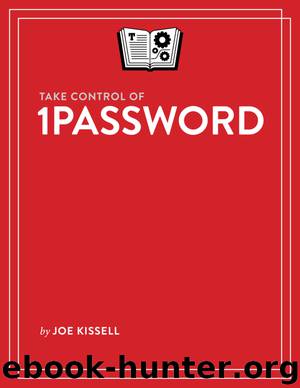
Author:Joe Kissell [Joe Kissell]
Language: eng
Format: epub
Publisher: leanpub.com
Published: 2013-10-03T04:00:00+00:00
Software Licenses
Many apps require a license key or serial number, and 1Password makes a great storage place for all those licenses (Figure 18). Even though they may not be as secret as your passwords, they’re likely just as valuable to you—and keeping them in 1Password makes them easier to find than rummaging through filing cabinets and email receipts when you need one of your licenses.
Figure 18: 1Password can store software licenses, complete with icons, for all your favorite apps.
To add a software license, choose File > New Item > Software License and fill in as much or as little of the form as you like—but at the very least, fill in the app’s name, version number, and license key. Then click Save (Mac) or OK (Windows).
Tip: If your license came as a separate file, you can store the entire file as an attachment. On a Mac, click Edit to make the item editable and drag the file into the Attachments field at the bottom of the software license item. On a PC, select the item (no need to click Edit) and drag the file to the Attachments field.
Download
This site does not store any files on its server. We only index and link to content provided by other sites. Please contact the content providers to delete copyright contents if any and email us, we'll remove relevant links or contents immediately.
Effective Threat Investigation for SOC Analysts by Yahia Mostafa;(7481)
Practical Memory Forensics by Svetlana Ostrovskaya & Oleg Skulkin(7199)
Machine Learning Security Principles by John Paul Mueller(7157)
Attacking and Exploiting Modern Web Applications by Simone Onofri & Donato Onofri(6829)
Operationalizing Threat Intelligence by Kyle Wilhoit & Joseph Opacki(6795)
Solidity Programming Essentials by Ritesh Modi(4582)
Microsoft 365 Security, Compliance, and Identity Administration by Peter Rising(4178)
Operationalizing Threat Intelligence by Joseph Opacki Kyle Wilhoit(3927)
Learn Computer Forensics - Second Edition by William Oettinger(3674)
Building a Next-Gen SOC with IBM QRadar: Accelerate your security operations and detect cyber threats effectively by Ashish M Kothekar(3662)
Future Crimes by Marc Goodman(3590)
Blockchain Basics by Daniel Drescher(3571)
Mastering Azure Security by Mustafa Toroman and Tom Janetscheck(3540)
Mastering Python for Networking and Security by José Manuel Ortega(3492)
Incident Response with Threat Intelligence by Roberto Martínez(3408)
The Code Book by Simon Singh(3172)
Mastering Bitcoin: Programming the Open Blockchain by Andreas M. Antonopoulos(3033)
Mobile App Reverse Engineering by Abhinav Mishra(2997)
From CIA to APT: An Introduction to Cyber Security by Edward G. Amoroso & Matthew E. Amoroso(2905)
