Practical Data Science with SAP by Greg Foss
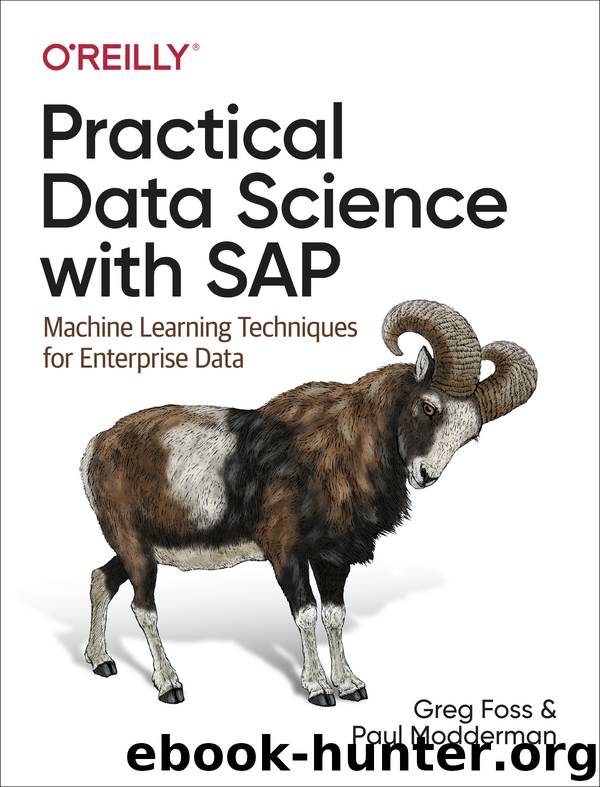
Author:Greg Foss
Language: eng
Format: epub
Publisher: O'Reilly Media
Published: 2019-03-24T16:00:00+00:00
Figure 5-78. Connecting PowerBI to a SQL database
Enter the Server and the Database name and click the OK button (Figure 5-79).
Figure 5-79. Naming the SQL database connection in PowerBI
Accept the authorization settings or change them if not using Windows credentials. Click on the Connect button (Figure 5-80).
Figure 5-80. Authorization for connecting to a SQL database in PowerBI
PowerBI will notify you that it tried an encrypted connection first unsuccessfully and now it is going to use an unencrypted connection. Click on the OK button (Figure 5-81).
Download
This site does not store any files on its server. We only index and link to content provided by other sites. Please contact the content providers to delete copyright contents if any and email us, we'll remove relevant links or contents immediately.
Nudge - Improving Decisions about Health, Wealth, and Happiness by Thaler Sunstein(7670)
Deep Work by Cal Newport(6978)
Principles: Life and Work by Ray Dalio(6312)
The Doodle Revolution by Sunni Brown(4720)
Factfulness: Ten Reasons We're Wrong About the World – and Why Things Are Better Than You Think by Hans Rosling(4719)
Eat That Frog! by Brian Tracy(4486)
Thinking in Bets by Annie Duke(4192)
Hyperfocus by Chris Bailey(4090)
Visual Intelligence by Amy E. Herman(3756)
Writing Your Dissertation in Fifteen Minutes a Day by Joan Bolker(3703)
Ogilvy on Advertising by David Ogilvy(3568)
Hidden Persuasion: 33 psychological influence techniques in advertising by Marc Andrews & Matthijs van Leeuwen & Rick van Baaren(3529)
How to Win Friends and Influence People in the Digital Age by Dale Carnegie & Associates(3525)
How to win friends and influence people by Dale Carnegie(3448)
The Pixar Touch by David A. Price(3396)
Schaum's Quick Guide to Writing Great Short Stories by Margaret Lucke(3352)
Deep Work: Rules for Focused Success in a Distracted World by Cal Newport(3193)
Work Clean by Dan Charnas(3085)
The Slow Fix: Solve Problems, Work Smarter, and Live Better In a World Addicted to Speed by Carl Honore(2985)
