Photoshop: The Complete Beginners Guide To Mastering Photoshop And Creating Amazing, Professional Looking Photos In 24 Hours Or Less! (Graphic Design, Digital Photography, Photoshop CC) by Connor Griffin
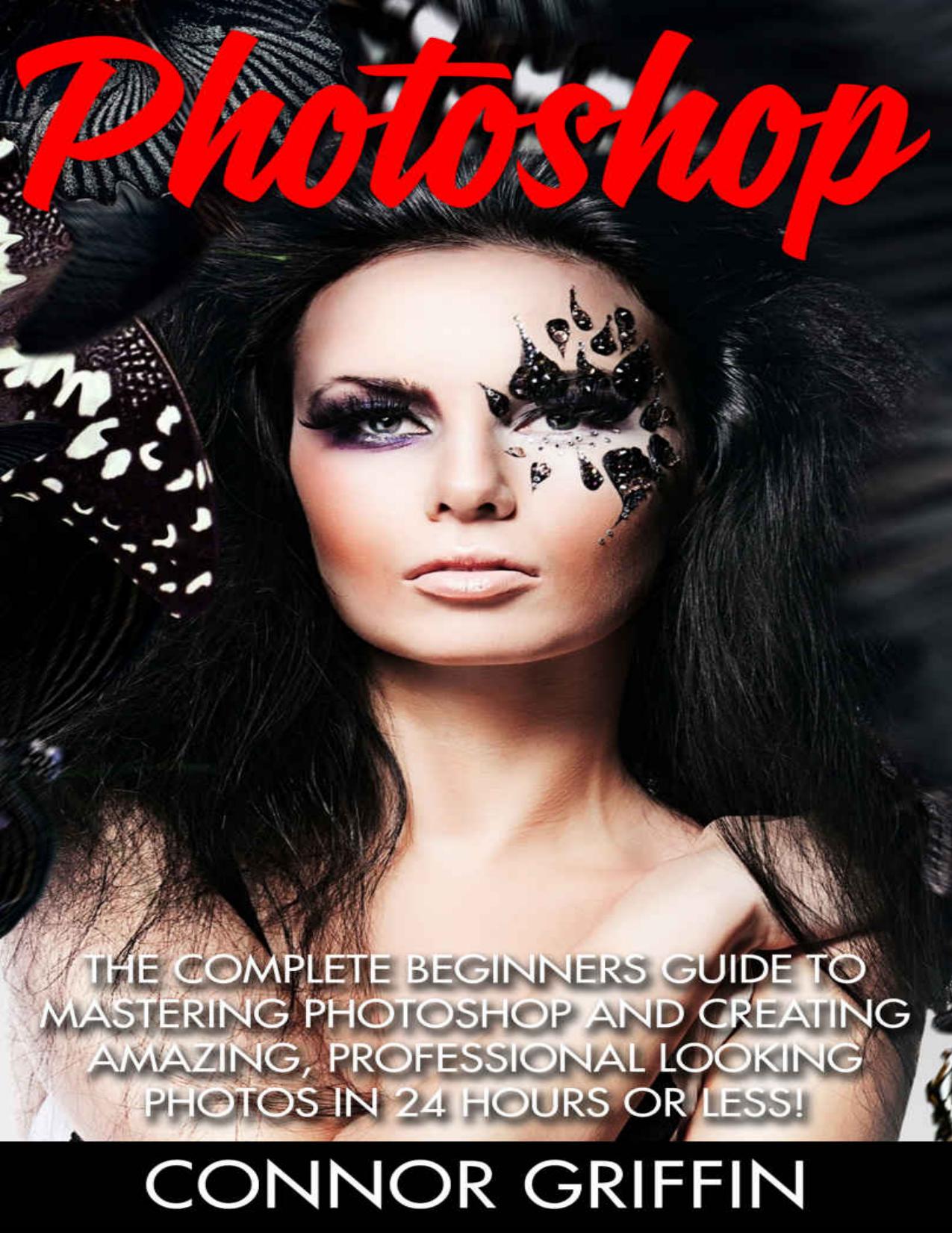
Author:Connor Griffin [Griffin, Connor]
Language: eng
Format: epub, pdf
Published: 2015-11-16T18:30:00+00:00
Text
Text is automatically added as an additional layer and can be manipulated independently to the image. Simply select the text icon and drag your mouse over the area you wish to write in. Once you have written your desired message you can adjust the size and font of the text used.
It is possible to merge the text with an image layer but to do this you will need to save the text as an image and then insert it into the picture.
Foreground and Background Colors
Many photo editing software products will not allow you to create your own graphics; Photoshop does! The first stage in doing this is to learn how to adjust the foreground and background colors.
Foreground color can be adjusted by clicking on the color square on the main toolbar, a screen will pop up which will enable you to either pick a specific color or adjust the settings to create particular shade of the current color.
There are a number of tools which will help you add your chosen color to the picture:
Apply the color where you want it by using the paintbrush; the size of the paintbrush can be adjusted according to your needs.
The pencil tool is very similar to the paintbrush but you will only see a distinct, skinny line when using it.
Erasure; this is for when you need to remove a line. It will remove the top layer and leave the lower layer visible; this can be exceedingly useful!
Download
Photoshop: The Complete Beginners Guide To Mastering Photoshop And Creating Amazing, Professional Looking Photos In 24 Hours Or Less! (Graphic Design, Digital Photography, Photoshop CC) by Connor Griffin.pdf
This site does not store any files on its server. We only index and link to content provided by other sites. Please contact the content providers to delete copyright contents if any and email us, we'll remove relevant links or contents immediately.
The Mikado Method by Ola Ellnestam Daniel Brolund(22826)
Hello! Python by Anthony Briggs(21997)
Secrets of the JavaScript Ninja by John Resig Bear Bibeault(20631)
Dependency Injection in .NET by Mark Seemann(19857)
Kotlin in Action by Dmitry Jemerov(19684)
The Well-Grounded Java Developer by Benjamin J. Evans Martijn Verburg(19675)
OCA Java SE 8 Programmer I Certification Guide by Mala Gupta(19029)
Algorithms of the Intelligent Web by Haralambos Marmanis;Dmitry Babenko(17832)
Grails in Action by Glen Smith Peter Ledbrook(16977)
Adobe Camera Raw For Digital Photographers Only by Rob Sheppard(16969)
Sass and Compass in Action by Wynn Netherland Nathan Weizenbaum Chris Eppstein Brandon Mathis(14461)
Secrets of the JavaScript Ninja by John Resig & Bear Bibeault(12411)
Test-Driven iOS Development with Swift 4 by Dominik Hauser(11022)
A Developer's Guide to Building Resilient Cloud Applications with Azure by Hamida Rebai Trabelsi(10598)
Jquery UI in Action : Master the concepts Of Jquery UI: A Step By Step Approach by ANMOL GOYAL(10187)
Hit Refresh by Satya Nadella(9126)
The Kubernetes Operator Framework Book by Michael Dame(8543)
Exploring Deepfakes by Bryan Lyon and Matt Tora(8367)
Robo-Advisor with Python by Aki Ranin(8311)
