Django 2.2 & Python: The Ultimate Web Development Bootcamp: Build three complete websites, learn back and front-end web development, and publish your site online with DigitalOcean. by Alam Asadullah
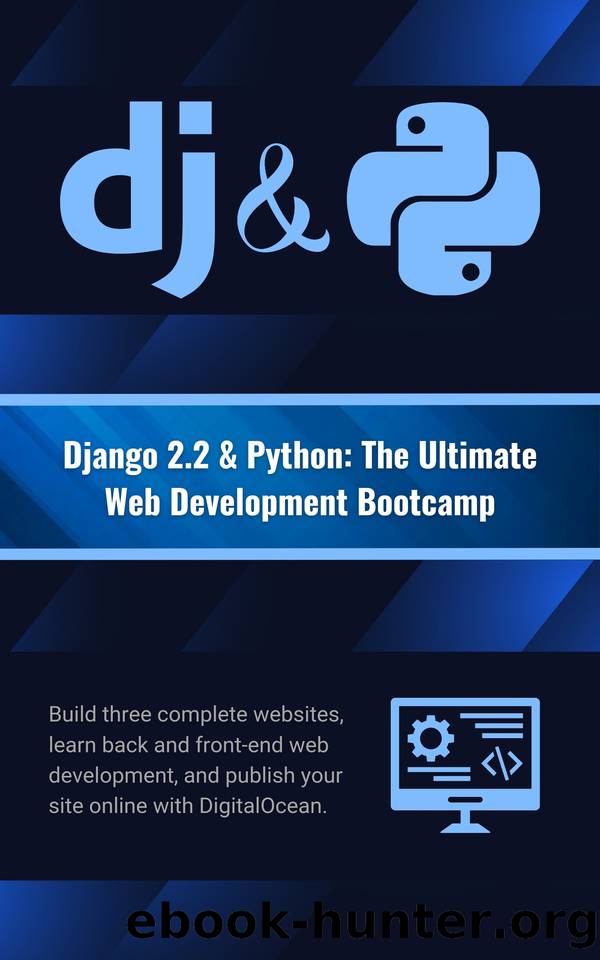
Author:Alam, Asadullah
Language: eng
Format: epub, pdf
Published: 2023-09-26T00:00:00+00:00
* * *
Setting Up Postgres
1. Installation:
- Download the appropriate version for your operating system from the [PostgreSQL official website](https://www.postgresql.org/download/).
- Follow the installation steps. Ensure that you choose to install pgAdmin as well, as it's a useful tool for database management.
- Remember the superuser password you set during installation, as you'll need it to administer your Postgres server.
2. Launching Postgres:
- Once installed, start the PostgreSQL service (how you do this varies depending on your OS).
- Launch pgAdmin. This will open in your default browser.
- Login using the superuser credentials you set during installation.
3. Creating a New Database for Your Portfolio:
- In pgAdmin, right-click on `Databases`, then select `Create` -> `Database...`.
- Name the database, for instance, `portfolio_db`, and set the owner to be the Postgres superuser, or another user of your choice.
- Click 'Save'.
Download
Django 2.2 & Python: The Ultimate Web Development Bootcamp: Build three complete websites, learn back and front-end web development, and publish your site online with DigitalOcean. by Alam Asadullah.pdf
This site does not store any files on its server. We only index and link to content provided by other sites. Please contact the content providers to delete copyright contents if any and email us, we'll remove relevant links or contents immediately.
The Mikado Method by Ola Ellnestam Daniel Brolund(22540)
Hello! Python by Anthony Briggs(21721)
Secrets of the JavaScript Ninja by John Resig Bear Bibeault(20296)
Dependency Injection in .NET by Mark Seemann(19635)
The Well-Grounded Java Developer by Benjamin J. Evans Martijn Verburg(19403)
Kotlin in Action by Dmitry Jemerov(19348)
OCA Java SE 8 Programmer I Certification Guide by Mala Gupta(18840)
Algorithms of the Intelligent Web by Haralambos Marmanis;Dmitry Babenko(17650)
Adobe Camera Raw For Digital Photographers Only by Rob Sheppard(16968)
Grails in Action by Glen Smith Peter Ledbrook(16799)
Sass and Compass in Action by Wynn Netherland Nathan Weizenbaum Chris Eppstein Brandon Mathis(14283)
Secrets of the JavaScript Ninja by John Resig & Bear Bibeault(12244)
Test-Driven iOS Development with Swift 4 by Dominik Hauser(10947)
A Developer's Guide to Building Resilient Cloud Applications with Azure by Hamida Rebai Trabelsi(10598)
Jquery UI in Action : Master the concepts Of Jquery UI: A Step By Step Approach by ANMOL GOYAL(10069)
Hit Refresh by Satya Nadella(9122)
The Kubernetes Operator Framework Book by Michael Dame(8540)
Exploring Deepfakes by Bryan Lyon and Matt Tora(8365)
Robo-Advisor with Python by Aki Ranin(8307)
