XDA Developers' Android Hacker's Toolkit by Jason Tyler
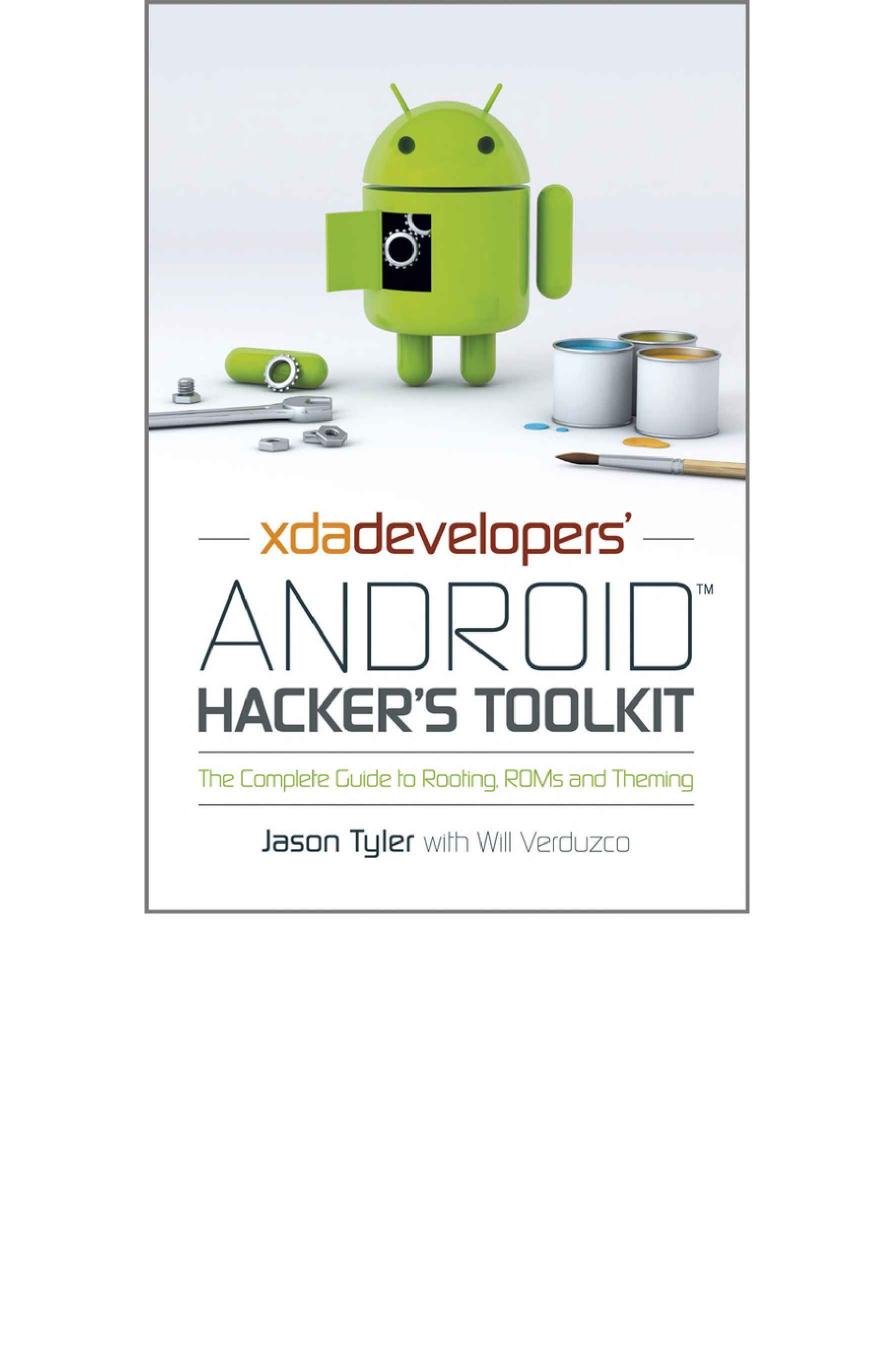
Author:Jason Tyler [Tyler, Jason, Verduzco, Will]
Language: eng
Format: epub, pdf
Publisher: John Wiley & Sons
Published: 2012-04-30T04:00:00+00:00
Figure 4-3: The ClockworkMod safety screen
To complete the action, you navigate to the “Yes” option and then press the selector key.
Resetting a Device to Factory Condition
The “wipe data/factory reset” function (Figure 4-2) completely wipes the /data and /cache partitions of the device. This is destructive: it removes all user applications and data and changes the options back to factory settings. All customizations and data are removed from the device. This is the last resort for use in cases where a device is exhibiting consistent failures, force closes or is stuck in some kind of error loop. However, contrary to what the name implies, resetting a device does not restore the /system partition to its original state. This can only be accomplished by flashing an update.zip or executing a NANDroid restore.
Wiping the Cache
Wiping the cache is less destructive than wiping the data and can usually be done without any damage to installed applications or user data. However, you should back up your file system before running the “wipe cache partition” function (Figure 4-2). If your phone seems slow and buggy, try this function before resetting the device to factory condition. Sometimes, removing cache data resolves an error state or issues with forcible closing.
This function presents you with the safety selector screen (see Figure 4-3). Select the “Yes” option to wipe the cache.
Installing a Zip File from the SD Card
The “install zip from sdcard” function (Figure 4-2) is similar to the “apply update from sdcard” function. The update function always looks for a file named update.zip in the root of the SD card. The “install zip from sdcard” function enables you to select any zip file and specify how it is applied.
When you select this function, a submenu appears, as shown in Figure 4-4.
Apply <Zip File>
The file named in the apply option depends on the zip file you select using the navigation function. The default file name is /sdcard/update.zip. If you navigate to a file called myupdate.zip, the first item on this menu becomes apply /sdcard/myupdate.zip.
Download
XDA Developers' Android Hacker's Toolkit by Jason Tyler.pdf
This site does not store any files on its server. We only index and link to content provided by other sites. Please contact the content providers to delete copyright contents if any and email us, we'll remove relevant links or contents immediately.
Secrets of the JavaScript Ninja by John Resig Bear Bibeault(19874)
Kotlin in Action by Dmitry Jemerov(18918)
Grails in Action by Glen Smith Peter Ledbrook(16503)
Sass and Compass in Action by Wynn Netherland Nathan Weizenbaum Chris Eppstein Brandon Mathis(14090)
WordPress Plugin Development Cookbook by Yannick Lefebvre(4404)
Ember.js in Action by Joachim Haagen Skeie(3998)
Mastering Azure Security by Mustafa Toroman and Tom Janetscheck(3528)
Learning React: Functional Web Development with React and Redux by Banks Alex & Porcello Eve(3177)
A Blueprint for Production-Ready Web Applications: Leverage industry best practices to create complete web apps with Python, TypeScript, and AWS by Dr. Philip Jones(3120)
The Innovators: How a Group of Hackers, Geniuses, and Geeks Created the Digital Revolution by Walter Isaacson(3107)
Mastering Bitcoin: Programming the Open Blockchain by Andreas M. Antonopoulos(3029)
The Art Of Deception by Kevin Mitnick(2782)
Drugs Unlimited by Mike Power(2580)
Hands-On Cybersecurity with Blockchain by Rajneesh Gupta(2455)
Kali Linux - An Ethical Hacker's Cookbook: End-to-end penetration testing solutions by Sharma Himanshu(2376)
Writing for the Web: Creating Compelling Web Content Using Words, Pictures and Sound (Eva Spring's Library) by Lynda Felder(2337)
SEO 2018: Learn search engine optimization with smart internet marketing strategies by Adam Clarke(2251)
JavaScript by Example by S Dani Akash(2217)
DarkMarket by Misha Glenny(2200)
