WordPress For Dummies by Lisa Sabin-Wilson
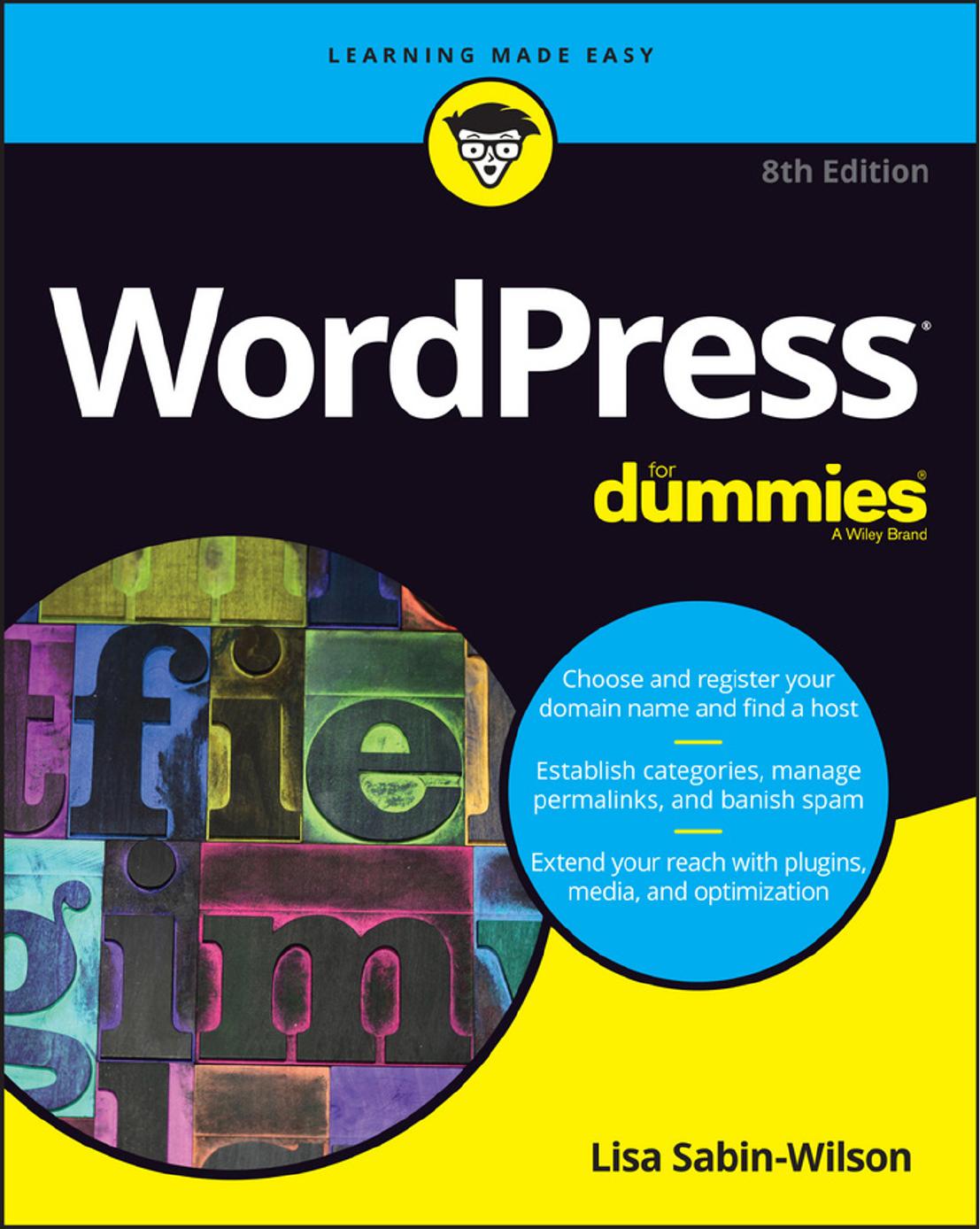
Author:Lisa Sabin-Wilson [Sabin-Wilson, Lisa]
Language: eng
Format: epub, pdf
ISBN: 1118383184
Publisher: For Dummies
Published: 2012-10-31T00:00:00+00:00
Figure 8-5: Add a new link with the Add New Link page.
Figure 8-6: You can assign a link to an existing category or add a new category here.
If you find that the Link Category is not an option that you use regularly, you can collapse (close) this module by clicking anywhere in the Categories title bar. You can also move the Categories module on the Add New Link page by dragging and dropping it to a new location.
6. (Optional) Select a target for your new link.
Select one of the following radio buttons in the Target section:
• _blank: Loads the link in a new browser window
• _top: Loads the link in the top frame (if your site is designed with frames)
• _none: Loads the link in the same browser window
The third option — None — is my preference and recommendation. I like to let my visitors decide whether they want a bunch of new browser windows opening every time they click a link on my site.
You can reposition the Target module by dragging and dropping it to a new location on the Add New Link page. You can also collapse this module.
7. Set the Link Relationship (XFN) options (Optional).
XFN stands for XHTML Friends Network and allows you to indicate the relationship you have with the people you’re linking to by defining how you know, or are associated with, them. Table 8-1 lists the different relationships you can assign to your links. Link Relationship (XFN) is kind of a silly bookmark-type assignment that indicates how well you know the person whose site or blog you’re linking to by defining your relationship with her. You can find more information on XFN at http://gmpg. org/xfn.
You can reposition the Link Relationship module by dragging and dropping it to a new location on the Add New Link page. You can also collapse (close) this module.
Table 8-1 Link Relationships Defined
Link Relationship
Description
Download
This site does not store any files on its server. We only index and link to content provided by other sites. Please contact the content providers to delete copyright contents if any and email us, we'll remove relevant links or contents immediately.
| Blogging & Blogs | eBay |
| E-Commerce | Hacking |
| Online Searching | Podcasts & Webcasts |
| Search Engine Optimization | Social Media |
| Social Media for Business | Web Browsers |
| Web Marketing |
Secrets of the JavaScript Ninja by John Resig Bear Bibeault(20183)
Kotlin in Action by Dmitry Jemerov(19231)
Grails in Action by Glen Smith Peter Ledbrook(16724)
Sass and Compass in Action by Wynn Netherland Nathan Weizenbaum Chris Eppstein Brandon Mathis(14216)
WordPress Plugin Development Cookbook by Yannick Lefebvre(4404)
Ember.js in Action by Joachim Haagen Skeie(4052)
Mastering Azure Security by Mustafa Toroman and Tom Janetscheck(3533)
Learning React: Functional Web Development with React and Redux by Banks Alex & Porcello Eve(3181)
A Blueprint for Production-Ready Web Applications: Leverage industry best practices to create complete web apps with Python, TypeScript, and AWS by Dr. Philip Jones(3120)
The Innovators: How a Group of Hackers, Geniuses, and Geeks Created the Digital Revolution by Walter Isaacson(3113)
Mastering Bitcoin: Programming the Open Blockchain by Andreas M. Antonopoulos(3030)
The Art Of Deception by Kevin Mitnick(2782)
Drugs Unlimited by Mike Power(2582)
Hands-On Cybersecurity with Blockchain by Rajneesh Gupta(2455)
Kali Linux - An Ethical Hacker's Cookbook: End-to-end penetration testing solutions by Sharma Himanshu(2379)
Writing for the Web: Creating Compelling Web Content Using Words, Pictures and Sound (Eva Spring's Library) by Lynda Felder(2339)
SEO 2018: Learn search engine optimization with smart internet marketing strategies by Adam Clarke(2251)
JavaScript by Example by S Dani Akash(2217)
DarkMarket by Misha Glenny(2203)
