The Unofficial Guide to Making Maps in Minecraft® by Jill Keppeler
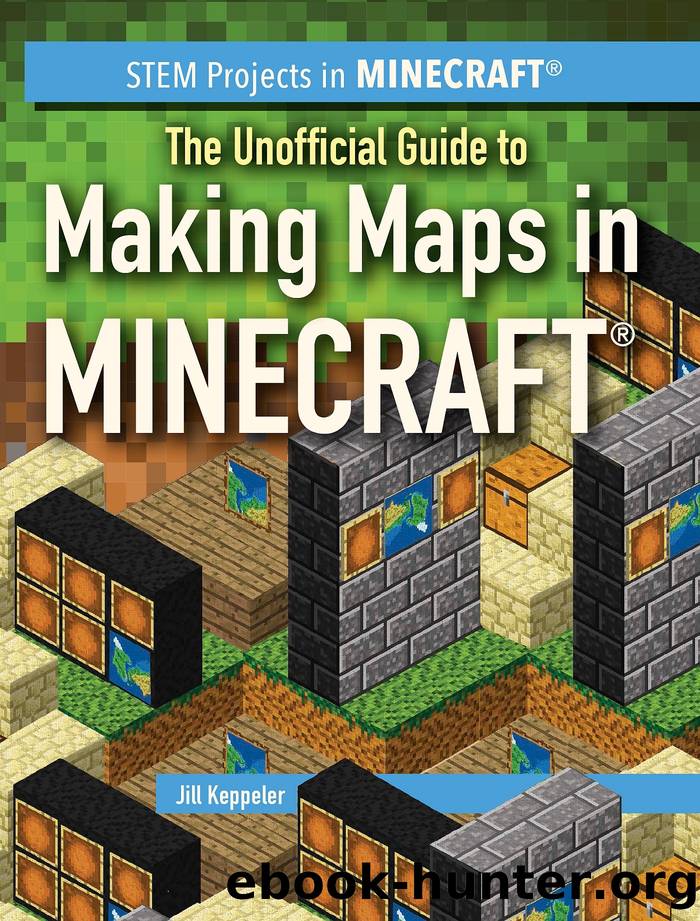
Author:Jill Keppeler
Language: eng
Format: epub
Publisher: The Rosen Publishing Group, Inc
Published: 2019-12-29T00:00:00+00:00
MINECRAFT MANIA
In some newer Minecraft versions, you may be able to find cartography tables in villages or make your own. You can use these to copy, zoom, or lock maps.
Minecraft maps always align to a grid. If you move out of the area shown on a certain map, you can start a new map, zoom it to the same level, and fill it in without it overlapping the first map.
Copy That
You can also clone, or copy, maps in Minecraft. You will need an anvil, a crafting table, or a cartography table depending on which version of the game youâre playing. The copy will have the same zoom level as the original. The parts of the original that have been explored and filled out will be copied on the clone.
If you put one copy of a locator map in an item frame, any copies of that map will show a green arrow with the location of the framed map. This can be useful to help you remember where a base or another location is!
Download
This site does not store any files on its server. We only index and link to content provided by other sites. Please contact the content providers to delete copyright contents if any and email us, we'll remove relevant links or contents immediately.
Baby Bird by Seven Rue(2118)
CLICK'D by Tamara Ireland Stone(1876)
Minecraft by Mojang Ab(1777)
The Game of Lives by James Dashner(1722)
Mission Python by Sean McManus(1690)
Olivia Twisted (Entangled Teen) by Vivi Barnes(1648)
The Rule of Thoughts by James Dashner(1613)
Getting Started with the micro:bit by Wolfram Donat(1581)
The Mortality Doctrine 01: The Eye of Minds by James Dashner(1445)
Flynn's Log 1 by Stone Marshall(1436)
A Warning by Anonymous(1419)
The Rule of Thoughts (Mortality Doctrine, Book Two) by James Dashner(1403)
CODE by Petzold Charles(1317)
Girls Who Code: Learn to Code and Change the World by Reshma Saujani(1259)
Only You Can Save Mankind by Pratchett Terry(1250)
TBH, This Is So Awkward by Lisa Greenwald(1200)
The Memory Wall by Lev AC Rosen(1187)
The Code Book - HOW TO MAKE IT, BREAK IT, HACK IT, CRACK IT by Simon Singh(1157)
App of the Living Dead by Kim Harrington(1136)
