Teach Yourself VISUALLY Word 2019 by Guy Hart-Davis
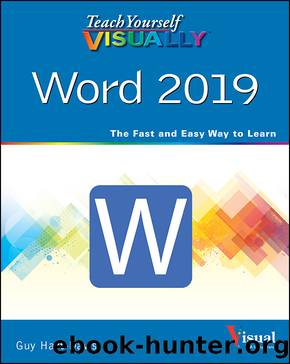
Author:Guy Hart-Davis [Hart-Davis, Guy]
Language: eng
Format: epub
ISBN: 9781119724506
Publisher: Wiley
Published: 2020-06-29T00:00:00+00:00
Add Line Numbers
Click Print Layout ().
Word displays the document in Print Layout view.
Click Layout.
The Layout tab appears.
Click Line Numbers.
The Line Numbers pop-up panel opens.
Click the line numbering option type you want to use. This example uses Continuous.
Word assigns a line number to each line of your document.
Note: To remove line numbers, click Layout to display the Layout tab, click Line Numbers to open the Line Numbers pop-up panel, and then click None.
Number in Unusual Increments
With the document in Print Layout view, click Layout.
The Layout tab appears.
Click Line Numbers.
The Line Numbers pop-up panel opens.
Click Line Numbering Options.
The Page Setup dialog box opens, displaying the Layout tab.
Click Line Numbers.
The Line Numbers dialog box opens.
Click Count by and enter the increment you want to use.
Click OK.
The Line Numbers dialog box closes.
Click OK.
Download
This site does not store any files on its server. We only index and link to content provided by other sites. Please contact the content providers to delete copyright contents if any and email us, we'll remove relevant links or contents immediately.
Microsoft Word - Document1 by User(434)
Securing Office 365 by Matthew Katzer(344)
Windows 8.1 by Ciprian Adrian Rusen & Joli Ballew(341)
Office® 2013 eLearning Kit For Dummies® by Faithe Wempen(242)
Teach Yourself VISUALLY Word 2019 by Guy Hart-Davis(210)
MOS Study Guide for Microsoft Word Exam MO-100 by Joan Lambert(164)
MICROSOFT WORD 2020 FOR BEGINNERS: A step by step pictorial guild on Microsoft document by D. Jackson Jason(106)
MOS Study Guide for Microsoft Word Expert Exam MO-101 by Paul McFedries(99)
