STARVING STUDENT START-UP: Hungry Minds-The Virtual Entrepreneur by Johnnie Resendez
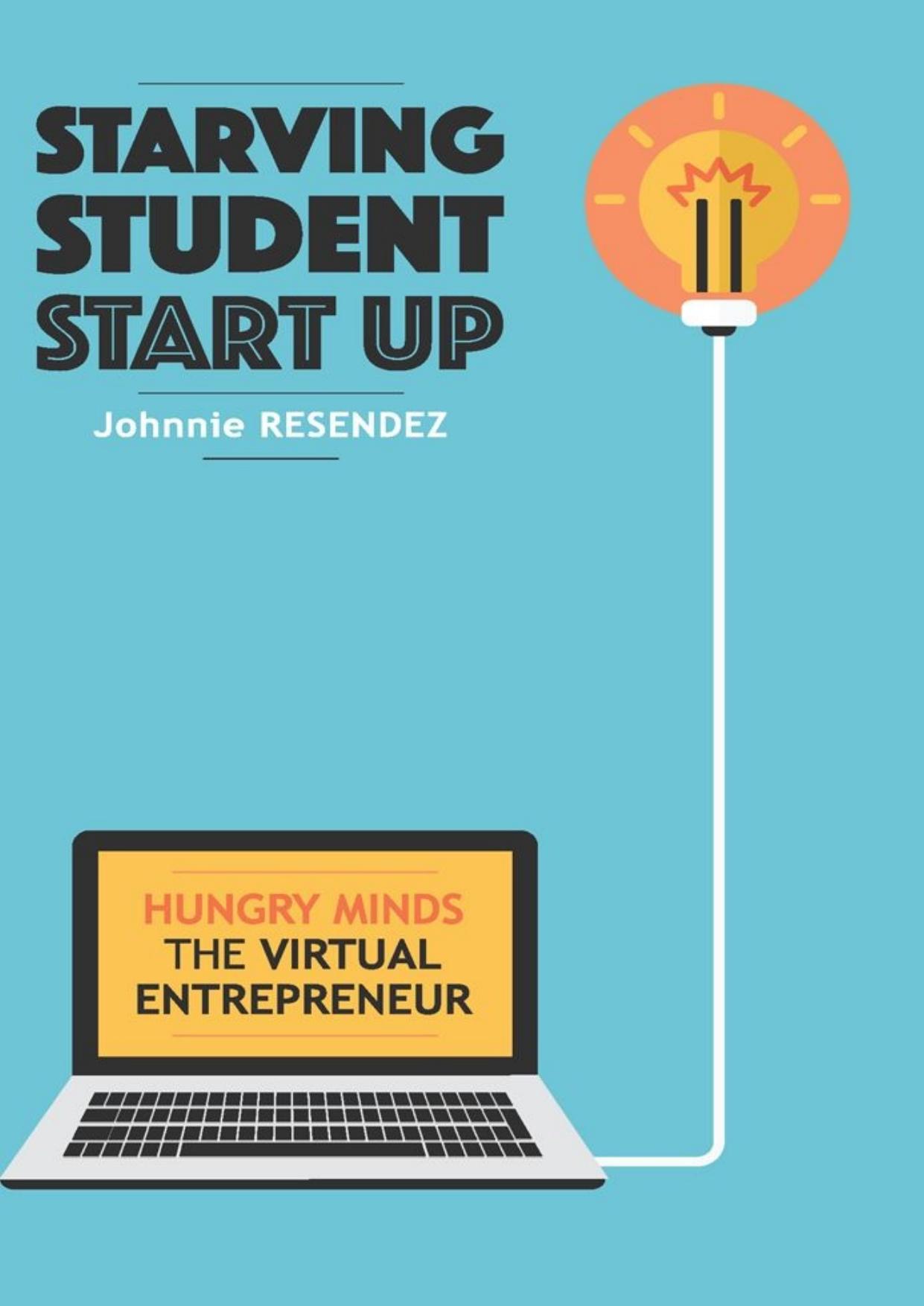
Author:Johnnie Resendez [Resendez, Johnnie]
Language: eng
Format: azw3, pdf
Publisher: BESOS PUBLISHING HOUSE
Published: 2015-06-13T16:00:00+00:00
Shopping for Devs
Devs (developers) are awesome persons that can take lines of code and create life to your online identity. Now a developer, and probably a designer too, made your theme that you purchased. They made a baby, your theme! Now itâs up to you to take that baby and find who is going to take care of it!
Now that you have purchased your theme, letâs shop for your developer.
Yes price and shop.
Use a trusted site that has a third party management system like:
â¢odesk.com is a popular one, or
â¢guru.com
You want to make sure you are protected and have a great experience.
Before You Post Your Website Job.
You lose money when the developer starts working and you donât have all the information you want on your site. So be patient and itâs up to you on how fast you can get started. You are in the driverâs seat. You can move fast or take forever and lose money. So take this project seriously.
You must get all the content that you want on your website. After looking at the example theme you purchased, you have an idea of where the text will go and what sections/pages you are not going to use and/or want to use. Make sure you mark your changes clearly. For example, your theme has placeholders for five employees, but youâre the only âemployee.â Clearly tell the developer to âremove four of the five boxes, and center the remaining box.â Itâs easy for the developer to remove sections in the theme that you donât want to use.
Write out all your text in a Microsoft® Word document clearly, and with no typographical errors. Web designers/developers are not editors. They take the information you send them and drop cut and paste it into your website. It is your responsibility to make sure what you send them is correct and free of errors. It is no different than you taking your fabric to a dressmaker, with a photo, and your being measured. The dressmaker will not do anything extra thatâs not in the measurements. So for the savings, the trade off is doing the legwork yourself.
Photos
What photos will your site have and where exactly will they go? You must take time to look at your theme and make clear directions of where your photos will go.
Now that you have the content for your site complete and in your Microsoft® Word file and have high resolution photos, you are good to go. If you donât really have photos, try:
⢠graphicriver.com $2 to $15 per image
â¢shutterstock.com $25.00 per image
Four main high resoluton professional images can make a huge difference in your site design. After you have your content and images ready to go, ask a trusted friend/mentor to look at the theme link of the theme you just purchased. Show them the test example site, your Microsoft® Word document and your photos. Does it make sense to them where you want everything to go? If not, and they are confused, you need to make it
Download
STARVING STUDENT START-UP: Hungry Minds-The Virtual Entrepreneur by Johnnie Resendez.pdf
This site does not store any files on its server. We only index and link to content provided by other sites. Please contact the content providers to delete copyright contents if any and email us, we'll remove relevant links or contents immediately.
Storytelling for dummies by Andrea Fontana(1516)
Effortless by Greg McKeown(1472)
The Practice by Seth Godin(1435)
Mastering Blockchain by Lorne Lantz(1424)
Blockchain Quick Reference by Paul Valencourt & Samanyu Chopra & Brenn Hill(1178)
Business Information Systems Workshops by Unknown(977)
The wind in the willows by Kenneth Grahame(941)
Mastering Blockchain by Lorne Lantz & Daniel Cawrey(930)
How to Lead by David M. Rubenstein(854)
The Ape in the Corner Office by Richard Conniff(817)
Handbook of Big Data Analytics by Unknown(747)
Social Media Engagement For Dummies by Aliza Sherman(733)
Getting Started with Data: The first book you should read to successfully get along with data. by Menegatti Gabriel & Team Simbiose Ventures(720)
Taking Care of Yourself (HBR Working Parents Series) by Harvard Business Review(710)
FunRetrospectives: activities and ideas for making agile retrospectives more engaging by Paulo Caroli & Tainã Caetano Coimbra(708)
Business Storytelling For Dummies by Unknown(697)
Evernote for Self Publishing: How to Write Your Book in Evernote from Start to Finish by Jose John(691)
Help! My Facebook Ads Suck-- by M. D. Cooper & Jill Cooper(680)
A Leader Listens by Ajay Banga(660)
