Smashing WordPress: Beyond the Blog by Thord Daniel Hedengren
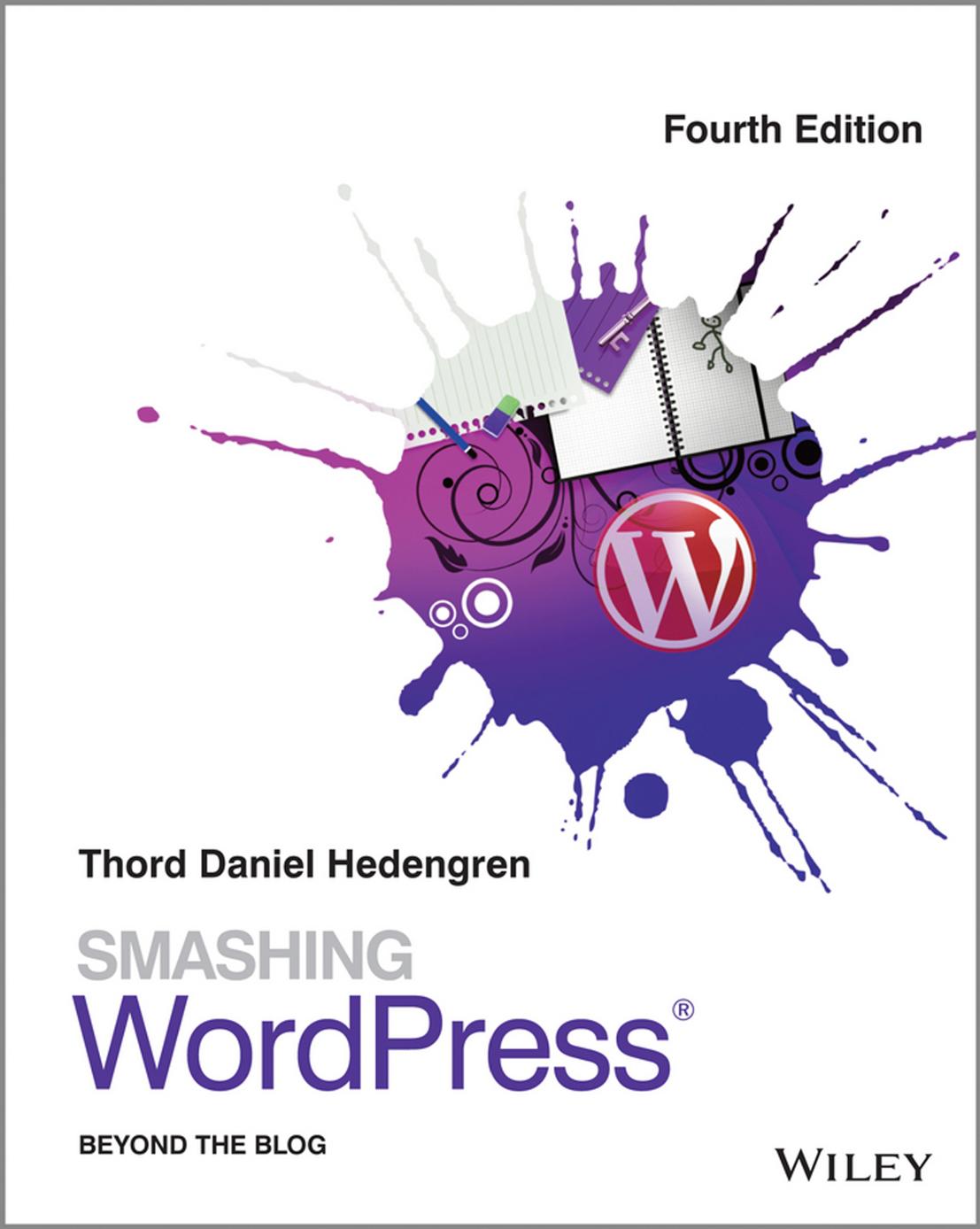
Author:Thord Daniel Hedengren
Language: eng
Format: epub, pdf
Publisher: Wiley
Published: 2012-04-03T16:00:00+00:00
This program is distributed in the hope that it will be useful,
but WITHOUT ANY WARRANTY; without even the implied warranty of
MERCHANTABILITY or FITNESS FOR A PARTICULAR PURPOSE. See the
GNU General Public License for more details.
You should have received a copy of the GNU General Public License
along with this program; if not, write to the Free Software
Foundation, Inc., 51 Franklin St, Fifth Floor, Boston, MA 02110-1301 USA
*/
?>
Naturally, you’d want to change YEAR, PLUGIN_AUTHOR_NAME, and PLUGIN AUTHOR E-MAIL to the correct information. You can also include the full license as a text file, aptly named license.txt of course. Obtain the license from www.gnu.org/copyleft/gpl.html.
And that’s about it. All you need for WordPress to find the plugin is this, one single file with an identifying header. Dropping it in wp-content/plugins/ will result in it being listed in the Plugins section of WordPress. Activate it from the Plugins admin page, and it will be available to you in your theme and from WordPress’s actions themselves.
This is where the fun part begins because now you have to figure out what you need to do and how you’ll accomplish it.
Whether you’re planning on writing the plugin you think will change the way you use WordPress or just need some extra functionality for your latest project, you should go through the following plugin checklist before getting started. It may just save you some time and headaches.
• Is there a plugin for this already? If there is, consider using that instead or forking/editing it if it nearly does what you want.
• Make sure that you’ve got a unique name for your plugin. Don’t just check the WordPress.org plugin directory; Google it to make sure. One way to ensure a unique name is to add your company’s initials to the front of the plugin name, such as acme_pluginname.
• Decide on a unique prefix to all your functions and stick to it. That way, you’re doing your part in eliminating any unnecessary conflicts due to a similar naming structure. This is important: Prefix everything!
• Do you want to internationalize your plugin? You really should; it works the same way as with themes and is pretty easy after all.
• Should this plugin have widget support? If it should, what kind of settings should it have?
• Do you need a Settings page within the admin interface? Try to keep settings to a minimum as they tend to confuse users.
• What license should the plugin have? Keep in mind that it has to be GPL-compatible to get hosted by the WordPress.org directory.
• Don’t forget the final check. Is the header up to date? Is the version number correct? Do all the links work? Is every necessary file in the package? And last but not least, have you spell-checked your plugin?
Methods for Incorporating Your Plugins
Writing plugins is more like traditional PHP coding than working with WordPress themes. Although you may use both template and conditional tags, most likely, you’ll be writing a lot on your own as well, not relying so much on the built-in features that WordPress tags offer you.
Download
Smashing WordPress: Beyond the Blog by Thord Daniel Hedengren.pdf
This site does not store any files on its server. We only index and link to content provided by other sites. Please contact the content providers to delete copyright contents if any and email us, we'll remove relevant links or contents immediately.
| Content Management | Programming |
| User Experience & Usability | User Generated Content |
| Web Design | Web Marketing |
| Web Services | Website Analytics |
The Mikado Method by Ola Ellnestam Daniel Brolund(22435)
Hello! Python by Anthony Briggs(21624)
Secrets of the JavaScript Ninja by John Resig Bear Bibeault(20184)
Dependency Injection in .NET by Mark Seemann(19563)
The Well-Grounded Java Developer by Benjamin J. Evans Martijn Verburg(19311)
Kotlin in Action by Dmitry Jemerov(19237)
Sass and Compass in Action by Wynn Netherland Nathan Weizenbaum Chris Eppstein Brandon Mathis(14220)
Secrets of the JavaScript Ninja by John Resig & Bear Bibeault(12199)
Jquery UI in Action : Master the concepts Of Jquery UI: A Step By Step Approach by ANMOL GOYAL(10029)
Svelte with Test-Driven Development by Daniel Irvine(8155)
Test-Driven Development with PHP 8 by Rainier Sarabia(7900)
Layered Design for Ruby on Rails Applications by Dementyev Vladimir;(7718)
Web Development with Django by Ben Shaw Saurabh Badhwar(7230)
React Application Architecture for Production by Alan Alickovic(6914)
Software Architecture for Web Developers by Mihaela Roxana Ghidersa(4997)
Audition by Ryu Murakami(4919)
Accelerating Server-Side Development with Fastify by Manuel Spigolon Maksim Sinik & Matteo Collina(4852)
Solidity Programming Essentials by Ritesh Modi(4582)
Functional Programming in JavaScript by Mantyla Dan(4508)
