Raspberry Pi User Guide by Eben Upton; Gareth Halfacree
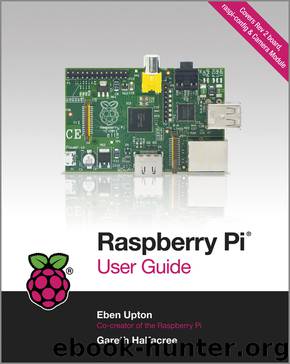
Author:Eben Upton; Gareth Halfacree [Halfacree, Eben Upton; Gareth]
Language: eng
Format: epub
Tags: Computers, Systems Architecture, General, vl-nfcompvg
ISBN: 9781118795477
Google: DAKJAgAAQBAJ
Amazon: 1118795482
Publisher: Wiley
Published: 2013-12-04T00:00:00+00:00
* * *
If you’re planning to use the Pi as a pure productivity machine, it’s a good idea to reserve more of the 256 MB of memory for general-purpose use and less for the graphics processor. To learn how to change this split, see Chapter 6, “The Raspberry Pi Configuration Tool”.
* * *
Using Cloud-Based Apps
If you use your Pi connected to the Internet the majority of the time, either through the Model B’s integrated Ethernet port or a USB wired or wireless adapter on the Model A, cloud-based software offers a powerful yet lightweight means of using office-centric software on the Pi.
Cloud-based software is so called because it doesn’t live locally on your computer like a regular piece of software. Instead, it’s stored on powerful servers located in data centres throughout the world and accessed over the Internet using a web browser. By tapping into the processing and storage capabilities of a far more powerful remote server, it’s possible for the Pi to work on more complicated documents and tasks without slowing down.
Cloud-based software has other advantages over locally installed applications, too. Any given cloud-based application will look the same on any given device, and many of these applications include mobile-oriented versions designed for access from smartphones and tablets. Files are also stored on the remote servers, making them accessible from any device without taking up any room on the Pi’s SD card.
Cloud-based applications aren’t perfect, however. They typically lag behind their locally installed counterparts in functionality, and often lack advanced features or support fewer file formats. They are also inaccessible when no Internet connection is available, making them a poor choice for users with unreliable connections.
If you think that the improved performance and saved space on your Pi’s SD card is worth the trade-off, continue reading. If not, skip to the next section of this chapter to learn how to install LibreOffice.org, an open-source office suite equivalent to Microsoft Office.
The most popular cloud-based office suites are the following:
• Google Drive—Run by the search and advertising giant Google, Google Drive (formerly known as Google Docs) includes a word processor, a spreadsheet and a presentation tool (see Figure 9-1). Corporate users can also sign up for a Google Apps account, which provides improved functionality. If you have a Gmail web-based email account, it will automatically work for Google Drive. You can access the service at http://docs.google.com.
Figure 9-1: Google Drive running in Chromium on the Raspberry Pi
Download
This site does not store any files on its server. We only index and link to content provided by other sites. Please contact the content providers to delete copyright contents if any and email us, we'll remove relevant links or contents immediately.
| Computer Design | Control Systems |
| DSPs | Embedded Systems |
| Microprocessor Design | PIC Microcontroller |
Building Low Latency Applications with C++ by Sourav Ghosh(3265)
Fusion 360 for Makers by Lydia Sloan Cline(1995)
Networking A Beginner's Guide by Bruce Hallberg(1945)
But How Do It Know? by J. Clark Scott(1830)
Computers For Seniors For Dummies by Nancy C. Muir(1780)
Hands-On Linux for Architects by Denis Salamanca(1769)
Arduino Project Handbook, Volume 2: 25 Simple Electronics Projects for Beginners by Geddes Mark(1762)
Hack and HHVM by Owen Yamauchi(1682)
31 Days Before Your CompTIA A+ Exams (Shanette Luellen's Library) by Benjamin Patrick Conry(1671)
9781803246888-ENHANCING DEEP LEARNING WITH BAYESIAN INFERENCE by Unknown(1542)
MicroPython Projects by Jacob Beningo(1501)
Embedded Programming with Modern C++ Cookbook by Igor Viarheichyk(1488)
PrestaShop Recipes by Arnaldo Pérez Castaño(1476)
Hands-On Internet of Things with MQTT by Tim Pulver(1447)
Implementing Cellular IoT Solutions for Digital Transformation by Dennis McCain(1434)
Embedded Systems Architecture by Daniele Lacamera(1390)
Raspberry Pi Electronics Projects for the Evil Genius (Tab) by Norris Donald & Norris Donald(1389)
Getting Started with Soldering: A Hands-On Guide to Making Electrical and Mechanical Connections by Vinck Marc de(1387)
Mastering Kubernetes by Gigi Sayfan(1385)
