postgreSQL and LibreOffice Base 2017 by Henry Weidman
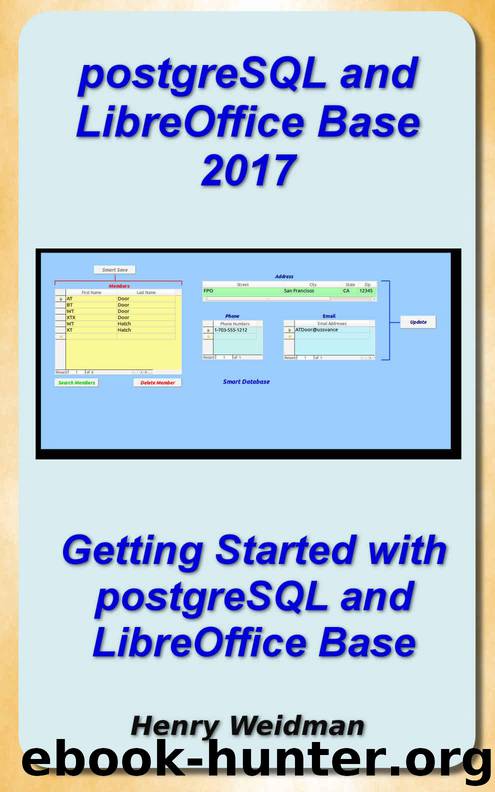
Author:Henry Weidman
Language: eng
Format: azw3
Tags: Database postgreSQL LibreOffice Base Linux
Publisher: Weidman Enterprises LLC
Published: 2017-05-23T07:00:00+00:00
To backup the classdb database, open a terminal window and type the following commands.
cd sql
pg_dump -f classdbBackup.sql classdb The file classdbBackup.sql will be created.
Database Restore To restore from the backup file, type the following command. This will only recreate the data, tables, procedures, and indexes in a new and empty classdb database.
psql -f classdbBackup.sql
4.1.2. Use \copy
The data records in each table may be backed up using the \copy psql command as shown in the following psql command statements. Note that the tilde character is used as a delimiter because it is least likely to appear in any text in the database. The copy command will create the external files shown in single quotes and write all table records to those files. It is not necessary to create this sql file because this functionality already exists in the Admin.sql file.
Download
This site does not store any files on its server. We only index and link to content provided by other sites. Please contact the content providers to delete copyright contents if any and email us, we'll remove relevant links or contents immediately.
Algorithms of the Intelligent Web by Haralambos Marmanis;Dmitry Babenko(17348)
Azure Data and AI Architect Handbook by Olivier Mertens & Breght Van Baelen(7680)
Building Statistical Models in Python by Huy Hoang Nguyen & Paul N Adams & Stuart J Miller(7668)
Serverless Machine Learning with Amazon Redshift ML by Debu Panda & Phil Bates & Bhanu Pittampally & Sumeet Joshi(7536)
Driving Data Quality with Data Contracts by Andrew Jones(7314)
Data Wrangling on AWS by Navnit Shukla | Sankar M | Sam Palani(7302)
Machine Learning Model Serving Patterns and Best Practices by Md Johirul Islam(7037)
Learning SQL by Alan Beaulieu(6264)
Weapons of Math Destruction by Cathy O'Neil(6249)
Big Data Analysis with Python by Ivan Marin(5953)
Data Engineering with dbt by Roberto Zagni(4945)
Solidity Programming Essentials by Ritesh Modi(4579)
Time Series Analysis with Python Cookbook by Tarek A. Atwan(4413)
Pandas Cookbook by Theodore Petrou(4093)
Blockchain Basics by Daniel Drescher(3565)
Natural Language Processing with Java Cookbook by Richard M. Reese(3159)
Hands-On Machine Learning for Algorithmic Trading by Stefan Jansen(3062)
Learn T-SQL Querying by Pam Lahoud & Pedro Lopes(2940)
Feature Store for Machine Learning by Jayanth Kumar M J(2936)
