Microsoft Windows Operating System Essentials by Tom Carpenter
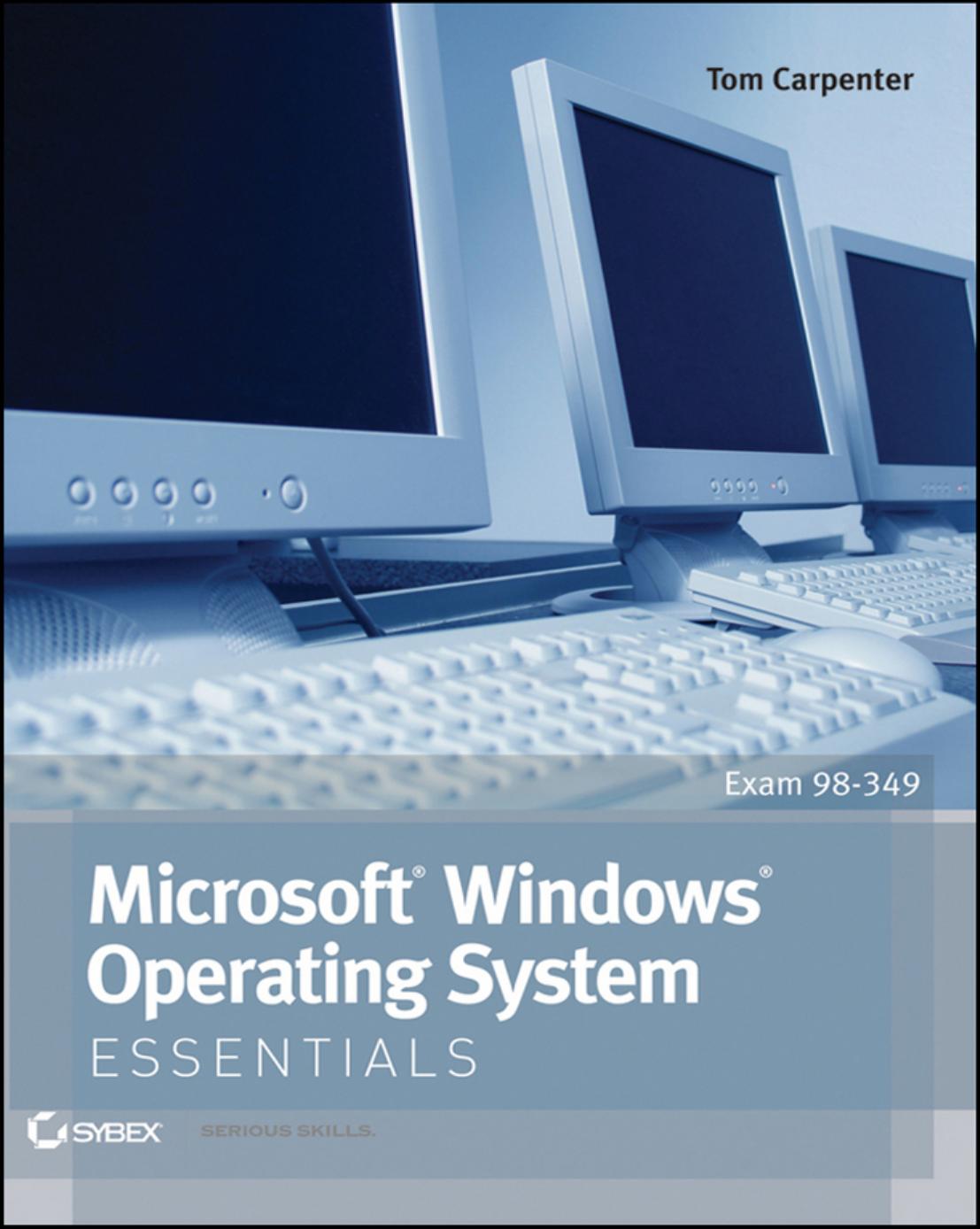
Author:Tom Carpenter
Language: eng
Format: epub, pdf
Publisher: Sybex
Published: 2011-11-07T16:00:00+00:00
Of these filesystems, 12-bit File Allocation Table (FAT12) is probably the biggest surprise to most support professionals. This is the original version of FAT, and it is still used in Windows 7 and Windows Server 2008 R2 today. When a drive or volume smaller than 16 MB is formatted in Windows, it will be formatted with FAT12.
The most common use of FAT12 today is for formatting floppy disks, although even this is becoming less common.
FAT16 is also still used, but only for backward compatibility with older systems that still require it. Such older systems include Windows 3.1 and DOS. If you do not require compatibility with these older systems, FAT32 should be used instead whenever the FAT filesystem is needed. FAT32 supports much larger drives than FAT16 (up to 32 GB compared to only 4 GB) and uses more efficient storage allocation units for larger drives.
The New Technology Filesystem (NTFS) could also be called NTFS64, as it is a 64-bit filesystem. Today, Microsoft simply calls it NTFS and does not indicate that the acronym is still applicable. In addition to supporting very large volumes, NTFS provides support for enhanced features like compression, encryption, and file-level permissions.
The Compact Disk Filesystem (CDFS) and Universal Disk Format System (UDFS or simply UDF) are used on CD and DVD media. UDFS may also be used on additional media types.
In most cases, you only have to choose the filesystem when formatting internal or removable drives larger than a few megabytes (16 MB to be specific). When making your choice, consider the factors in Table 9-1. As you can see from the table, NTFS supports the largest volume sizes, file sizes, and number of files. For this reason alone, it would be a preferred filesystem on larger volumes; however, it also adds enhanced features, as previously mentioned, beyond just the enhanced file size support.
Table 9-1 Comparing Windows filesystems
Windows 7 also introduces several new features to NTFS, including the following:
Files can now be read from a disk at the same time that data is being flushed to the disk using the disk cache manager, which enhances overall system performance.
Short filenames can now be disabled on a volume basis, whereas earlier versions required that they be disabled globally or not at all.
Filesystem metadata related to sparse files and the Encrypting Filesystem (EFS) can now be defragmented.
Download
Microsoft Windows Operating System Essentials by Tom Carpenter.pdf
This site does not store any files on its server. We only index and link to content provided by other sites. Please contact the content providers to delete copyright contents if any and email us, we'll remove relevant links or contents immediately.
Red Hat Certified Specialist in Services Management and Automation EX358 Exam Guide by Eric McLeroy(7168)
The KCNA Book by Nigel Poulton(4766)
Microsoft Security, Compliance, and Identity Fundamentals Exam Ref SC-900 by Dwayne Natwick(4126)
Designing and Implementing Microsoft Azure Networking Solutions by David Okeyode(3997)
Microsoft Security Operations Analyst Exam Ref SC-200 Certification Guide by Trevor Stuart and Joe Anich(3983)
Microsoft Security Operations Analyst Exam Ref SC-200 Certification Guide by Trevor Stuart & Joe Anich(3929)
TCP IP by Todd Lammle(3180)
Unity Certified Programmer: Exam Guide by Philip Walker(3081)
Microsoft Power BI Data Analyst Certification Guide by Ed Corcoran Orrin Edenfield(3016)
MCSA Windows Server 2016 Study Guide: Exam 70-740 by William Panek(2617)
Networking A Beginner's Guide by Bruce Hallberg(2337)
Microsoft Power Platform Solution Architect's Handbook by Hugo Herrera(2141)
31 Days Before Your CompTIA A+ Exams (Shanette Luellen's Library) by Benjamin Patrick Conry(1967)
CompTIA A+ Practice Tests Core 1 (220-1101) and Core 2 (220-1102) by Ian Neil and Mark Birch(1914)
PHP 7 Zend Certification Study Guide by Andrew Beak(1842)
MCSA Windows Server 2016 Study Guide: Exam 70-741 by William Panek(1750)
Healthcare Information Security and Privacy (All-In-One) by Sean Murphy(1636)
CompTIA A+ Certification Guide (220-901 and 220-902) by Matthew Bennett(1611)
RHCSA & RHCE Red Hat Enterprise Linux 7: Training and Exam Preparation Guide (EX200 and EX300), Third Edition by Asghar Ghori(1578)
