Microsoft 365 Mobility and Security - Exam Guide MS 101 by Nate Chamberlain
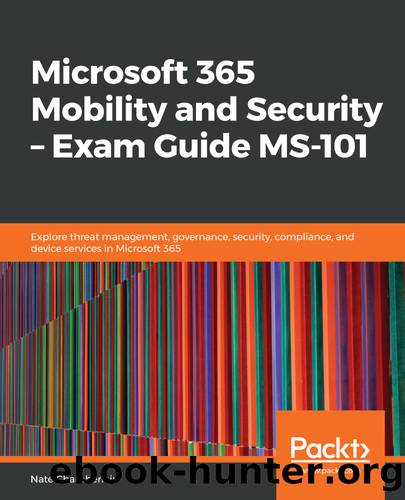
Author:Nate Chamberlain [Nate Chamberlain]
Language: eng
Format: epub
Tags: COM053000 - COMPUTERS / Security / General, COM051440 - COMPUTERS / Software Development and Engineering / Tools, COM088000 - COMPUTERS / System Administration / General
Publisher: Packt
Published: 2019-11-29T06:05:42+00:00
Next, select Windows Defender Exploit Guard:
Now, under Network filtering, we can enable network protection. The Audit option only logs potential risks, whereas Enable will actively block and log, thereby sending notifications to the Action Center:
Controlled folder access
Controlled folder access can restrict suspicious or malicious apps from making changes to the folders you want to protect.
If you were to enable this via Group Policy, you'd go to Group Policy Management Editor | Computer configuration | Administrative templates | Windows components | Windows defender Antivirus | Windows Defender Exploit Guard | Controlled folder access. Open Configure Controlled folder access and enable this feature by setting Block from the option drop-down menu.
That's a lot of steps. Alternatively, you could run the following PowerShell command:
Set-MpPreference -EnableControlledFolderAccess Enabled
Download
This site does not store any files on its server. We only index and link to content provided by other sites. Please contact the content providers to delete copyright contents if any and email us, we'll remove relevant links or contents immediately.
TCP IP by Todd Lammle(2638)
MCSA Windows Server 2016 Study Guide: Exam 70-740 by William Panek(2310)
The KCNA Book by Nigel Poulton(1957)
Networking A Beginner's Guide by Bruce Hallberg(1932)
Red Hat Certified Specialist in Services Management and Automation EX358 Exam Guide by Eric McLeroy(1920)
31 Days Before Your CompTIA A+ Exams (Shanette Luellen's Library) by Benjamin Patrick Conry(1663)
Unity Certified Programmer: Exam Guide by Philip Walker(1486)
MCSA Windows Server 2016 Study Guide: Exam 70-741 by William Panek(1477)
PHP 7 Zend Certification Study Guide by Andrew Beak(1452)
Healthcare Information Security and Privacy (All-In-One) by Sean Murphy(1368)
CompTIA A+ Certification Guide (220-901 and 220-902) by Matthew Bennett(1337)
RHCSA & RHCE Red Hat Enterprise Linux 7: Training and Exam Preparation Guide (EX200 and EX300), Third Edition by Asghar Ghori(1303)
Microsoft Security, Compliance, and Identity Fundamentals Exam Ref SC-900 by Dwayne Natwick(1286)
Designing and Implementing Microsoft Azure Networking Solutions by David Okeyode(1277)
Essential Office 2016 by Wilson Kevin(1253)
Mobile Computing Deployment and Management by Robert J. Bartz(1253)
Essential Office 2016 (Computer Essentials) by Kevin Wilson(1225)
The Tao of Network Security Monitoring by Richard Bejtlich(1195)
CCNA Cisco Certified Network Associate Practice Labs and Simulations by Shwergho Smith(1147)
