Mastering Windows Security and Hardening by Mark Dunkerley and Matt Tumbarello
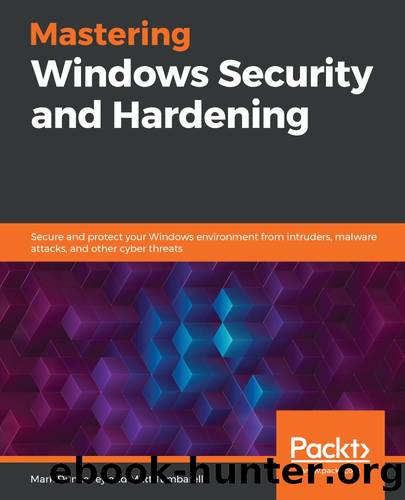
Author:Mark Dunkerley and Matt Tumbarello
Language: eng
Format: epub, mobi
Publisher: Packt Publishing Pvt Ltd
Published: 2020-07-07T00:00:00+00:00
Configuring Azure SSO
You are probably already aware of SSO and most likely have it deployed within your environment today. Having SSO in your environment provides significant improvement and security over your account management. Without SSO, users would need usernames and passwords for every application and service they need access to. Not only is this a bad experience for the user but from an administration and operations perspective, it becomes unmanageable. The downside is that one account now has access to many applications and services with SSO, which is why it is important to ensure you provide strong access and management policies with your user accounts. Applying technologies such as MFA and location-based access will help with these scenarios.
The modern version of SSO from Microsoft is currently known as Azure AD SSO. Azure SSO allows you to integrate your Azure identity into any SaaS, on-premises, or custom-developed app that supports standard SSO protocols, such as the Security Assertion Markup Language (SAML). The on-premises version of Azure SSO that you may be familiar with is AD FS. AD FS has served a great purpose in the traditional world for federation and SSO, but the infrastructure needed to support and maintain deployment can become very complex. Shifting this service to Azure requires no infrastructure to support SSO and integrating SSO has become very simple, with minimum configuration and clicks needed. In addition to the standard SSO integration, Azure SSO builds on Azure AD with the ability to use all the advanced and security features for your enterprise app deployments.
A simple SSO setup with an external enterprise app using SAML can be configured by taking the following steps:
Log in to https://portal.azure.com.
Search for Enterprise Applications and navigate to the management console.
Click on All applications on the left, then click on New Application.
For the purposes of this demonstration, we will select Non-gallery application (there are also many featured applications that you can select to set up SSO with those apps).
Enter a name for the app and click on Add. Once you click on Add, you will be directed to the new app.
Click on Single sign-on from the left-side menu, then click on SAML.
Next, you will be prompted to enter your SAML information. If you are using a third-party SaaS app, it will need to provide you with the basic SAML configuration and you will need to provide it with the SAML signing certificates.The following screenshot is of the SAML SSO configuration page:
Download
Mastering Windows Security and Hardening by Mark Dunkerley and Matt Tumbarello.mobi
This site does not store any files on its server. We only index and link to content provided by other sites. Please contact the content providers to delete copyright contents if any and email us, we'll remove relevant links or contents immediately.
Secrets of the JavaScript Ninja by John Resig Bear Bibeault(21366)
Kotlin in Action by Dmitry Jemerov(20425)
Grails in Action by Glen Smith Peter Ledbrook(17372)
Sass and Compass in Action by Wynn Netherland Nathan Weizenbaum Chris Eppstein Brandon Mathis(14803)
WordPress Plugin Development Cookbook by Yannick Lefebvre(4418)
Ember.js in Action by Joachim Haagen Skeie(4310)
Mastering Azure Security by Mustafa Toroman and Tom Janetscheck(3543)
Learning React: Functional Web Development with React and Redux by Banks Alex & Porcello Eve(3183)
The Innovators: How a Group of Hackers, Geniuses, and Geeks Created the Digital Revolution by Walter Isaacson(3167)
A Blueprint for Production-Ready Web Applications: Leverage industry best practices to create complete web apps with Python, TypeScript, and AWS by Dr. Philip Jones(3131)
Mastering Bitcoin: Programming the Open Blockchain by Andreas M. Antonopoulos(3036)
The Art Of Deception by Kevin Mitnick(2798)
Drugs Unlimited by Mike Power(2591)
Hands-On Cybersecurity with Blockchain by Rajneesh Gupta(2463)
Kali Linux - An Ethical Hacker's Cookbook: End-to-end penetration testing solutions by Sharma Himanshu(2390)
Writing for the Web: Creating Compelling Web Content Using Words, Pictures and Sound (Eva Spring's Library) by Lynda Felder(2349)
SEO 2018: Learn search engine optimization with smart internet marketing strategies by Adam Clarke(2262)
JavaScript by Example by S Dani Akash(2218)
DarkMarket by Misha Glenny(2208)
