Mastering Oculus Rift Development by Jack Donovan
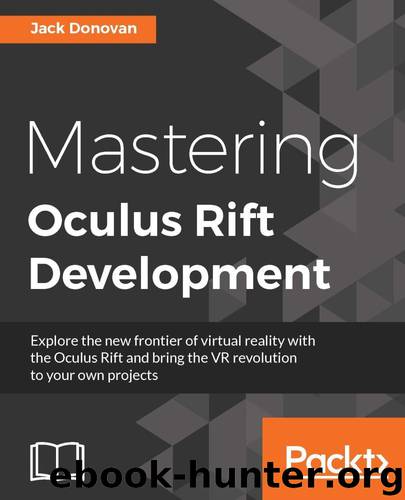
Author:Jack Donovan [Donovan, Jack]
Language: eng
Format: azw3
Publisher: Packt Publishing - ebooks Account
Published: 2017-03-06T05:00:00+00:00
Now you'll see the image displayed the same way in the Game view as it is in the Scene view; altogether too large, but present in the world, not a screen overlay. Also notice the Event Camera field underneath the Render Mode property. Drag the UICamera we created earlier into this field to make sure it receives messages from our player in VR.
In the Inspector panel with the Canvas object highlighted, set the Width value to 5 and the Height value to 4. Then highlight the child Image object and set its dimensions with the same values. Your UI should now appear at a reasonable size in the Scene and Game views:
Download
This site does not store any files on its server. We only index and link to content provided by other sites. Please contact the content providers to delete copyright contents if any and email us, we'll remove relevant links or contents immediately.
Blood, Sweat, and Pixels by Jason Schreier(3618)
Godot 4 Game Development Cookbook by Jeff Johnson(2913)
Dawn of the New Everything by Jaron Lanier(2770)
The Art of Doom by Bethesda(2156)
Significant Zero by Walt Williams(1960)
Creative Character Design by Bryan Tillman(1924)
Human-Computer Interaction in Game Development with Python: Design and Develop a Game Interface Using HCI Technologies and Techniques by Joseph Thachil George Meghna Joseph George(1906)
Art Of Atari by Tim Lapetino(1788)
World of Warcraft Chronicle Volume 3 by Blizzard Entertainment(1745)
Mission Python by Sean McManus(1688)
The Ultimate Roblox Book by David Jagneaux(1686)
Pillars of Eternity Guidebook by Obsidian Entertainment(1668)
Dawn of the New Everything: Encounters with Reality and Virtual Reality by Jaron Lanier(1618)
Unreal Engine Virtual Reality Quick Start Guide by Jessica Plowman(1566)
Unreal Engine 4 Virtual Reality Projects by Kevin Mack(1554)
1628927445Game by Unknown(1553)
The Ultimate Player's Guide to Minecraft by Stephen O'Brien(1538)
Learning D by 2015(1519)
Road Games by Road Games(1461)
