MacOS Sonoma for Dummies by Hart-Davis Guy
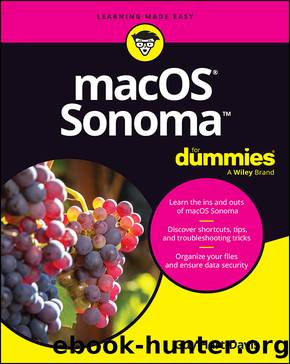
Author:Hart-Davis, Guy [Hart-Davis, Guy]
Language: eng
Format: epub
Publisher: John Wiley & Sons, Incorporated
Published: 2023-10-20T00:00:00+00:00
Getting cycling directions
Maps offers cycling directions for some journeys. To get them, click the Cycling icon (the bicycle) at the top of the overlay. As with walking directions, check through cycling directions carefully before using them.
Get traffic info in real time
You can find out the traffic conditions for whatever map youâre viewing by choosing ViewâââââShow Traffic. When you do, Maps color-codes major roadways to inform you of the current traffic speed. It also displays markers indicating any known hazards, such as roadwork or accidents.
Reverse this process to hide traffic.
Hereâs the key to those colors: Orange means 25 to 50 miles per hour; red means under 25 miles per hour; and no color means that no data is available at this time.
Traffic info isnât available in every location, but the only way to find out is to give it a try. If color codes don't appear, assume that traffic information doesnât work for that particular location.
Download
This site does not store any files on its server. We only index and link to content provided by other sites. Please contact the content providers to delete copyright contents if any and email us, we'll remove relevant links or contents immediately.
Building Low Latency Applications with C++ by Sourav Ghosh(3128)
Fusion 360 for Makers by Lydia Sloan Cline(1992)
Networking A Beginner's Guide by Bruce Hallberg(1940)
But How Do It Know? by J. Clark Scott(1825)
Computers For Seniors For Dummies by Nancy C. Muir(1776)
Arduino Project Handbook, Volume 2: 25 Simple Electronics Projects for Beginners by Geddes Mark(1760)
Hands-On Linux for Architects by Denis Salamanca(1759)
Hack and HHVM by Owen Yamauchi(1681)
31 Days Before Your CompTIA A+ Exams (Shanette Luellen's Library) by Benjamin Patrick Conry(1669)
9781803246888-ENHANCING DEEP LEARNING WITH BAYESIAN INFERENCE by Unknown(1510)
MicroPython Projects by Jacob Beningo(1490)
PrestaShop Recipes by Arnaldo Pérez Castaño(1470)
Hands-On Internet of Things with MQTT by Tim Pulver(1436)
Embedded Programming with Modern C++ Cookbook by Igor Viarheichyk(1415)
Raspberry Pi Electronics Projects for the Evil Genius (Tab) by Norris Donald & Norris Donald(1388)
Embedded Systems Architecture by Daniele Lacamera(1387)
Getting Started with Soldering: A Hands-On Guide to Making Electrical and Mechanical Connections by Vinck Marc de(1385)
Healthcare Information Security and Privacy (All-In-One) by Sean Murphy(1373)
Mastering Kubernetes by Gigi Sayfan(1370)
