Learn With: Angular 4: Collected Essays: Angular CLI, Unit Testing, Debugging TypeScript, and Angular Build Processes by Jeffry Houser & Jeffry Houser
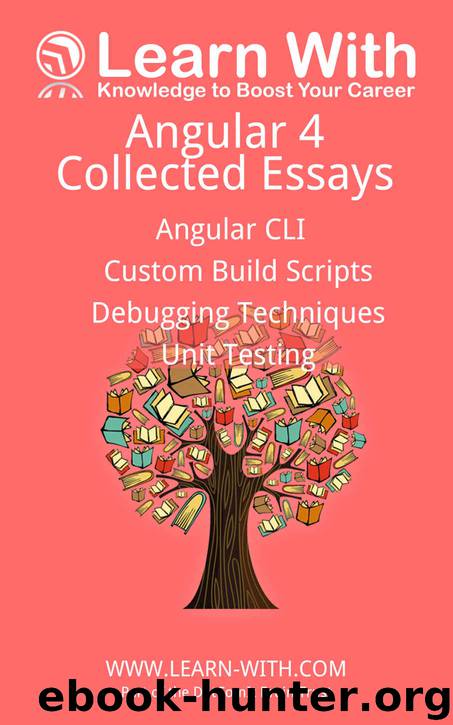
Author:Jeffry Houser & Jeffry Houser [Houser, Jeffry]
Language: eng
Format: azw3
Publisher: DotComIt, LLC
Published: 2017-10-29T04:00:00+00:00
Developers have spoken about unit testing and its benefits for years, but if you’re like me, you rarely come across clients who are willing to pay you to create unit tests. When they have to make a budget decision between more features or a bulletproof application, “more features” almost always wins. Nonetheless, I thought I’d start with an explanation of what unit testing is and why you might find it useful.
Unit testing is the process of testing how your code will react across many different scenarios. A unit test will run a single discrete chunk of code and verify the results against what you expect. Usually, each test focuses on a single condition, and you write multiple tests against the same set of code. Each test puts the code through different conditions and evaluates the results. Often a unit testing framework will provide a way to run a lot of tests at once and provide you with detailed results.
Let’s take the example of the login form from the LearnWith Task Manager. We may want to test these scenarios:
· User clicks login button without entering username or password
· User clicks login button without entering username
· User clicks login button without entering password
· User clicks login button entering both a username and a password
Each one of these scenarios is something that the application must handle, but all provide different results. If the user does not enter a username, then an error message telling them that they did not enter a username is shown. If the user does not enter a password, then they are shown an error message letting them know to enter a password. If the user does not enter a username or password, then two error messages must be shown. If the user enters both a username and a password, the application should try to call the login service to validate the user. We can create a unit test for each scenario, and the unit test will validate the results.
Download
This site does not store any files on its server. We only index and link to content provided by other sites. Please contact the content providers to delete copyright contents if any and email us, we'll remove relevant links or contents immediately.
The Mikado Method by Ola Ellnestam Daniel Brolund(23444)
Hello! Python by Anthony Briggs(22578)
Secrets of the JavaScript Ninja by John Resig Bear Bibeault(21366)
Kotlin in Action by Dmitry Jemerov(20425)
Dependency Injection in .NET by Mark Seemann(20375)
The Well-Grounded Java Developer by Benjamin J. Evans Martijn Verburg(20264)
Sass and Compass in Action by Wynn Netherland Nathan Weizenbaum Chris Eppstein Brandon Mathis(14803)
Secrets of the JavaScript Ninja by John Resig & Bear Bibeault(12768)
Jquery UI in Action : Master the concepts Of Jquery UI: A Step By Step Approach by ANMOL GOYAL(10435)
Svelte with Test-Driven Development by Daniel Irvine(8158)
Test-Driven Development with PHP 8 by Rainier Sarabia(7902)
Layered Design for Ruby on Rails Applications by Dementyev Vladimir;(7720)
Web Development with Django by Ben Shaw Saurabh Badhwar(7233)
React Application Architecture for Production by Alan Alickovic(6918)
Software Architecture for Web Developers by Mihaela Roxana Ghidersa(4998)
Audition by Ryu Murakami(4924)
Accelerating Server-Side Development with Fastify by Manuel Spigolon Maksim Sinik & Matteo Collina(4856)
Solidity Programming Essentials by Ritesh Modi(4586)
Functional Programming in JavaScript by Mantyla Dan(4552)
